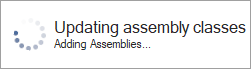|
<< Click to Display Table of Contents >> Create Assemblies |
  
|
|
<< Click to Display Table of Contents >> Create Assemblies |
  
|
Under Assembly Classes you can define multiple classes. As long as a class hasn't been created you can still change the Name of the Assembly in the first column.
To delete an Assembly class you simply click on the red cross at the end. If the class is already used in a drawing the class cannot be deleted. In this case you have to delete the Assembly class' objects in the drawings first before you can delete the Assembly class in the Settings.
You can choose between PolyWindow and PolyCross. These are the selection modes you also have in AutoCAD.
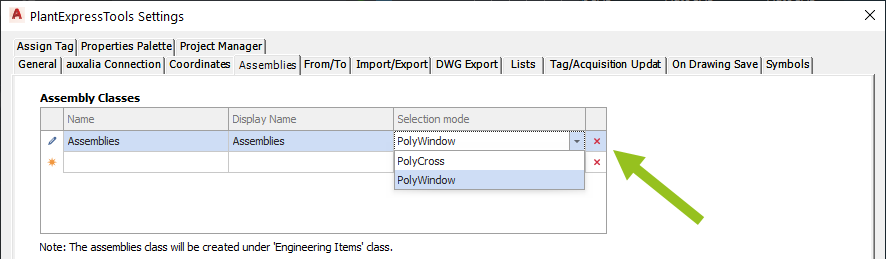
The first time you click on the Assembly button in a project the Assemblies classes and symbols will be created.
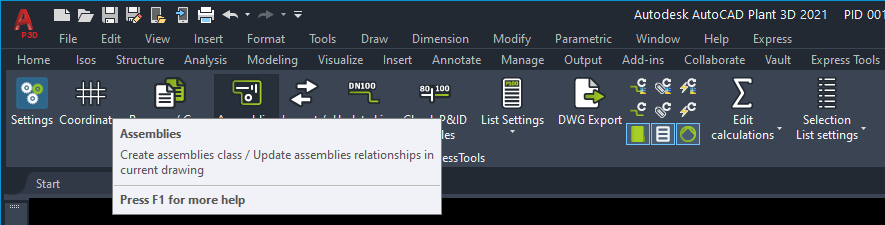
You can define the properties in one go with the Assembly classes. Then both classes and the properties will be created together (see Create Properties).
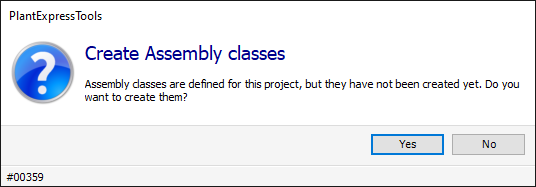
During the creation of the Assembly classes you will see this progress panel: