|
<< Click to Display Table of Contents >> General Usage |
  
|
|
<< Click to Display Table of Contents >> General Usage |
  
|
The From/To function creates its own properties to store from and to information in SignalLineSegments/PipeLineSegments AND SignalLineGroup/PipeLineGroup. This is most helpful when creating line lists from your P&ID drawings where the data for the list comes from the SignalLineGroup/PipeLineGroup class.
The following two drawings will be used as an example to explain the details of how the From/To function works.
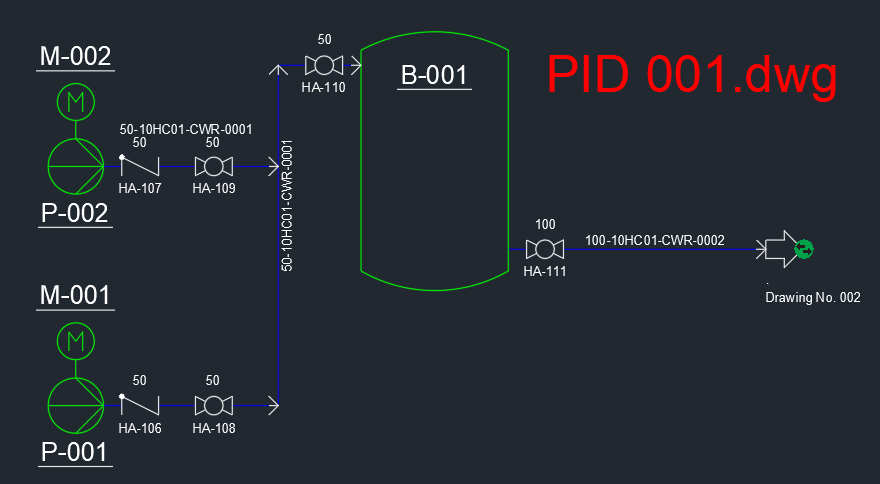 dt
dt
Line 0002 comes from drawing PID 001 and ends in PID 002.
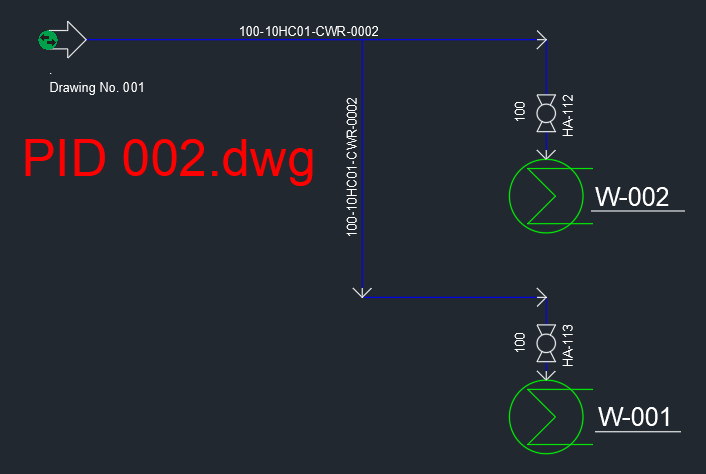
The From/To function will be executed for each drawing separately. You must have the drawing, for which you want to update the From/To information.
You click on the button to update the From/To information.
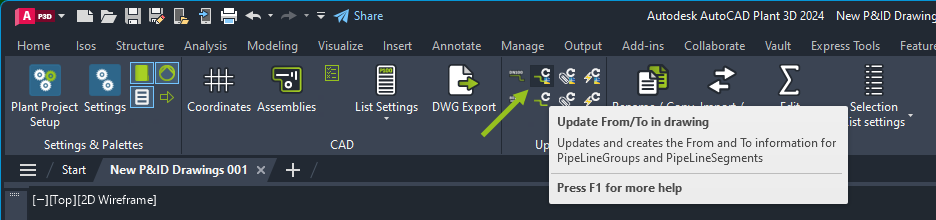
The first time you start the From/To function in a project the properties for SignalLineSegment/PipeLineSegment and SignalLineGroup/PipeLineGroup class will be created. You will be asked if you want to continue or not.
The names of the properties are defined in From/To Settings
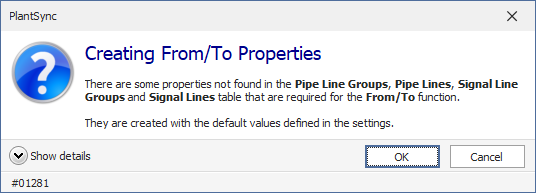
If you expand the dialog you can see all the property name which will be created.
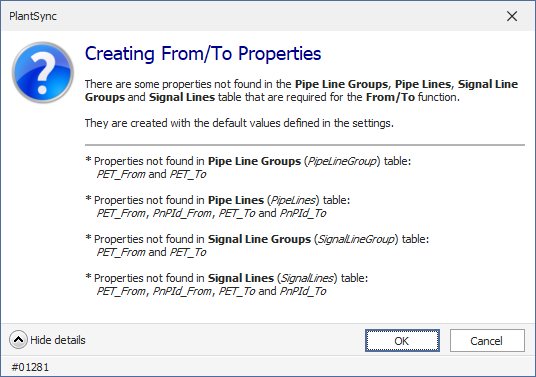
If you change the property names in the settings and run the From/To function again, new properties will be created. The previously used properties will not be deleted.
In case there are SignalLineSegment/PipeLineSegments connected to another drawing, you will be asked if the connected drawing should be opened now in order to get connection info from that drawing.
If you click on Open now all drawing connected to your drawing will be opened and then closed again.
If you click on Do not Open the connected drawings won't be opened and therefore the from or to properties will be marked as unresolved.
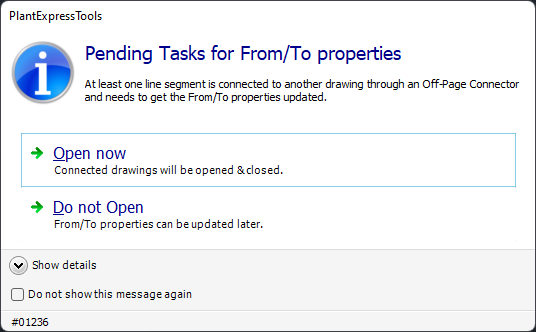
In this case you will see the text "unresolved From/To data" in the properties. See Remaining Tasks how to resolve these tasks.
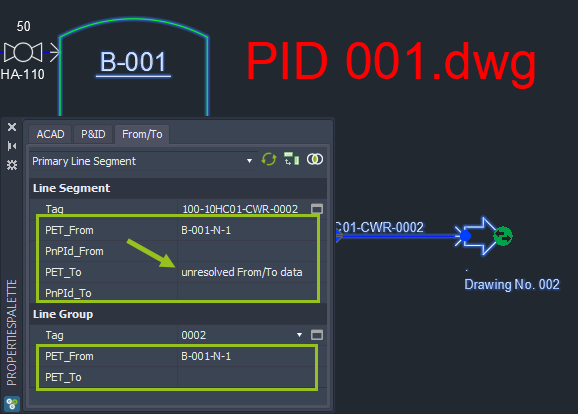
If you click on Open now the main line segment in our example shows the following data.
The data for PET_From and PET_To show the Tag of the equipment the line segment is connected to. In addition, the nozzle Tag is also shown.
Since line number 0001 come from pumps P-001 and P-002 you will see both pumps shown in the PET_From property of the line group.
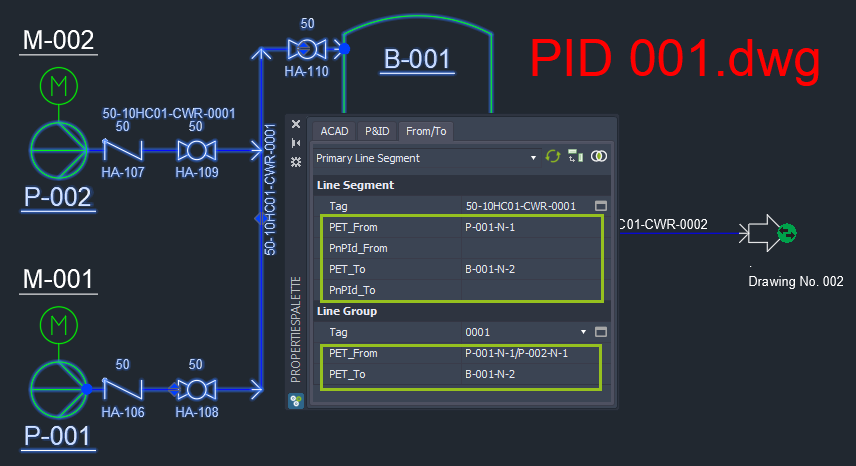
When a line segment comes from or goes to another line segment the From/To properties also show the PnPID of the line segment the line segment comes from or goes to. This can be useful when using PlantLink to get the connections. This became somewhat obsolete with Plant 3D 2017.1 when Autodesk introduced the LineEndLine and LineStartLine tables which also has that info stored.
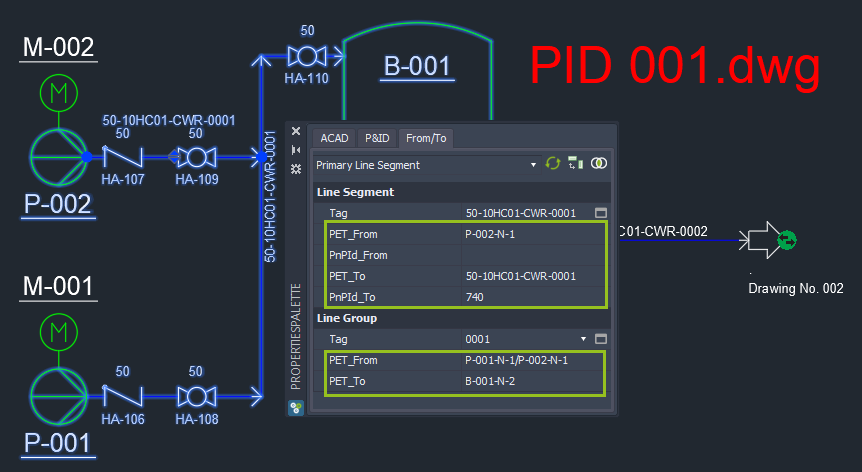
On line 0002 we see that the line segment goes to W-001 on drawing PID 002. And the line group info shows, that the Tank B-001 is connected to the two Heat Exchanger on PID 002.
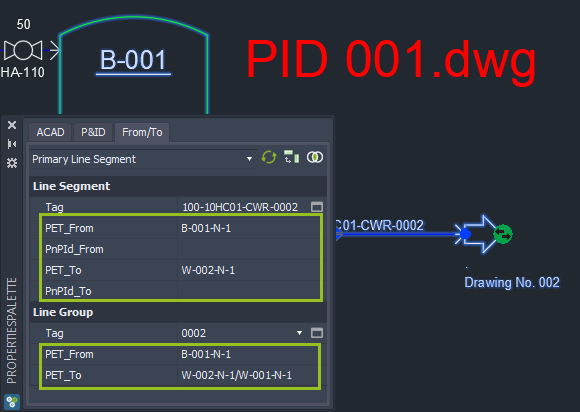
Here the line segment continues and of course shows the same data as the line segment in PID 001.
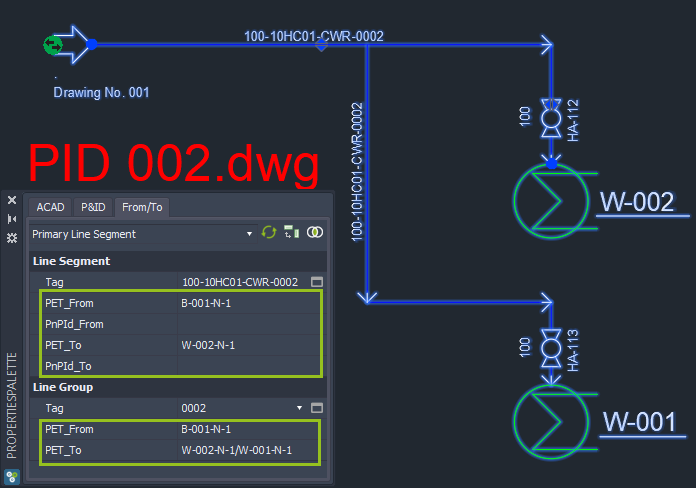
Here we see an example where the PnPID of the line segment this branch branches off of.
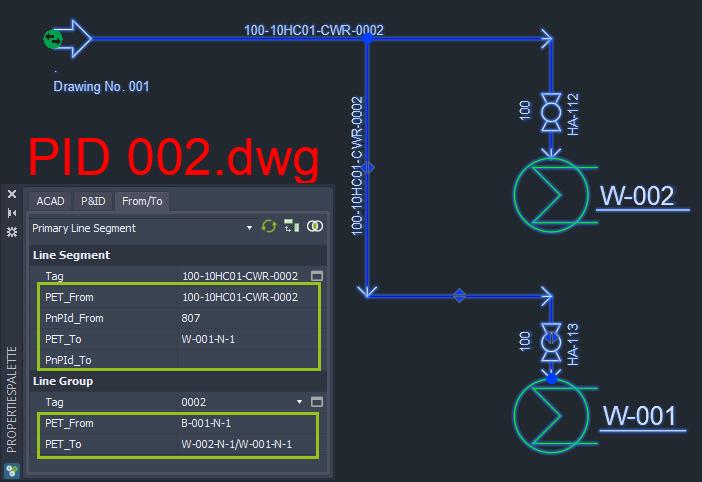
You can also set the From/To values to be updated when saving a drawing. See On Drawing Save.
Remark: When you click on the From/To update button in the ribbon again, the From/To property values will be updated independent of what values or unresolved markings were stored before.