|
<< Click to Display Table of Contents >> Data Manager |
  
|
|
<< Click to Display Table of Contents >> Data Manager |
  
|
The "Data Manager" can be started with the corresponding line in the menu.
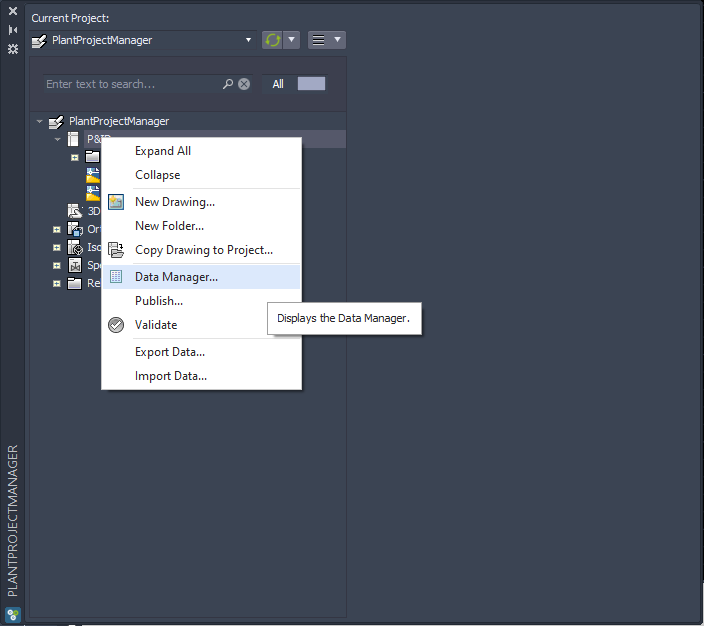
The Data Manager palette opens and the whole "P&ID Project Data" or "Plant 3D Project Data" are shown.
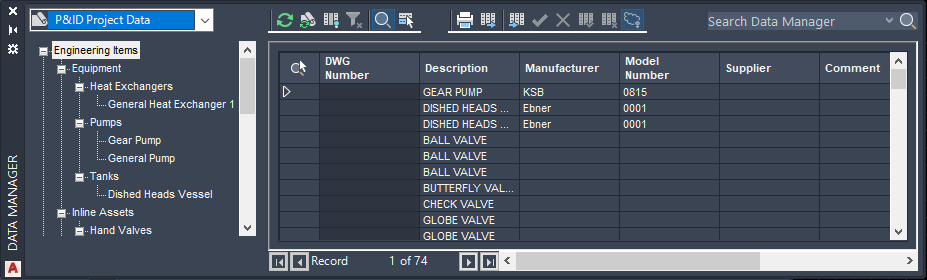
Next Chapter: Publish