|
<< Click to Display Table of Contents >> Remove Spec |
  
|
|
<< Click to Display Table of Contents >> Remove Spec |
  
|
To remove a Pipe Spec from the project you use "Remove Spec".
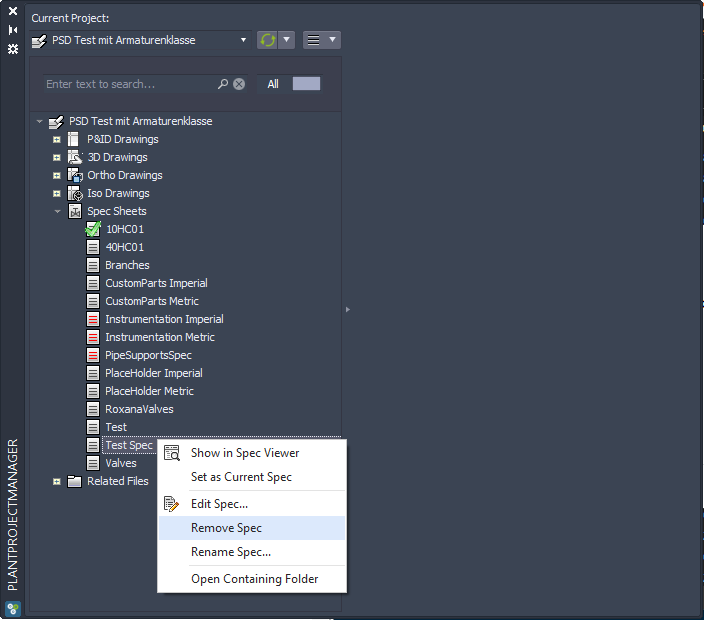
You will get a dialog where you can either use "Remove" which will move the Pipe Spec into the "Project Recycle Bin" folder.
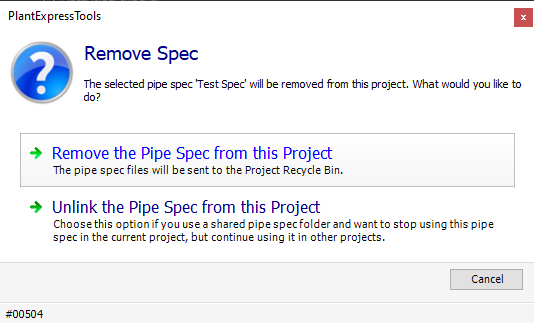
Or you use "Unlink" which leaves the Pipe Spec files in the Spec Sheets folder, but removes the spec from the Project.
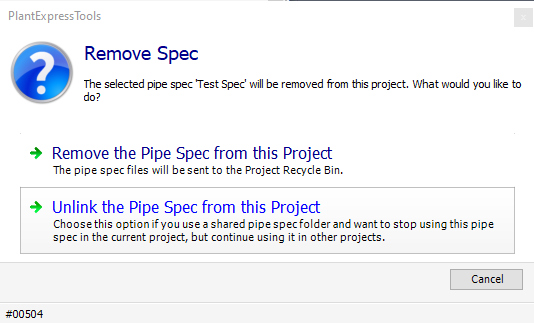
Next Chapter: Rename Spec