|
<< Click to Display Table of Contents >> PDMDataCache File Lock |
  
|
|
<< Click to Display Table of Contents >> PDMDataCache File Lock |
  
|
Applies to
Regular Non-Collaboration projects.
Problem
With the release of PlantDataManager 7.3.0.3767 we introduced a late bug. This has the effect, that you cannot continue editing your changes if you try to open the project again in PlantDataManager.
Description
When you start making your first changes in PlantDataManager and you save your changes, PlantDataManager will not only save your changes in your personal PDMDataCache_[USERNAME].dcf file, but will also create a lock file to make sure your changes cannot be imported through PlantDataManager Plugin.
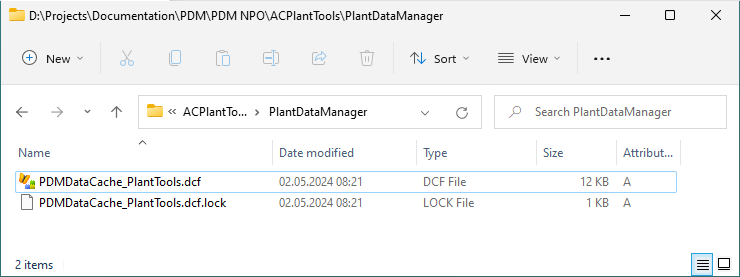
However, when closing the project in PlantDataManager the lock file wasn't removed.
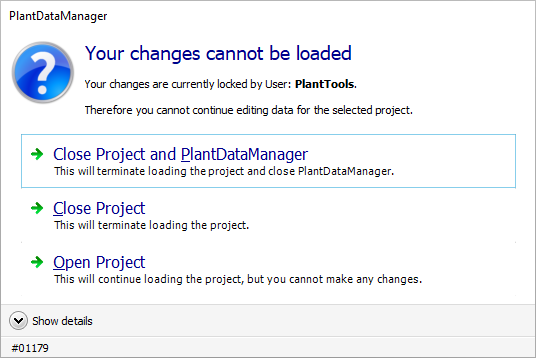
The PlantDataManager Plugin will also show a dialog, that your file is locked.
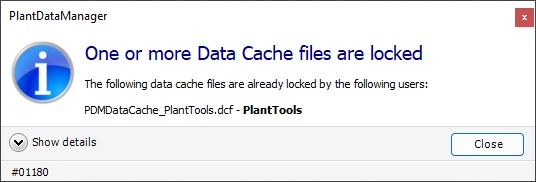
Solution
Update PlantDataManager to version PlantDataManager 7.3.1.3787 or simply remove the lock file in File Explorer.