|
<< Click to Display Table of Contents >> Export Tags |
  
|
|
<< Click to Display Table of Contents >> Export Tags |
  
|
PlantDataManager cannot read the Tag formats, because they are stored in the projSymbolStyle.dwg. Therefore we store the Tag formats under [PROJECTFOLDER]\ACPlantTools\PIDTagFormats.xml. For security reasons this file is encrypted. To make sure that the content of that file is relatively current with the project setup, the Tag formats will be automatically exported. However, the Tag formats can be exported manually as well.
Just start PlantDataManager Plugin and switch to the "General" tab and click on the "Export P&ID Tag Formats" button.
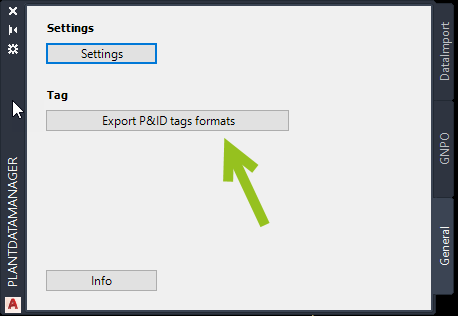
After a few second a message appears that the export was successful.
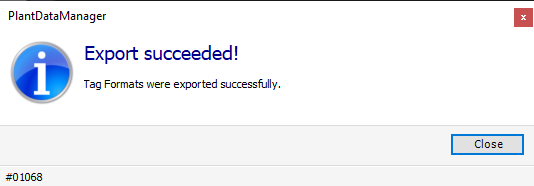
Next Chapter: Not-Placed Objects