|
<< Click to Display Table of Contents >> Properties Palette |
  
|
|
<< Click to Display Table of Contents >> Properties Palette |
  
|
The Properties Palette of PlantDataManager follows the same setup as in PlantExpressTools.
The setup can be found under Properties Palette --> Settings.
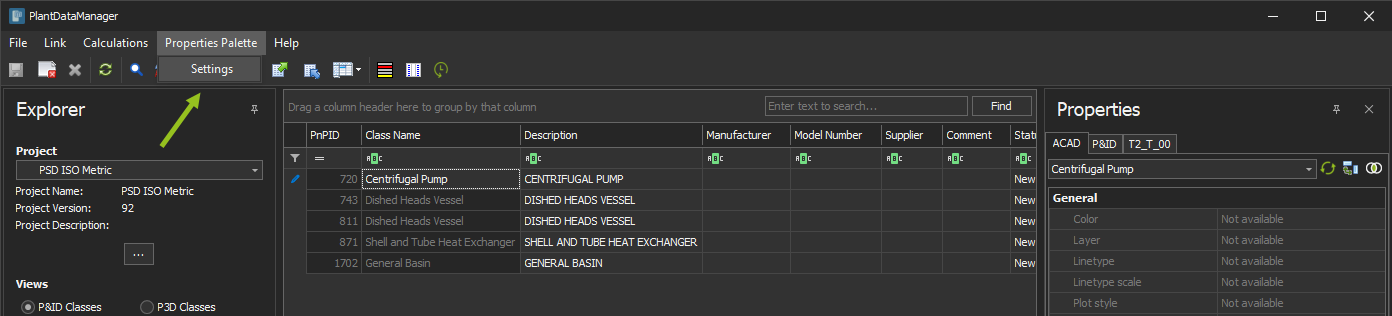
The dialog looks very similar to the one in PlantExpressTools. Changes you make here will effect the Properties Palette of PlantExpressTools in Plant 3D as well.
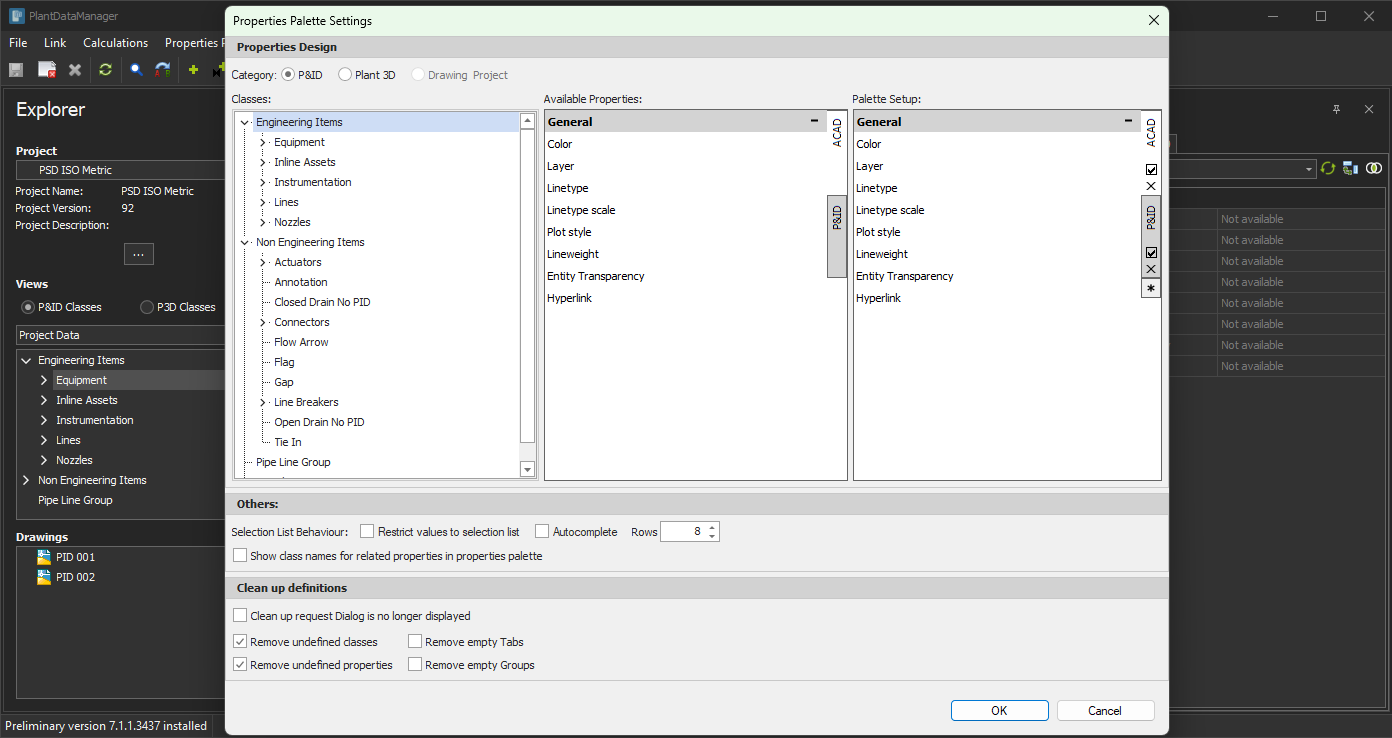
Details about links can be found under Properties Palette.
Next Chapter: Change Log