|
<< Click to Display Table of Contents >> Ignore Exceptions Setting |
  
|
|
<< Click to Display Table of Contents >> Ignore Exceptions Setting |
  
|
There can be occasions where you will see error messages in the command line when a calculation is executed. This can happen for example in cases where the required properties for the expression aren't filled out yet, or when you insert a symbol or line segment and everything is blank.
If you want to suppress the error messages, which are cause by exceptions created by DevExpress because of the Expression Editor, you open the Expression Editor and go to the PlantTools Options.
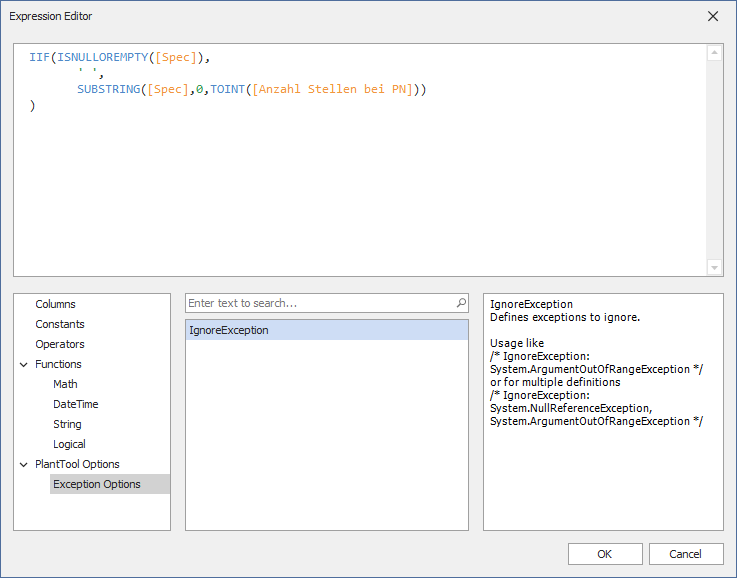
Double-Click on 'IgnoreException' and click OK for now.
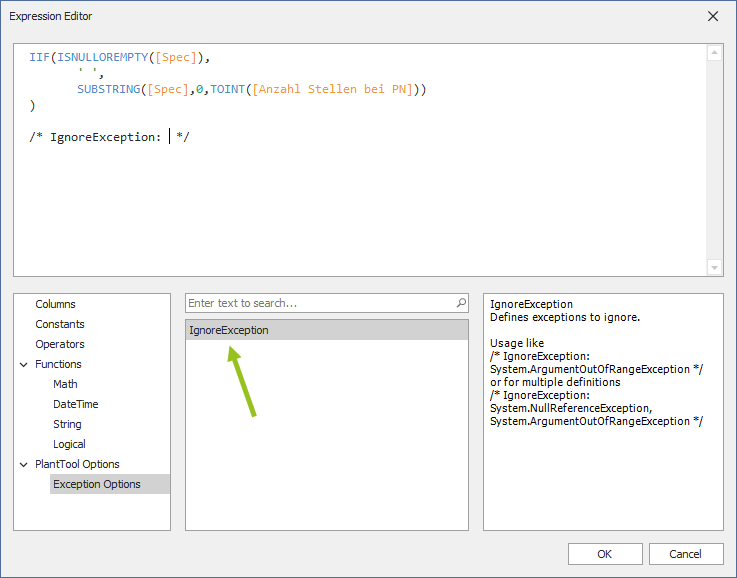
The error message can be seen in the command line. The following is just an example.
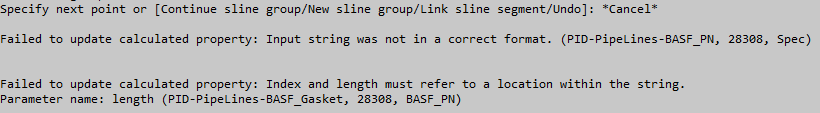
When you open the PlantExpressTools Log files from %APPDATA%\ACPlant Consult\PlantTools\Log\PlantExpressTools_Log.txt you will see the exception texts in the log file. Below the error you will some details of the exception which aren't important.
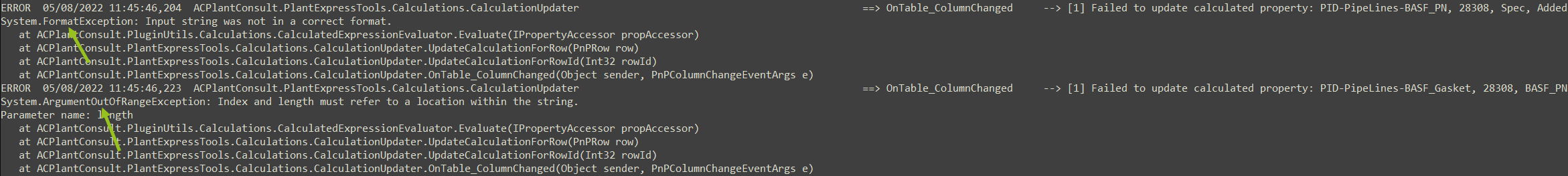
Now you add the exception name(s) to the expression behind the previously added 'IgnoreException' line. Separate the exception names with a comma.
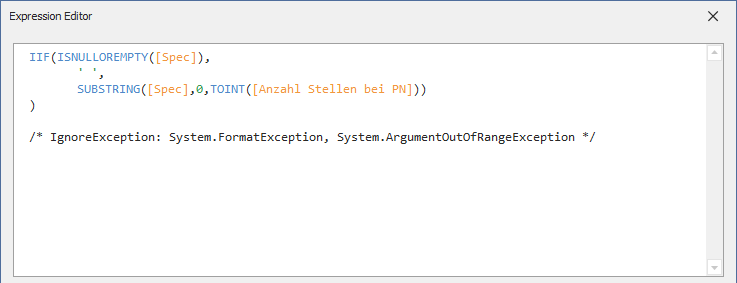
After closing the Expression Editor make sure, that you click on the 'Refresh' button so the change will take effect.
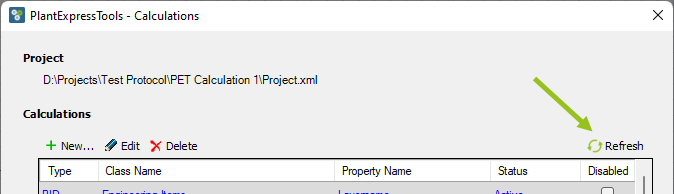
Now the error messages in the command line are gone.
The exception text is also suppressed in the Log file and only the main error is listed in case it is needed for support.

Be aware that you may need to adapt multiple calculations. In doubt, enable only one calculation at a time and check if you get any errors.
Next Chapter: Correcting Calculations