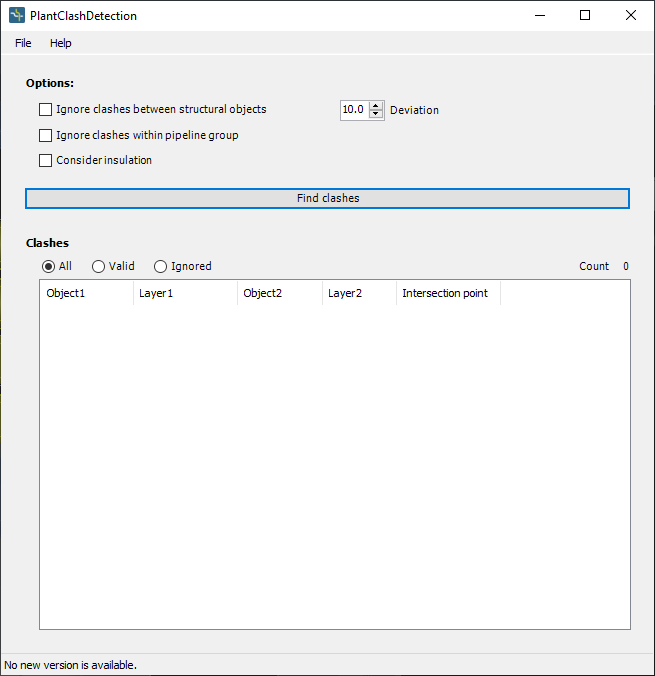|
<< Click to Display Table of Contents >> User Interface |
  
|
|
<< Click to Display Table of Contents >> User Interface |
  
|
You start PlantClashDetection from the PlantTools ribbon.
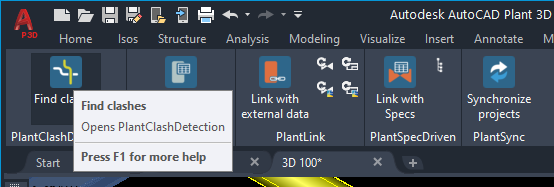
After the user interface opens the options from previous clash checks will be restored.
The options are as follows:
"Ignore clashes between structural object" ignores any clash between Plant 3D structural objects like members. Often Plant 3D structural steel objects do overlap, because you typically don't show the details of the steel with the Plant 3D structural steel functions.
"Ignore clashes within pipeline group" ignores clashes between the individual PipeRunComponents and Fastener of a Pipe Line Group. This can occur for example when using sloped pipe where elbows and pipes are overlapping on one side. The assumption is, that it is unlikely to have a clash within a Pipe Line Group.
"Consider insulation" includes the insulation thickness of insulated parts if the insulation isn't activated to appear in Plant 3D. If the insulation shows in Plant 3D you don't need to enable this option.
"Deviation" can have a value between 0.1 and 10.0. The lower the number the more precise the check. However, as it turns out you can typically set it to its maximum of 10.0. The make the check also much faster.
The lower part of the user interface will later show the clashes.