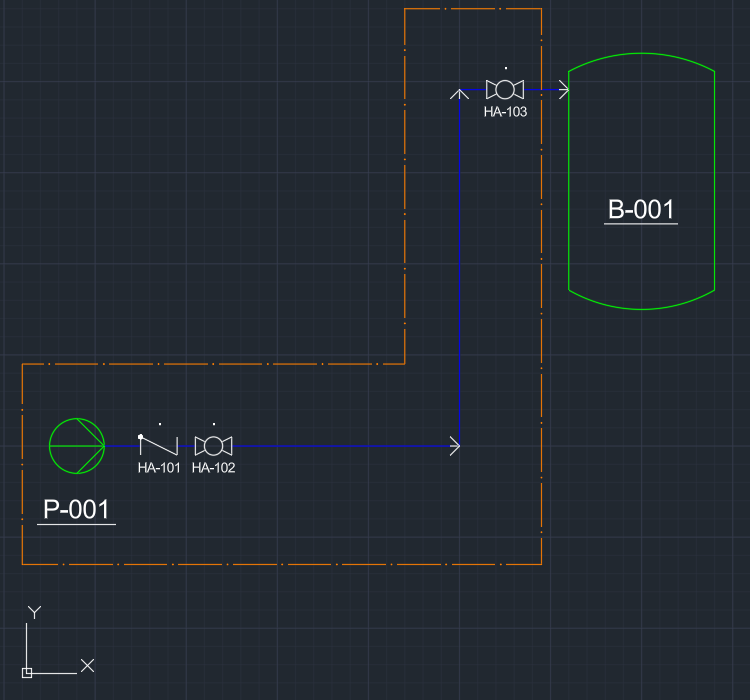|
<< Click to Display Table of Contents >> Usage |
  
|
|
<< Click to Display Table of Contents >> Usage |
  
|
This chapter describes how to use the In-Place Edit function on Assembly Symbols/Blocks
We start with this example.
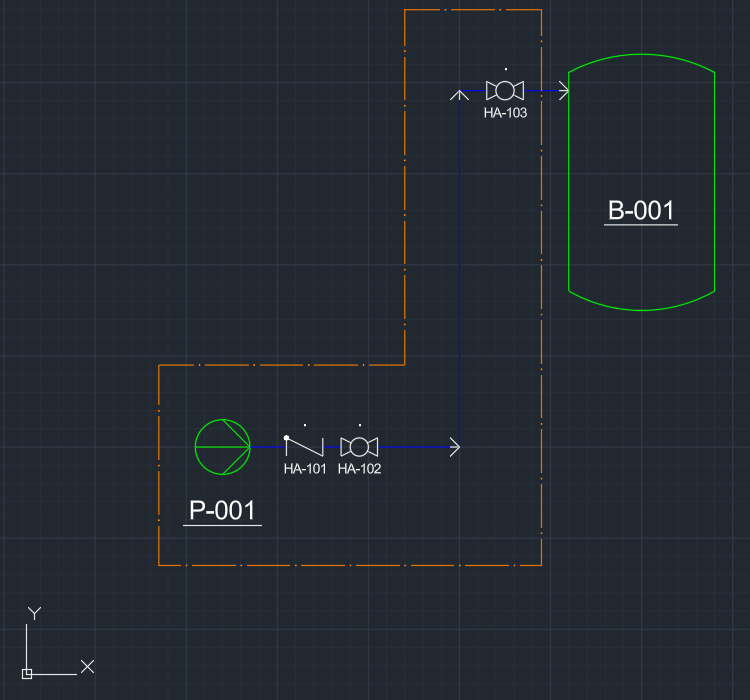
Now the pump and valves get stretched to the left.
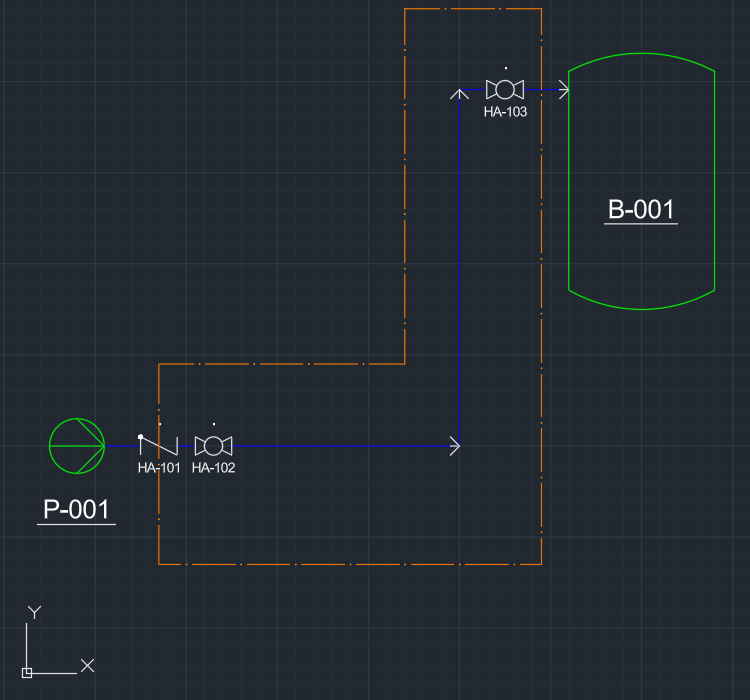
We use the context menu PlantexpressTools --> Assembly In-Place editing.
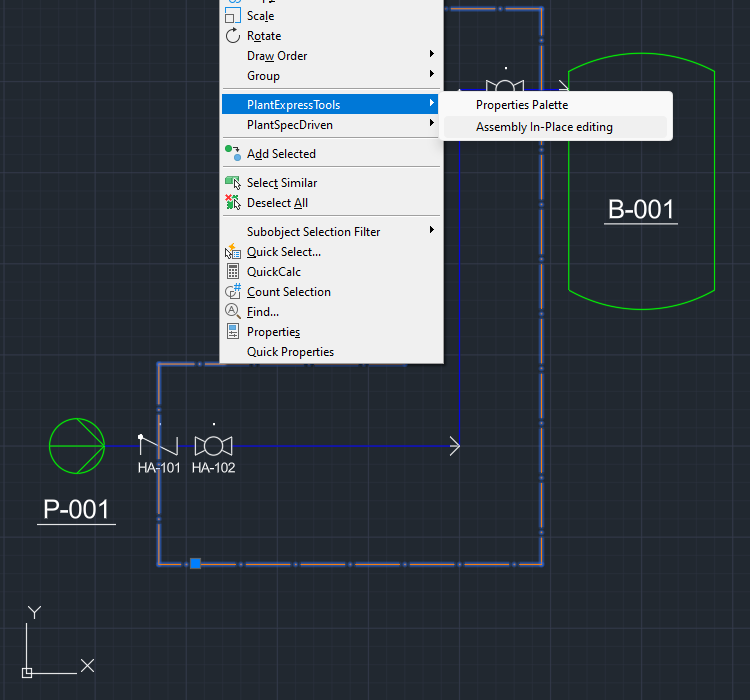
Now the Polyline of the Assembly can be edited in place using the AutoCAD editing functions.
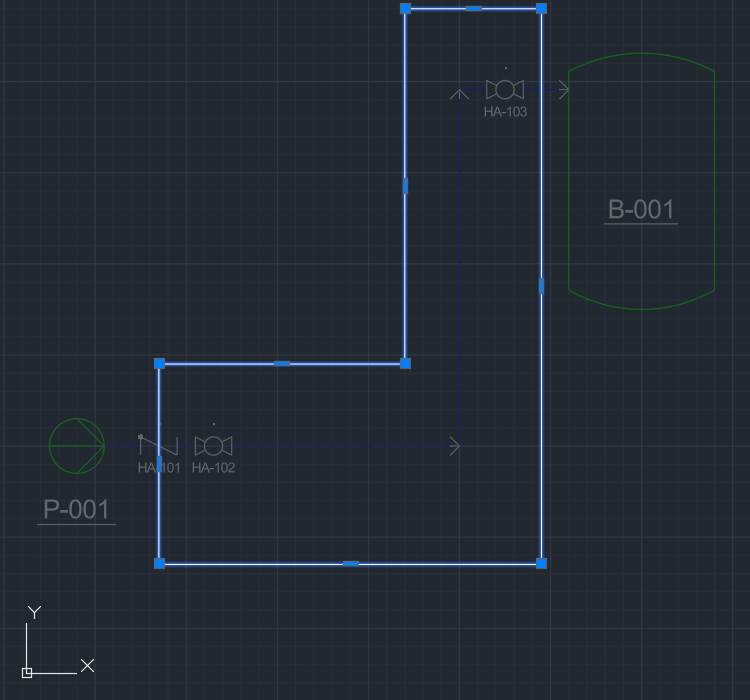
If you change the Polyline of the Assembly, make sure that the Polyline is closed and doesn't contain any opening.
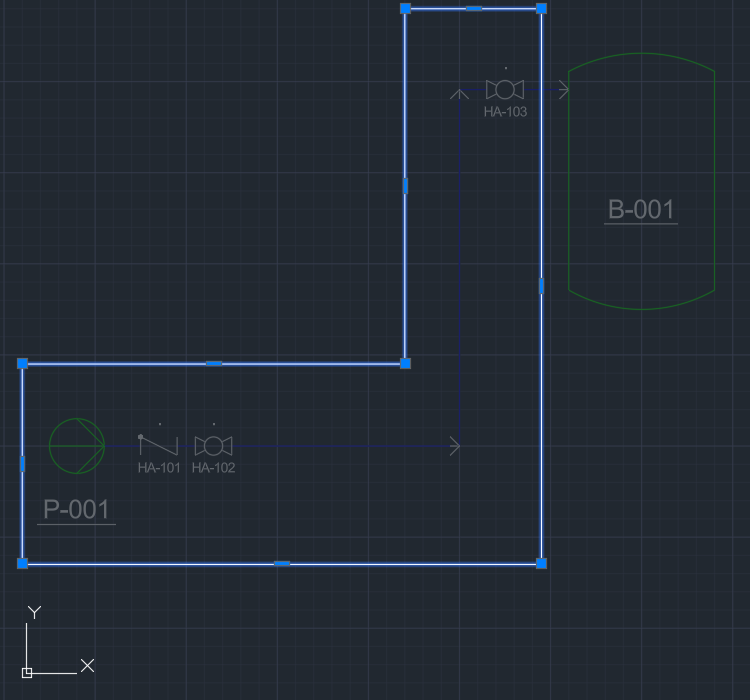
You click on the Save Changes button in the Ribbon.
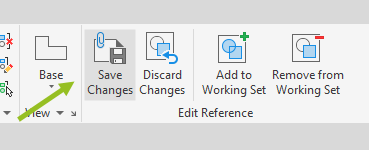
AutoCAD will show a dialog asking you if you want to save the changes.
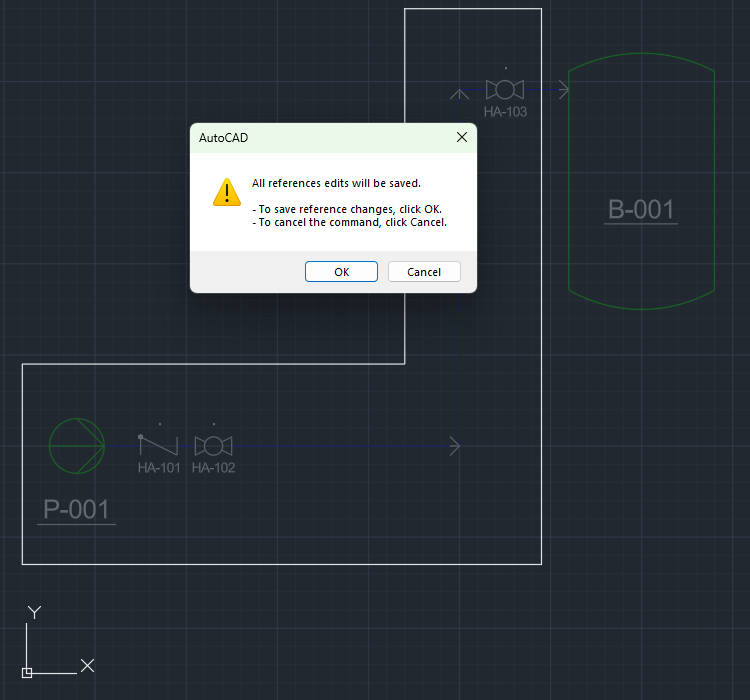
The block editor closes and your Assembly shows the new shape.