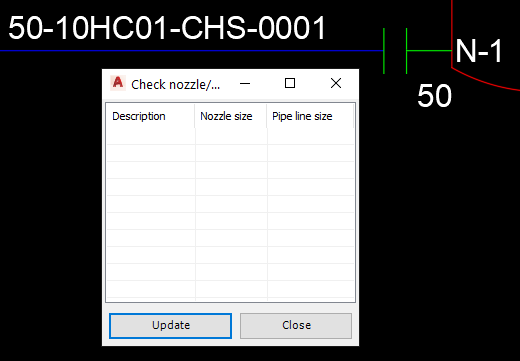|
<< Click to Display Table of Contents >> Usage |
  
|
|
<< Click to Display Table of Contents >> Usage |
  
|
The Nozzle Check makes sense if there is no acquisition between Nozzle Size and PipeLineSegment Size. This is done by some customers to ensure, that the nozzle size doesn't just change automatically.
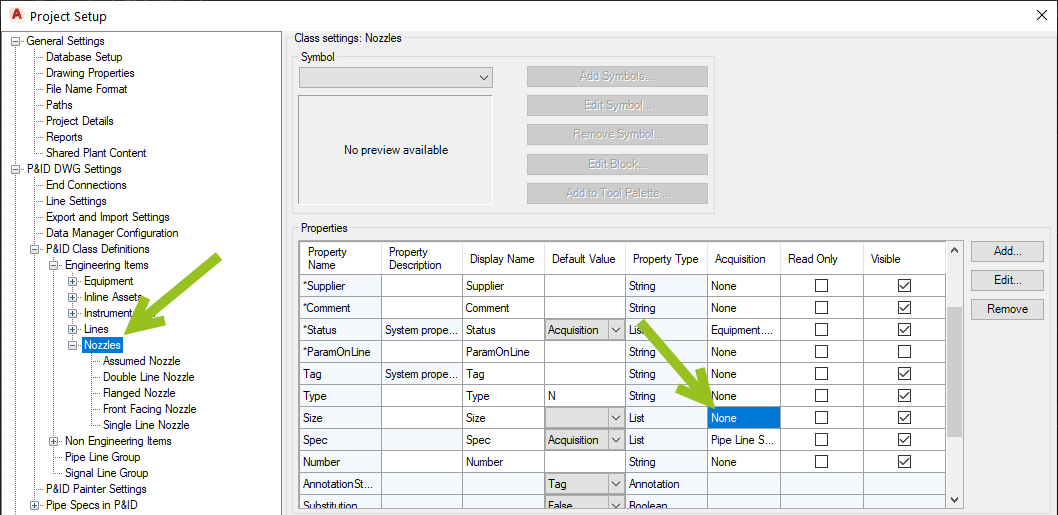
If we now have a situation like this where the nozzle and line segment sizes are different...
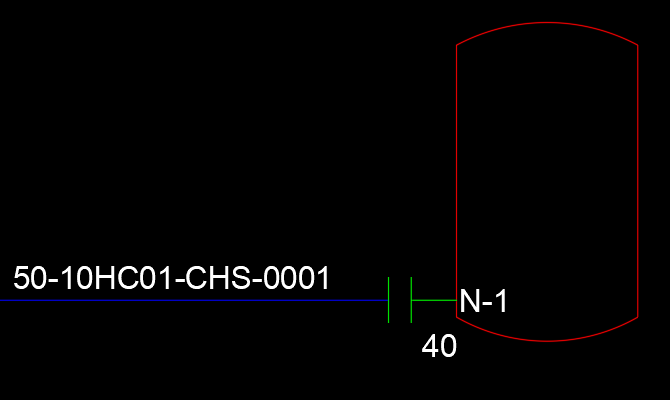
... you start the Nozzle Check from the PlantExpressTools ribbon.
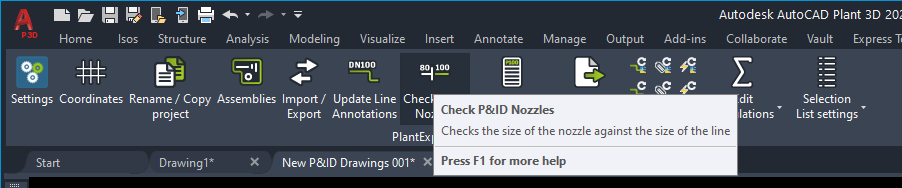
All nozzles in the drawing will be checked. You see the Nozzle Tag and the two sizes.
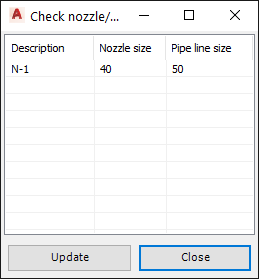
When you double-click on the Tag the Nozzle Check function will zoom onto the nozzle.
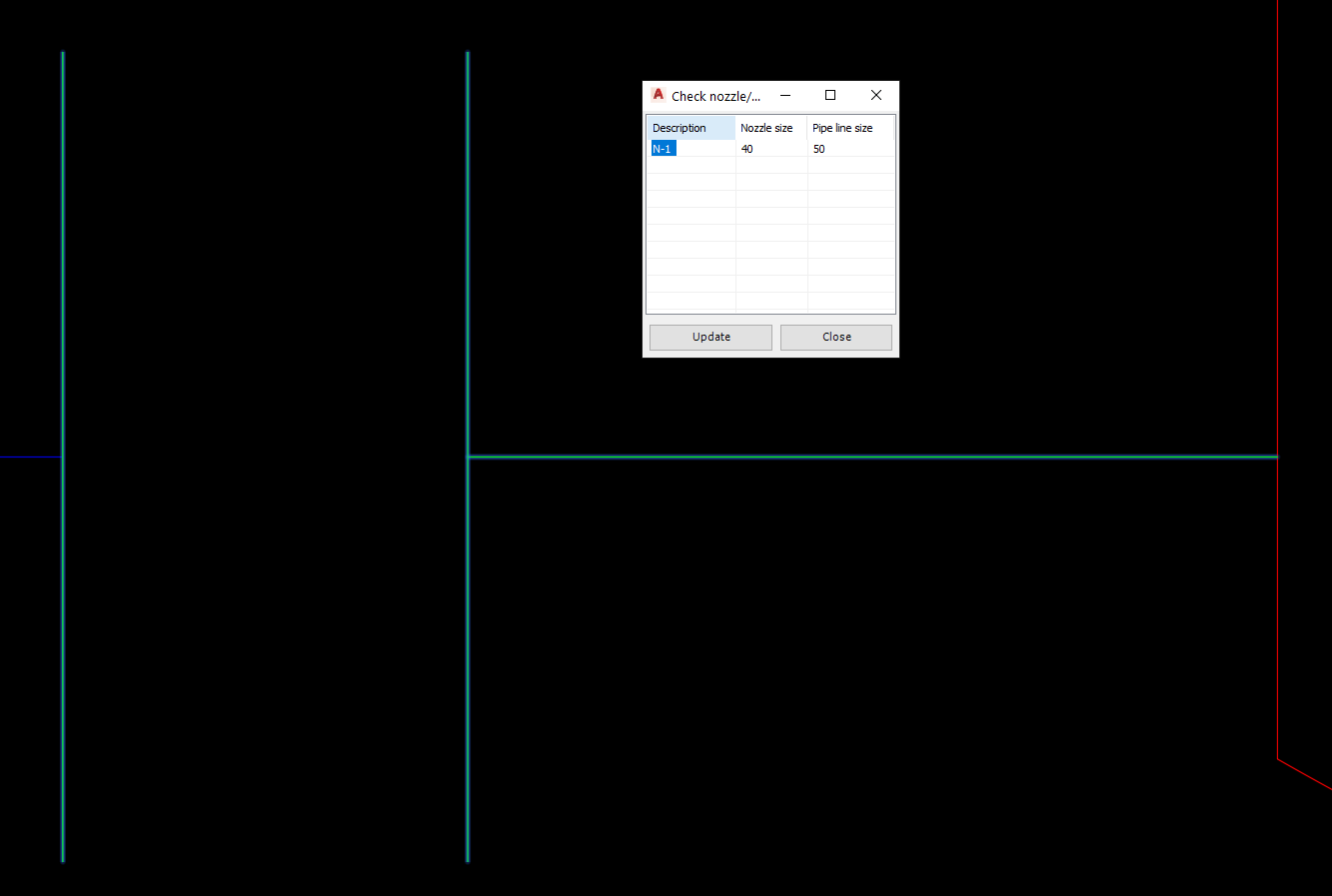
You then change the size(s) so they match and click on Update again. You can keep the dialog box open while fixing the "Issue".
After updating the dialog is empty.