|
<< Click to Display Table of Contents >> Hide/Show Category marked as Deleted |
  
|
|
<< Click to Display Table of Contents >> Hide/Show Category marked as Deleted |
  
|
So far we created a Category and then marked it as deleted. This means, that we actually didn't change anything for the Project Setup, because the changes will be applied to the Project Setup when you click on Apply or OK. Since we didn't make any changes, the Apply button is greyed-out.
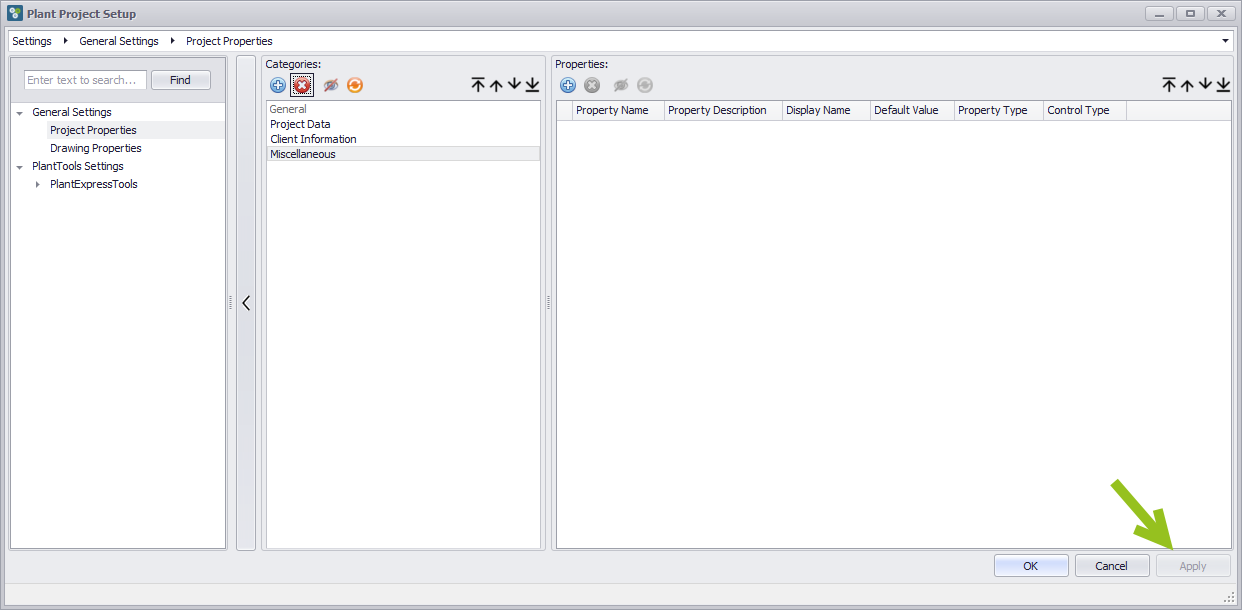
If you click on the Show/Hide button...
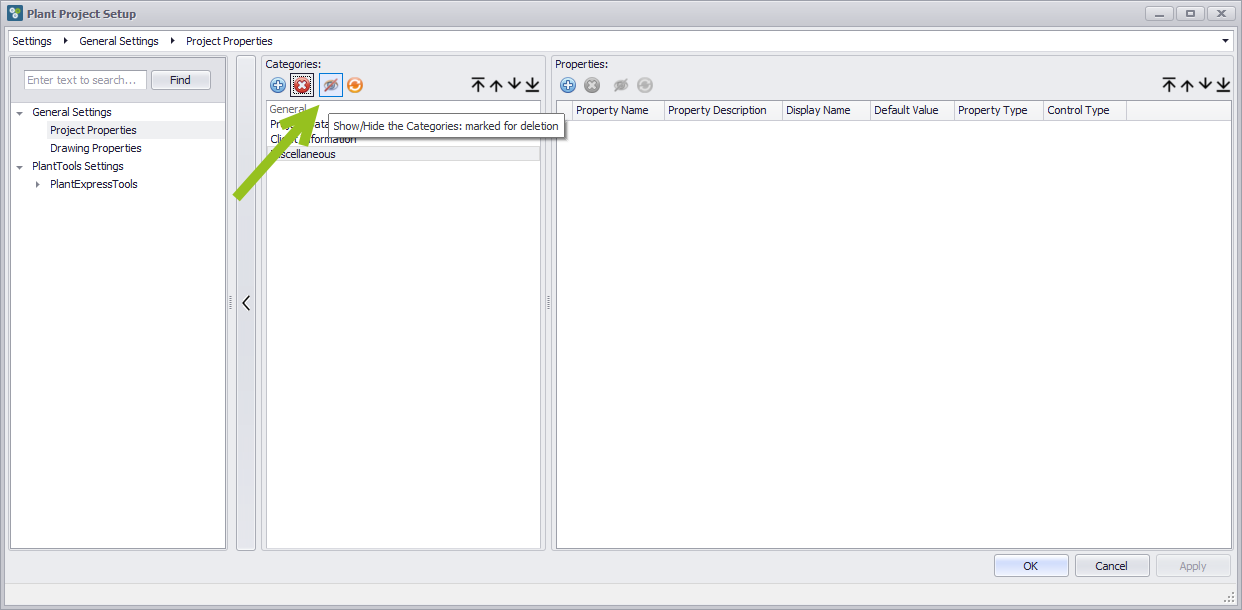
... the categories which were marked as deleted will be shown again, but in a different text style.
If you would click on the Show/Hide button again, the Categories marked as deleted will be hidden again.
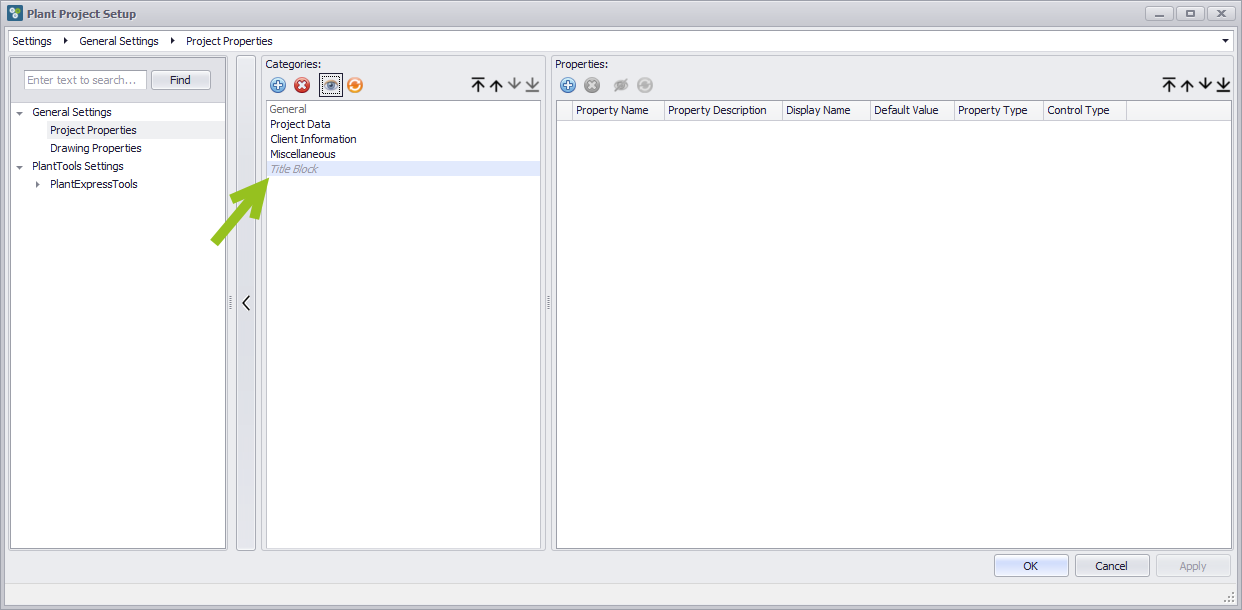
Next Chapter: Restore Category marked as Deleted