|
<< Click to Display Table of Contents >> Use Case Tag Related |
  
|
|
<< Click to Display Table of Contents >> Use Case Tag Related |
  
|
This chapter describes how the option Tag Related is used. We will just show the use case of the Override mode. Fill Gaps behaves the same way as shown under Use Case All Types.
Tag Related means, that the value is searched within the Tag of the Tag Format of the selected symbol.
We start with this setting. If you select Tag Related the Tag Property is automatically selected.
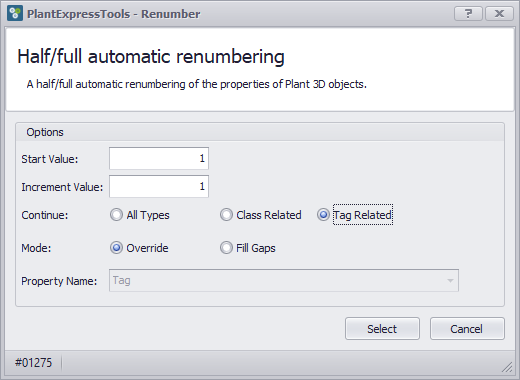
We use the same example as in the chapter before.
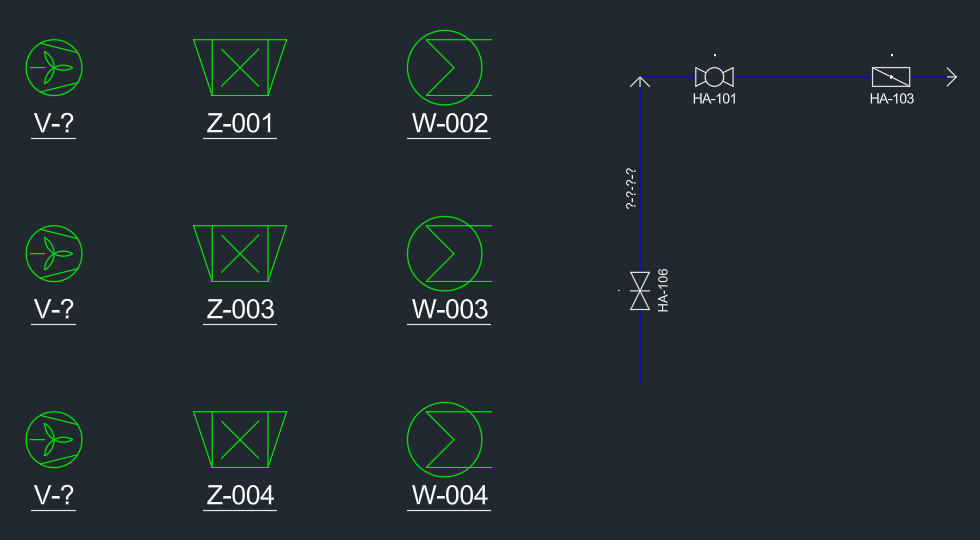
We select the symbols in the order shown in the image. For the equipment symbols (green) you can also go from top to bottom as shown in the previous chapter.
But for the valves you see, that they are nicely numbers. This is comparable with the numbering when Assigning a Tag with Plant 3D.
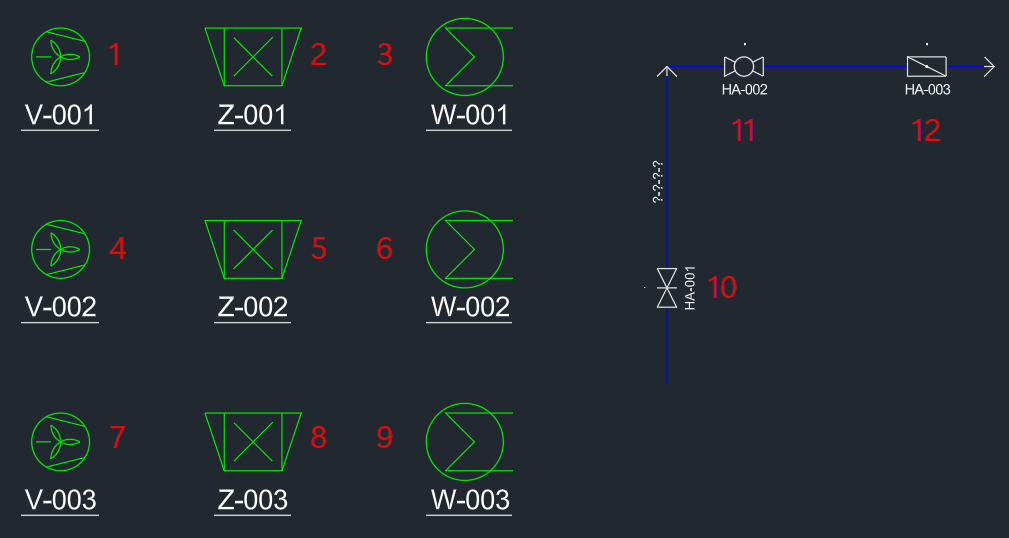
This use case is probably the most common usage of the Renumbering function.
Next Chapter: Use Cases for 3D objects