|
<< Click to Display Table of Contents >> Update Tag in Drawing |
  
|
|
<< Click to Display Table of Contents >> Update Tag in Drawing |
  
|
To update the Tags in your current/active drawing (it means that the Tag will NOT be updated for all drawings you have currently open) you click on the appropriate button in the ribbon.
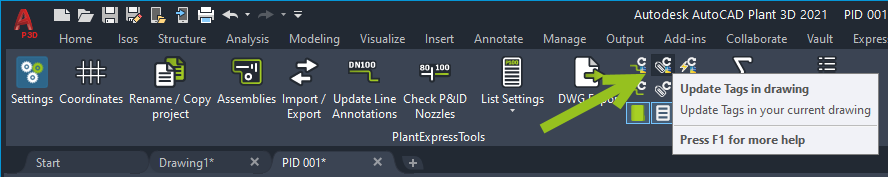
You will then presented a result dialog which informs you about the previous and new Tags.
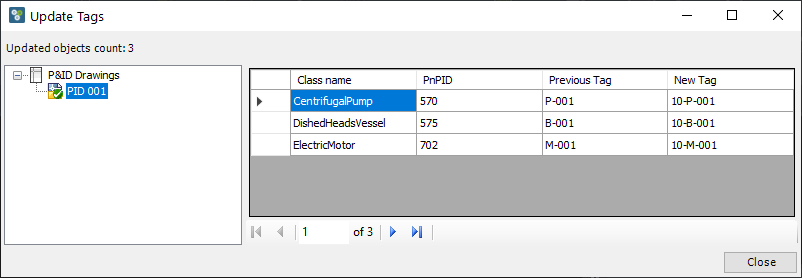
If there was nothing to update, you will see a blank dialog.
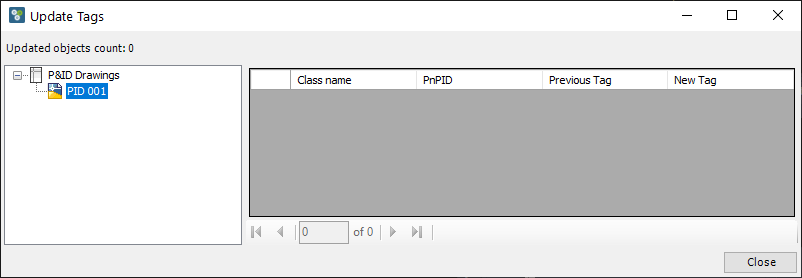
You can also set the Tag to be updated when saving a drawing. See On Drawing Save.