|
<< Click to Display Table of Contents >> Refreshing link configurations |
  
|
|
<< Click to Display Table of Contents >> Refreshing link configurations |
  
|
In case you want to manually edit a LCF file you first open the main dialog, then edit the LCF file(s) and save them. Then you can click on Refresh to make sure the latest changes are loaded.
Remark: Editing the LCF file should be done only by experienced users, because it can prevent PlantLink to work as expected.
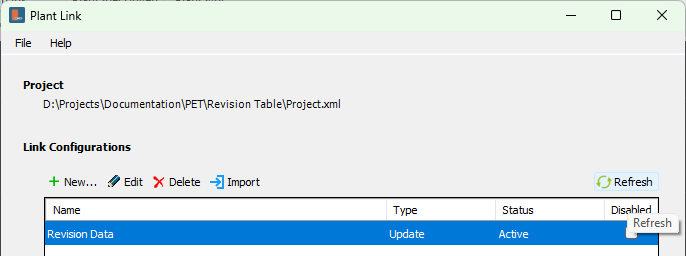
If you simply copy LCF files into the \ACPlantTools\PlantLink\LinkConfigurations folder of your project and click Refresh, the LCF files will be removed again. Use the Import function to add LCF files to your project.
Next Chapter: Link Configurations