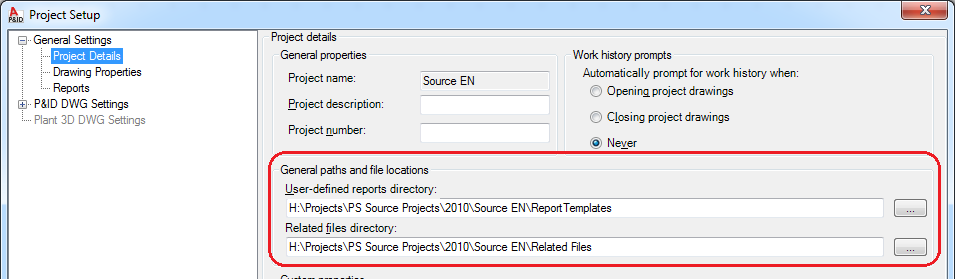|
<< Click to Display Table of Contents >> General Path |
  
|
|
<< Click to Display Table of Contents >> General Path |
  
|
AutoCAD® P&ID has alread some project reports to view and print reports as well as use them for ex- and importing of reports from and to Excel-Worksheets (XLS/XLSX) or CSV files (Comma Seperated Value).
If you change the path of the project reports you have to make sure that the reports are available at the new location. For that you can copy the reports to the new location.
AutoCA®D P&ID offers to use a central folder for project related files.
The path to the project reports as well as to the related files can be set in Project Setup.
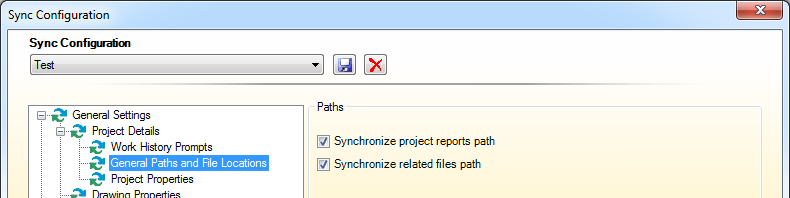
Here the section from the Project Setup: