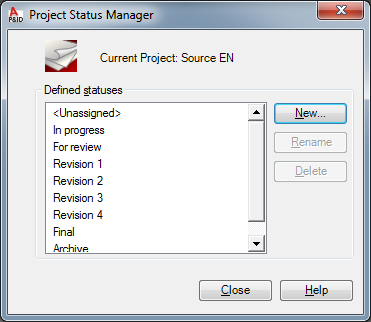|
<< Click to Display Table of Contents >> Drawing History Status |
  
|
|
<< Click to Display Table of Contents >> Drawing History Status |
  
|
The list of drawing history status will be handled in a separate dialogbox which can be access over the Project Manager.
The option "Add missing drawing history status" copies the drawing history status which are not in the target project.
With the option "Remove drawing history status not in the source" removes the drawing history status which are in the target project but not in the source project.
If a drawing history status is already in use in a target project the status can't be removed from the list in the target project. To be able to remove the status n the target project you need to change the status of the drawing using the status which is supposed to be deleted, to a different status.
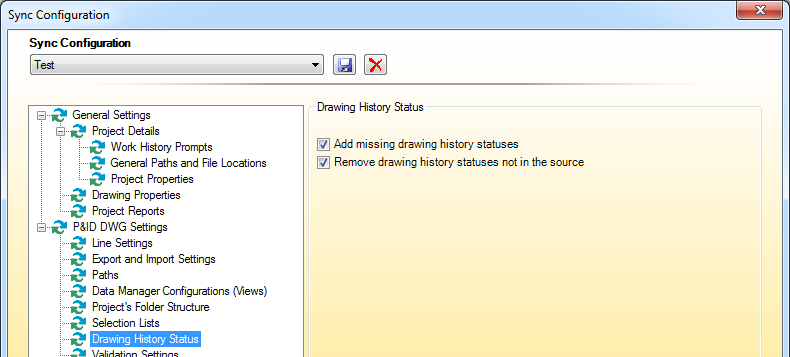
Here you see an example of the drawing history status: