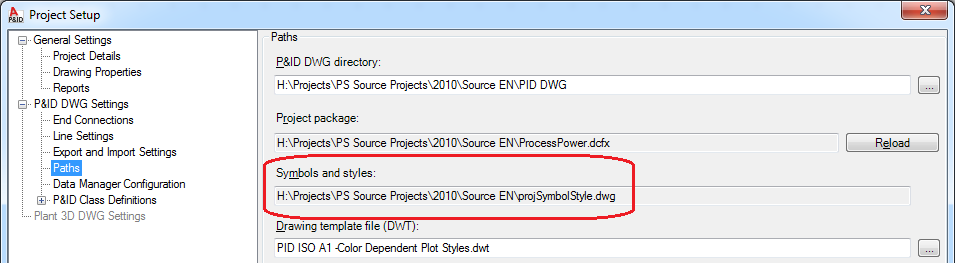|
<< Click to Display Table of Contents >> Paths |
  
|
|
<< Click to Display Table of Contents >> Paths |
  
|
Here are two more paths. For once the Ex-/Import settings and second to the very important projSymbolStyle. Because of the fact that these paths are in a different section of the Project Setup we show the paths here in a seperate section as well.
The paths in your source project can't be set by using the Project Setup. To change these paths you need to open the file xxx_PnIdPart.xml and make the changes there. Depending on the standard used for the project xxx can be ISO, ISA, DIN and so on. The file is located in the project directory.
In the file you just need to search for the expression "SymbolAndStyleCacheFile" and "ImportExportSettingDirectory". Both lines are usually at the beginning of the file.
<SymbolAndStyleCacheFile fileName="H:\Projects\PS Source Projects\2010\Source 2\projSymbolStyle.dwg" relativeFileName="projSymbolStyle.dwg" uncFileName="" />
<ImportExportSettingsDirectory directoryName="H:\Projects\PS Source Projects\2010\Source 2\ImportExportSettings" relativeDirectoryName="ImportExportSettings" uncDirectoryName="" />
If you for example want to put the projSymbolStyle.dwg in a central folder which then will be used by all projects you just change the the path for example as follows:
<SymbolAndStyleCacheFile fileName="H:\DEV\PlantTools\PlantSync\Central paths\projSymbolStyle.dwg" relativeFileName="H:\DEV\PlantTools\PlantSync\Central paths\projSymbolStyle.dwg" uncFileName="" />
Also make sure that "relativeFileName" is adapted appropriately. If you are not sure use the same path as given under fileName.
If you select the option "Synchronize project symbols & styles" you will be shown a dialogbox with a message.
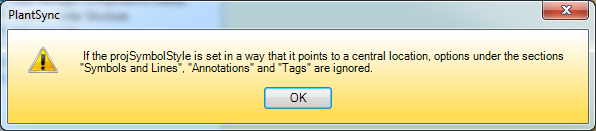
The meaning of the message is that all project will use the same projSymbolStyle.dwg. This file contains the blocks, tags and annotations. So if all projects use the same file it doesn't make sense to select the options under categories "Symbols and Lines", "Tags" and "Annotations". You can do it anyway, but it will be ignored.
If you change the path of the Ex-/Import settings or the projSymbolStyle.dwg you have to make sure that the projSymbolStyle.dwg and the folder for the Ex-/Import settings are available at the new location.
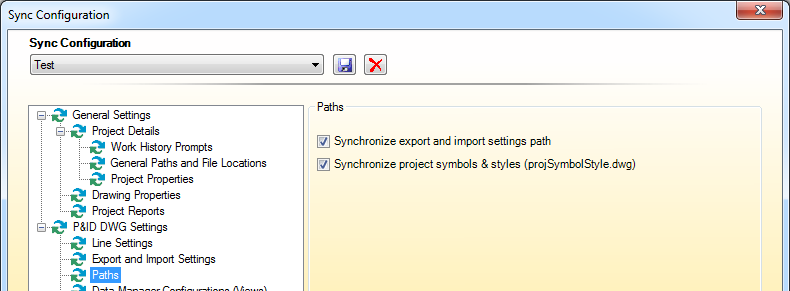
Here the section from the Project Setup: