|
<< Click to Display Table of Contents >> Version from 07.04.2020 |
  
|
|
<< Click to Display Table of Contents >> Version from 07.04.2020 |
  
|
Problem 1: Unnecessary PlantTools in the "Add-ins" ribbon
Problem 2: PlantTools appear multiple times in PlantTools and PlantExpressTools ribbons
This support question describes the removal of two issues when installing PlantTools which were released on 07.04.2020 (4/7/2020). This applies to the following versions:
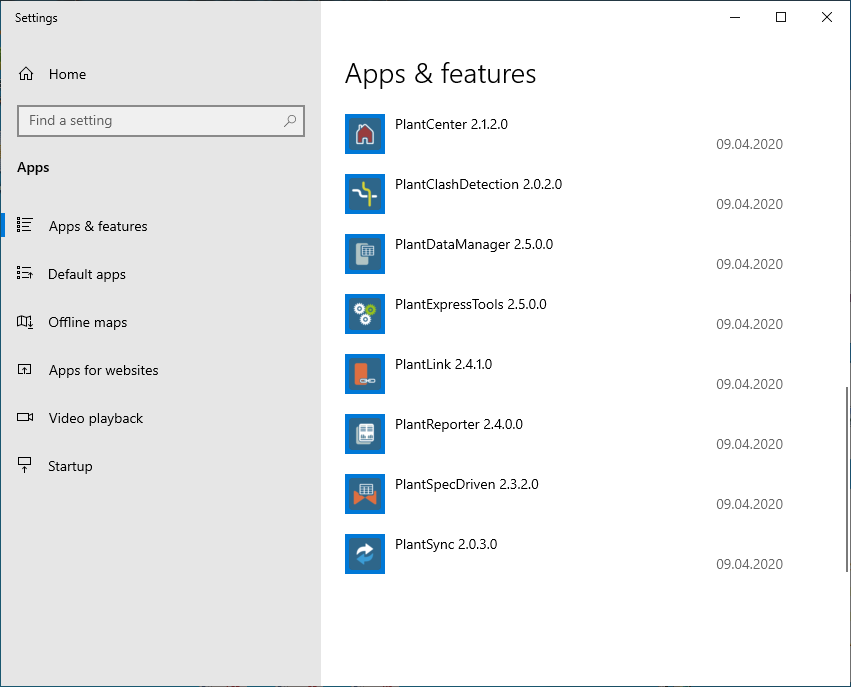
Before continuing to solve the issues, it is recommended to first update all your PlantTools to the latest version.
Problem 1: Unnecessary PlantTools in the "Add-ins" ribbon
The new versions of PlantTools were moved from the Add-ins ribbon to PlantTools and PlantExpressTools ribbons. PlantTools won't use CUIX files anymore.
Unfortunately updating PlantTools won't remove the previous CUIX files. More importantly, AutoCAD copies the CUIX files into the user folder from where AutoCAD Plant 3D will load them. This use dependent files cannot be removed by us.
To solve this we assume that you have the folders C:\ProgramData and C:\User.
To solve this issue, search for "aqa.cuix" files on your C: drive. The result may look like this:
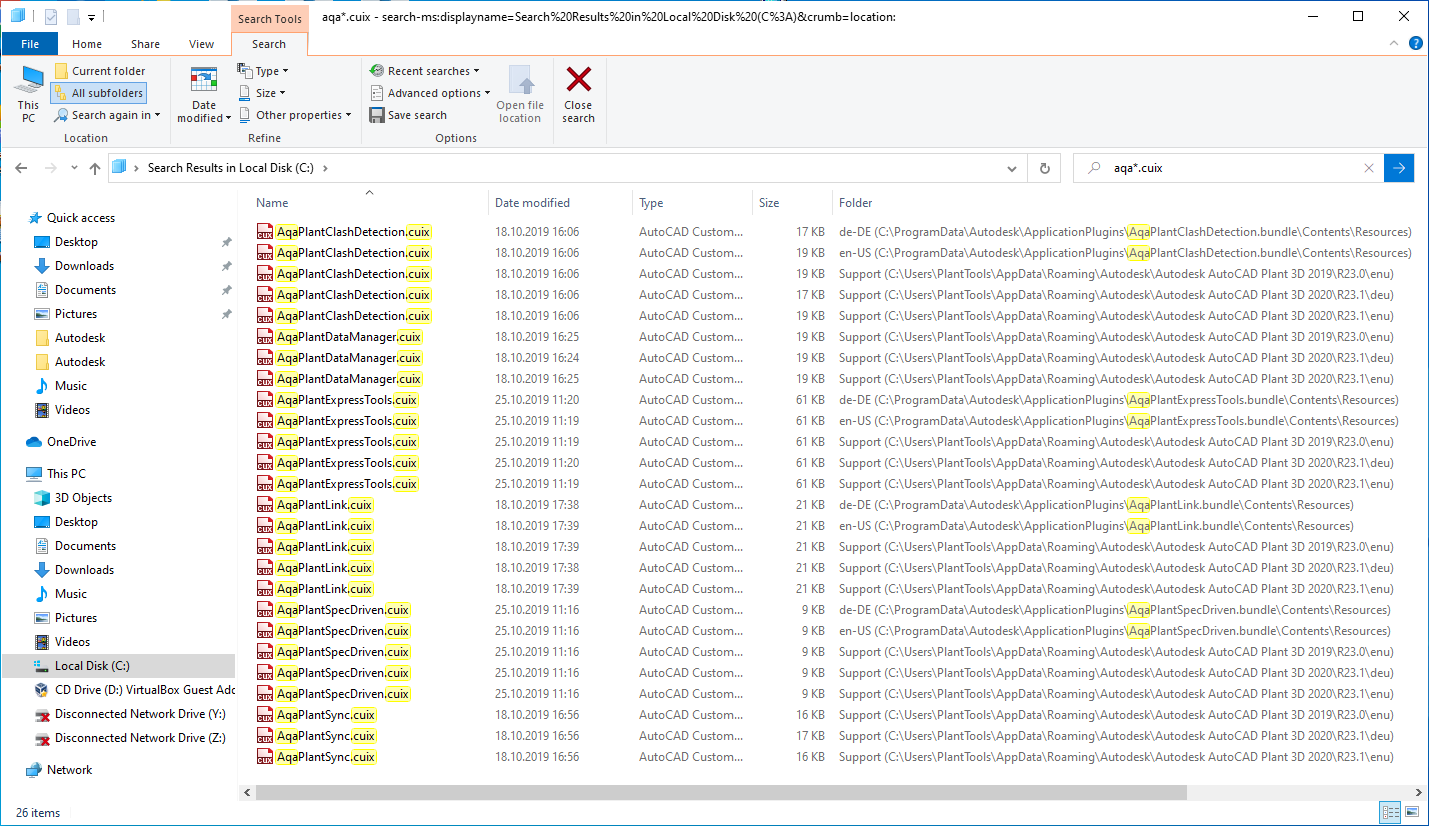
Delete all those files. Then you start AutoCAD Plant 3D and you won't see any PlantTools under "Add-ins" anymore.
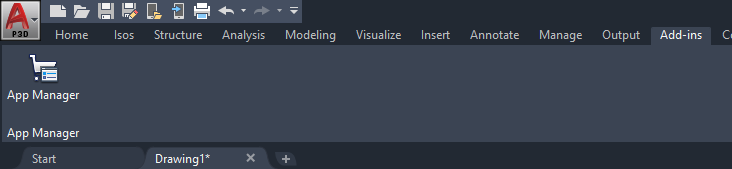
Problem 2: PlantTools appear multiple times in PlantTools and PlantExpressTools ribbons
After installing the latest version, PlantTools appear multiple times in the new ribbons.
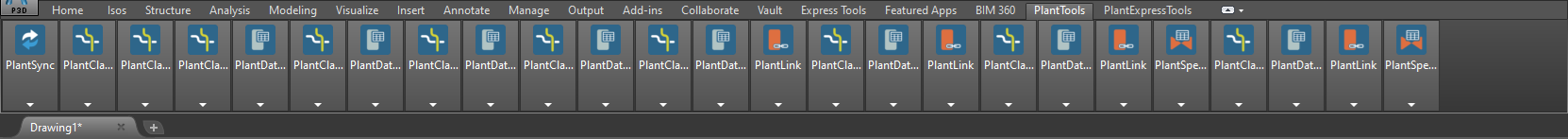

The cause is unknown so far.
The solution is to delete the PlantTools from the ApplicationPlugins folder and reinstall PlantTools.
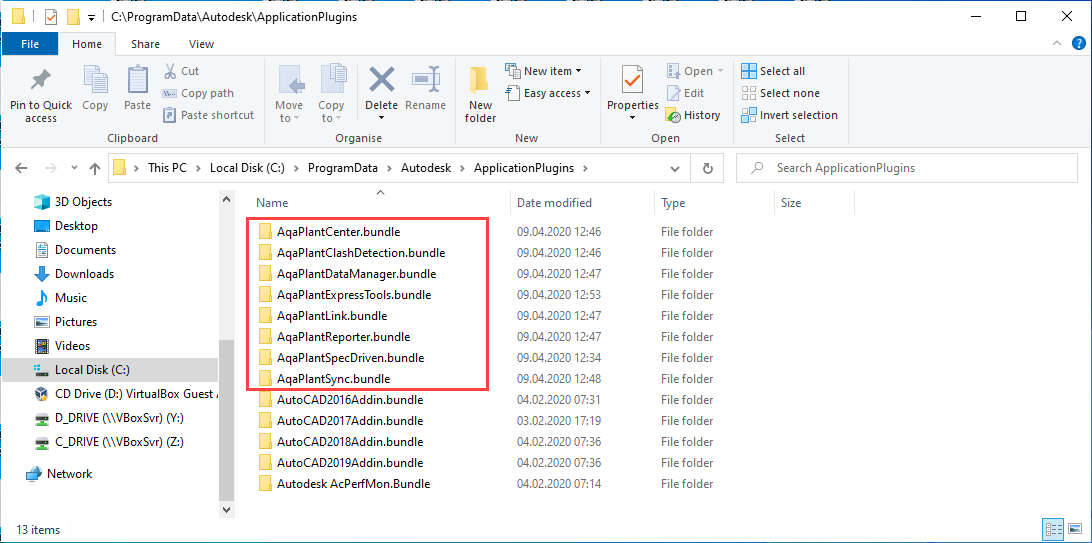
After that the PlantTools will appear only ones.