|
<< Click to Display Table of Contents >> Project |
  
|
|
<< Click to Display Table of Contents >> Project |
  
|
Project Selection and Properties
At the top in the "Explorer" panel you can open the most-recently used projects or use "Open..." to open an existing project.
When opening a local BIM 360 projects, the BIM icon will be shown.
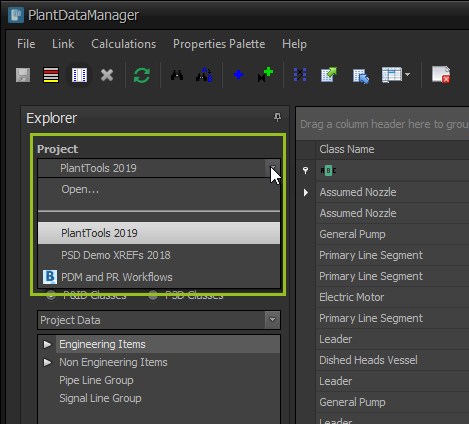
The project properties can be viewed with the button below the project.
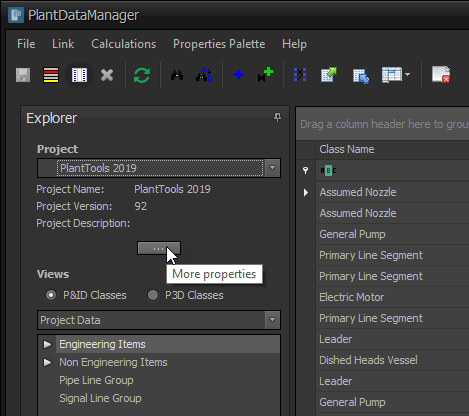
A dialog with all the project properties opens. Project properties cannot be edited.
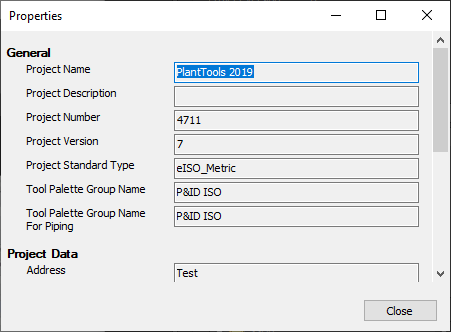
Next Chapter: Views