|
<< Click to Display Table of Contents >> Link Configurations |
  
|
|
<< Click to Display Table of Contents >> Link Configurations |
  
|
Links can be used in PlantDataManager as well. They work the same way and use the same link configurations as PlantLink. You can define and update Links.
The Link Configurations and Update function can be found under the Link menu.
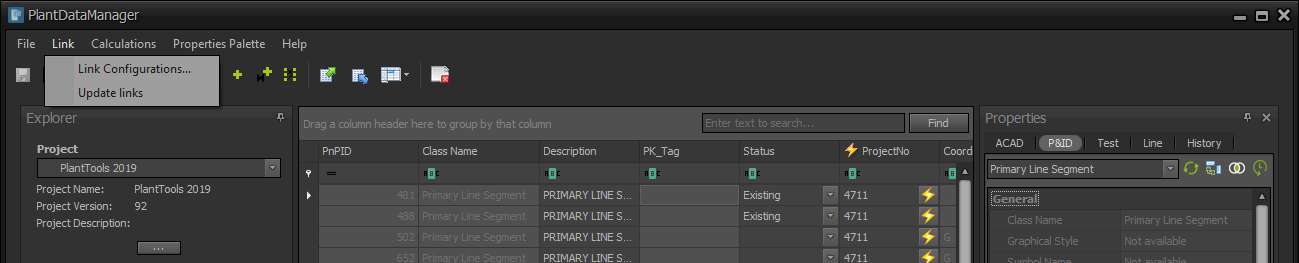
The Link Configuration dialog looks very similar to the one in PlantLink. You can not only execute Links, but also define, delete and deactivate Link Configurations.
Links for Drawing and AutoCAD (e.g. layer, color) will be disabled automatically, because they don't work in in PlantDataManager.
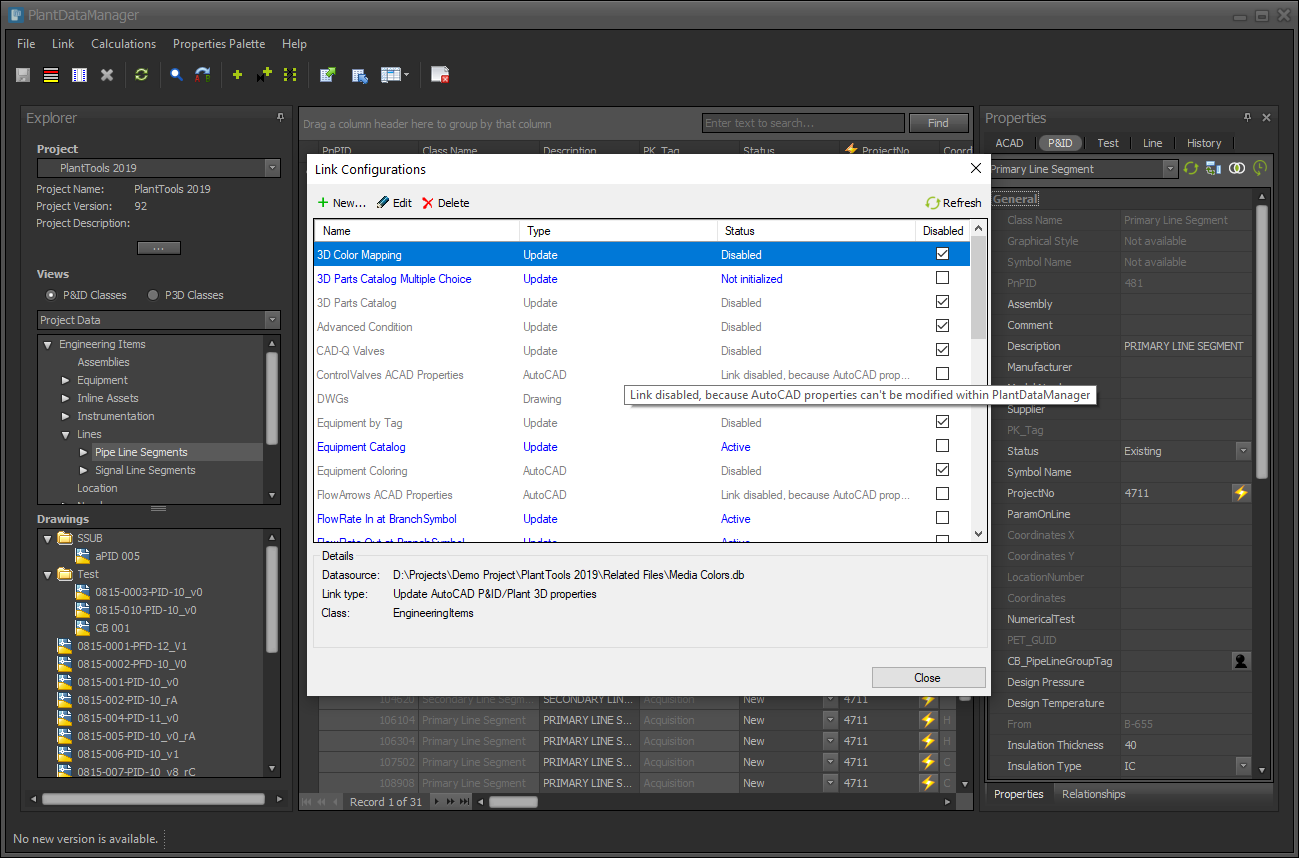
When updating links you will get a "Results" dialog.
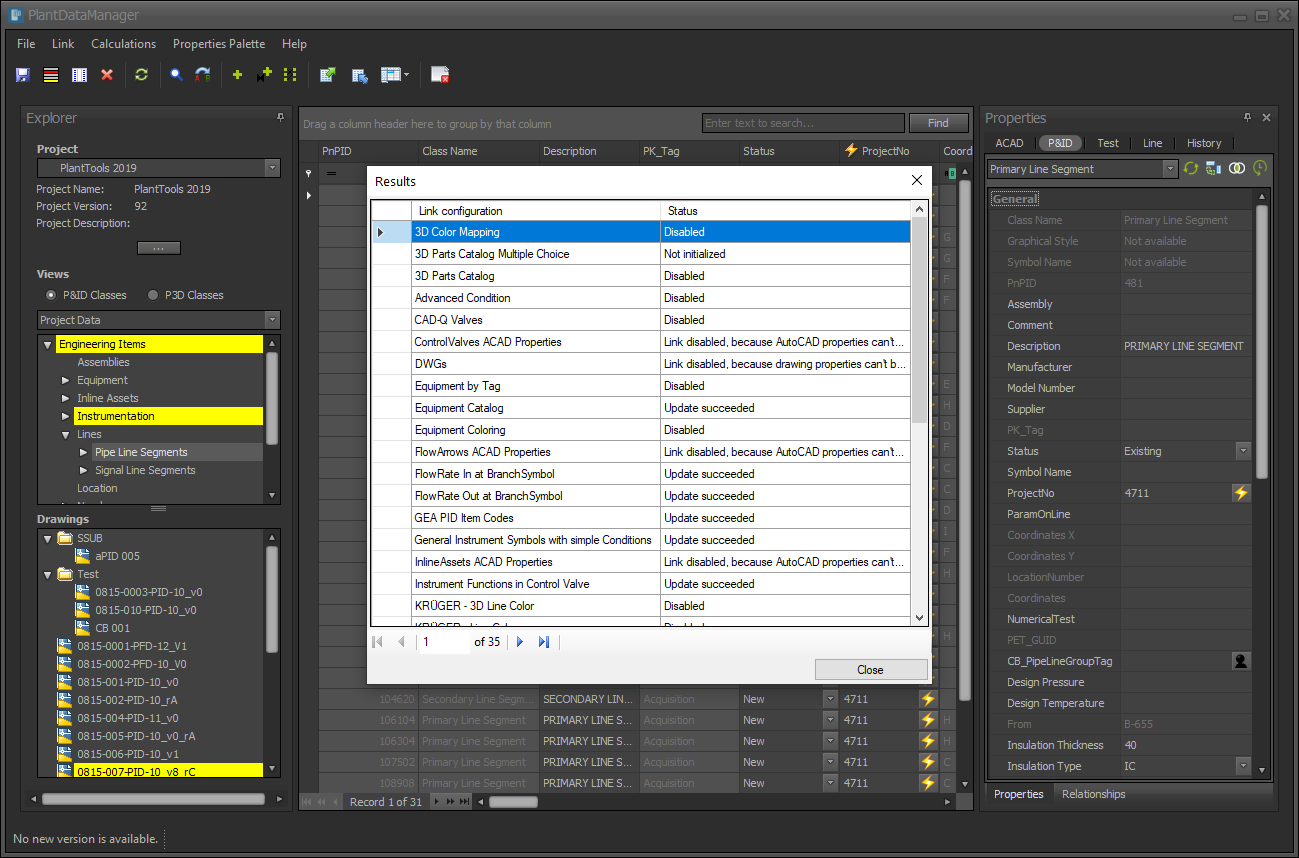
Details about links can be found under How to use Videos.
Next Chapter: Calculations