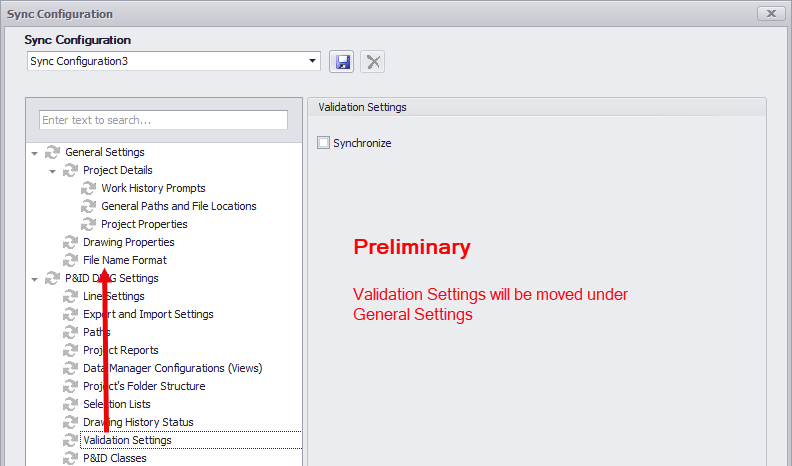|
<< Click to Display Table of Contents >> Validation Settings |
  
|
|
<< Click to Display Table of Contents >> Validation Settings |
  
|
UNDER DEVELOPMENT
This chapter describes the Validation settings and where they can be found in Plant 3D.
These settings can be found in the Validation Settings dialog which can be opened from Project Manager or the P&ID ribbon
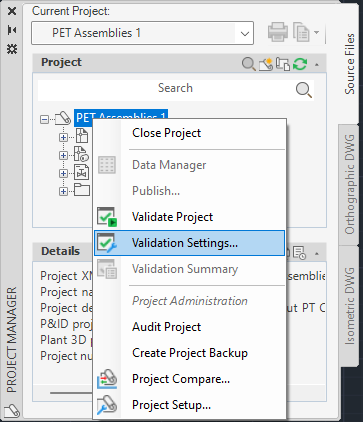
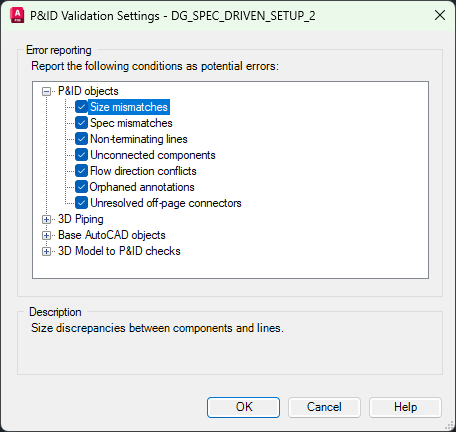
Enabling Synchronize will copy the enabled Validations to the target project.