|
<< Click to Display Table of Contents >> Iso Settings |
  
|
|
<< Click to Display Table of Contents >> Iso Settings |
  
|
This chapter describes the options for the Iso Settings.
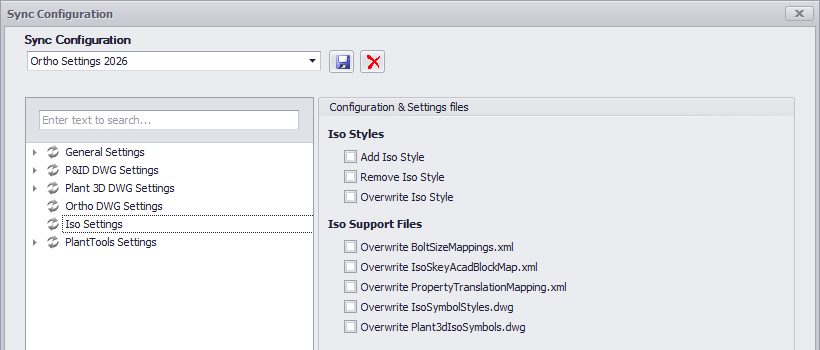
Iso Styles
![]() Add, Remove, Overwrite Iso Styles
Add, Remove, Overwrite Iso Styles
The Iso Styles can be found under the project's Isometric folder. When using Overwrite the following files are considered as part of the Iso Style: •Iso.atr •Iso.dwg •IsoConfig.xml •ClientConfig.isf •PipelineReferenceMap.xml The IsoCreationLog.txt and PipelinesSettings.xml will not be considered, since they are always overwritten when creating another Iso drawing.
|
Iso Support Files
![]() Overwrite BoltSizeMappings.xml
Overwrite BoltSizeMappings.xml
This file is in the project's Isometric folder.
|
![]() Overwrite IsoSkeyAcadBlockMap.xml
Overwrite IsoSkeyAcadBlockMap.xml
This file is in the project's Isometric folder.
|
![]() Overwrite PropertyTranslationMapping.xml
Overwrite PropertyTranslationMapping.xml
This file is in the project's Isometric folder.
|
This file is in the project's Isometric folder.
|
![]() Overwrite Plant3dIsoSymbols.dwg
Overwrite Plant3dIsoSymbols.dwg
This file is in the project's Isometric folder.
|
Next Chapter: PlantTools