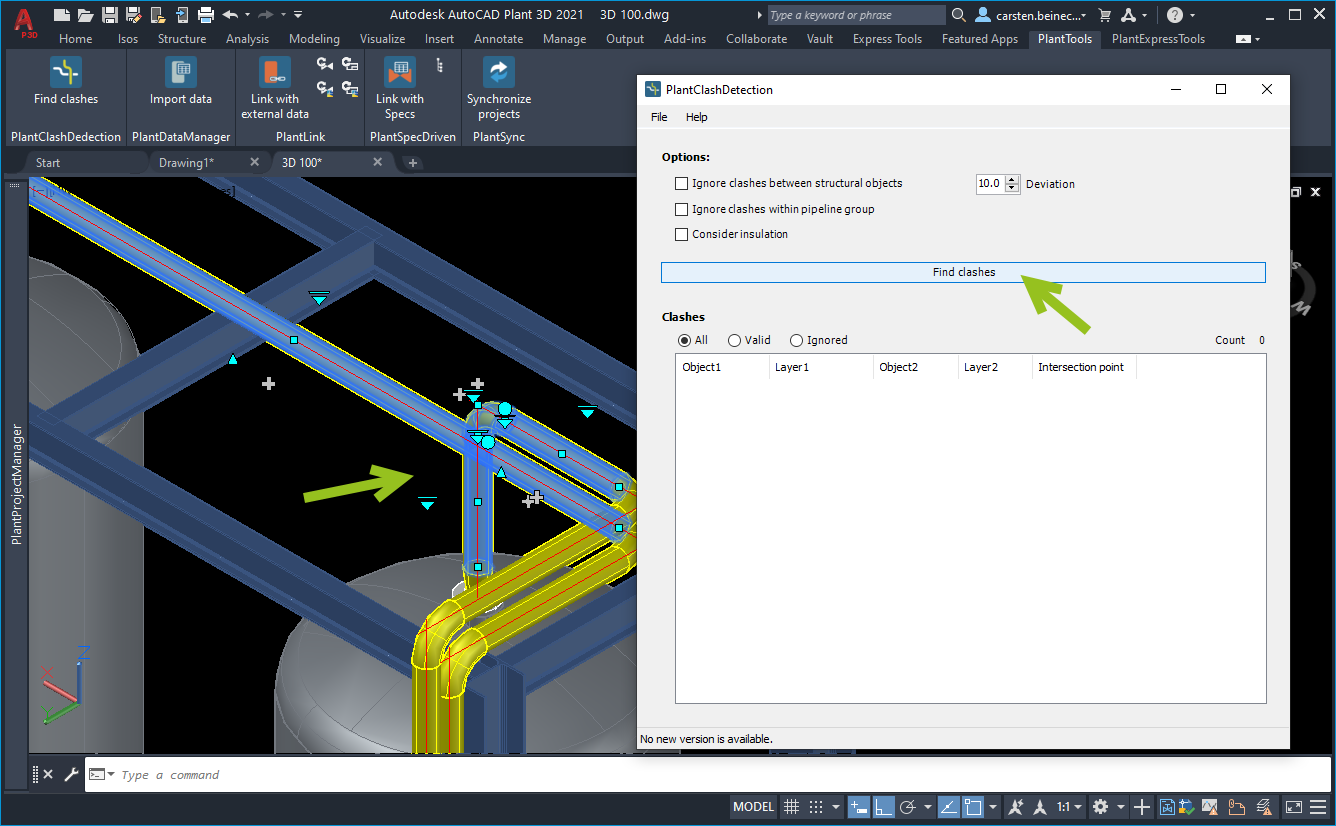|
<< Click to Display Table of Contents >> Select Objects |
  
|
|
<< Click to Display Table of Contents >> Select Objects |
  
|
You can define which parts or area of your drawing should be checked for clashes. If you don't select anything and click on "Find clashes" the whole drawing and all XREFs will be incloses in the check.
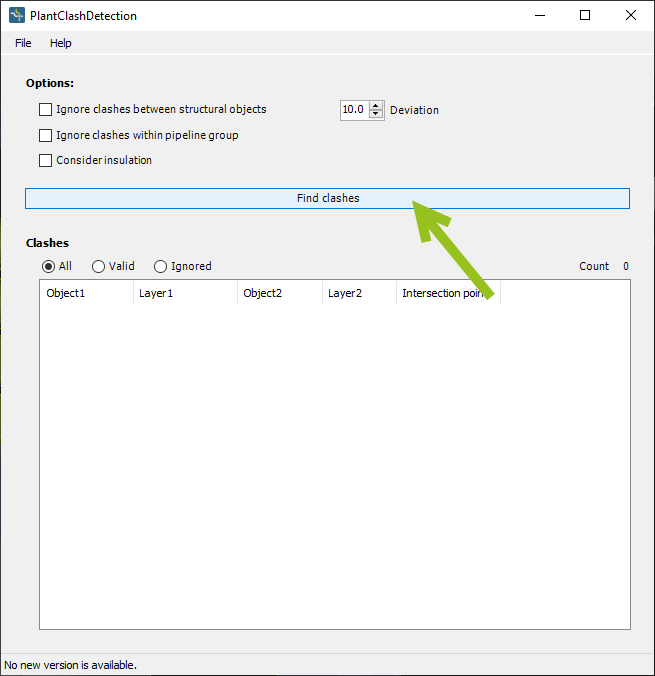
You can also select an area and then click on "Find Clashes". Now only the selected parts will be considered. On a big drawing this may make a great difference in time consumption.