|
<< Click to Display Table of Contents >> Delete Changes |
  
|
|
<< Click to Display Table of Contents >> Delete Changes |
  
|
To delete changes you made which haven't been imported yet, you simply click on the "Remove my changes" button.
In the next picture the first two pumps had been edited in a previous PlantDataManager session (for example yesterday). Now I edited the third pumps. This distinction becomes apparent in a moment.
This function will NOT delete any changes made by your colleagues.
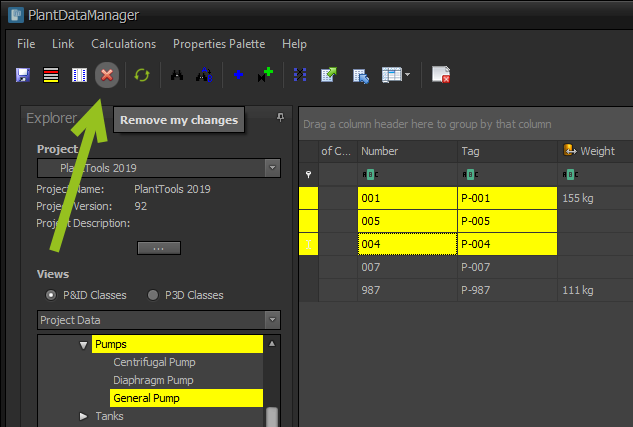
If you click on the "Delete" button, the following dialog appears. If you select "Don't remove changes". Nothing will be deleted.
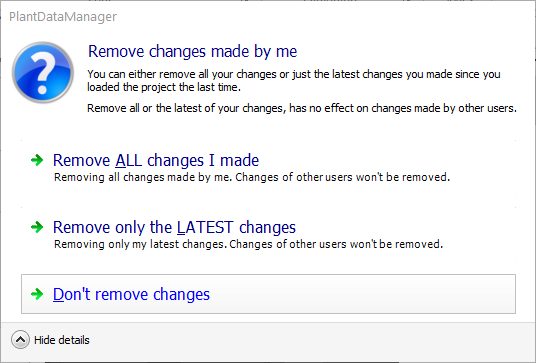
"Remove only the LATEST changes" removes only these changes you made since you started PlantDataManager.
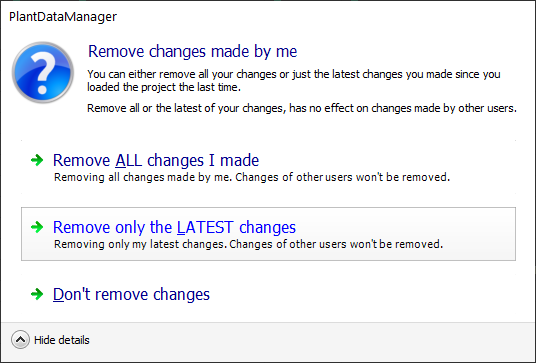
In this example, only the third pump will be deleted.
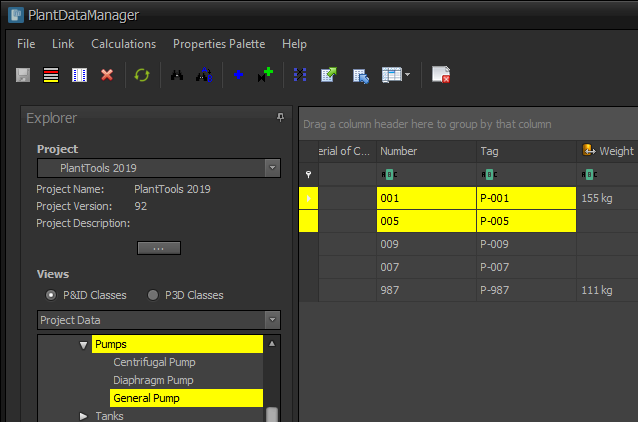
If you opt for "Remove ALL changes I made" it will delete all your changes you made. The latest ones and the previously made ones.
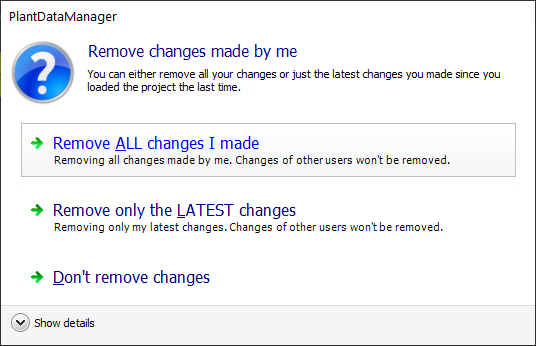
Now all changes are gone.
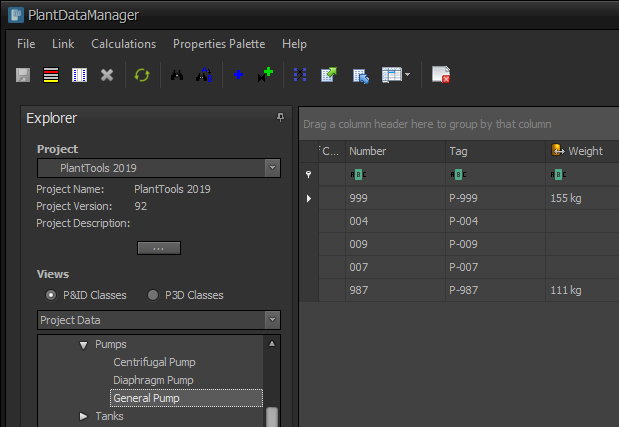
Next Chapter: Excel Export/Import