|
<< Click to Display Table of Contents >> Refresh Data |
  
|
|
<< Click to Display Table of Contents >> Refresh Data |
  
|
Since you can use PlantDataManager while your colleagues are still drawing and therefore create data, it may be necessary to refresh the data you currently have in PlantDataManager.
Typically, in the Settings of PlantDataManager the automatic refresh is enabled. This means, that when selecting another node in the class tree the data for this node will be loaded again from the P&ID or 3D project database.
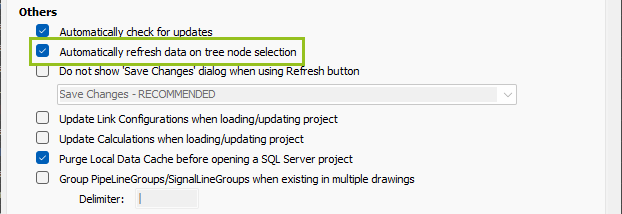
However, it can be necessary to not just refresh but reload the whole project in order to trigger also the links and calculations you may have in your project. For this you can click on the "Refresh/Reload" button.
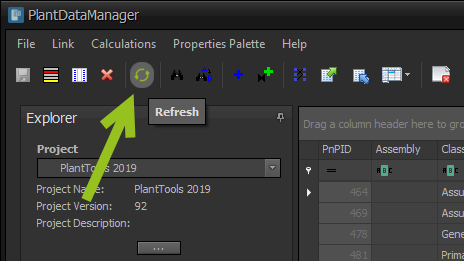
If you have unsaved data in PlantDataManager, you will see the following dialog, where you can decide whether you want to save the data before refreshing/reloading the data.
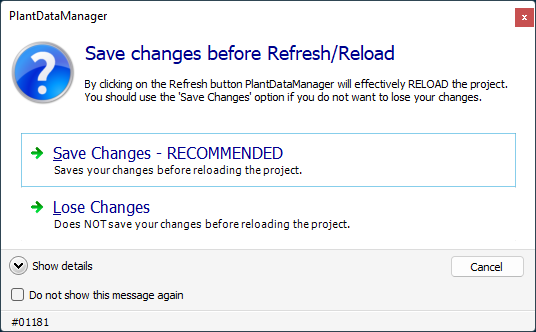
With the "Do not show this message again" check box, you can suppress this dialog in the future. This is stored in the Settings where you can disable the check box again in order for the dialog appear again.
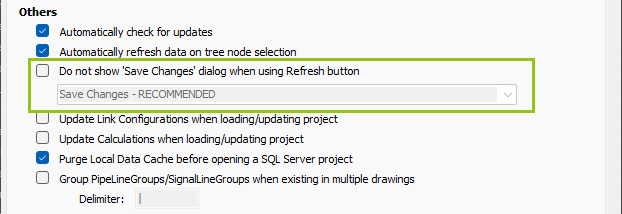
Next Chapter: Delete Changes