|
<< Click to Display Table of Contents >> Find & Replace |
  
|
|
<< Click to Display Table of Contents >> Find & Replace |
  
|
The find function can be found in the toolbar. Alternatively you can also use CTRL+F.
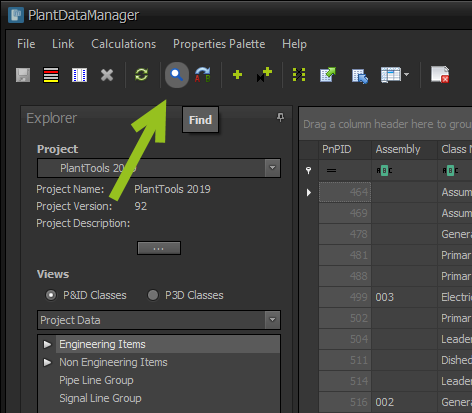
Replace can be found just right of the fund button. You can also use CTRL+H.
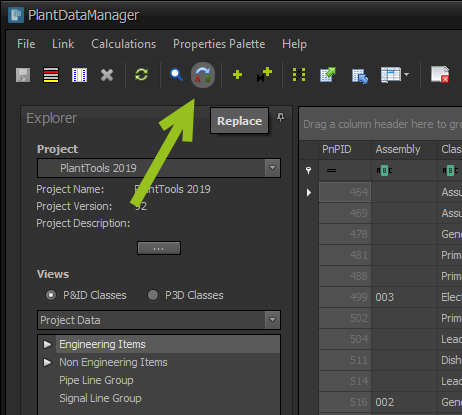
The find options work as in most other applications.
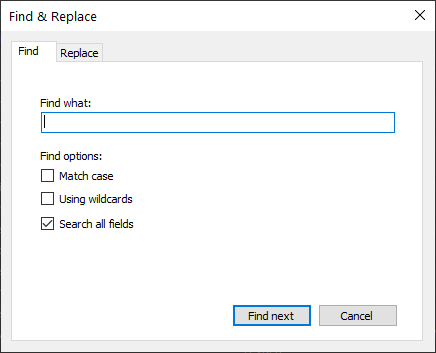
The same is true for replacing.
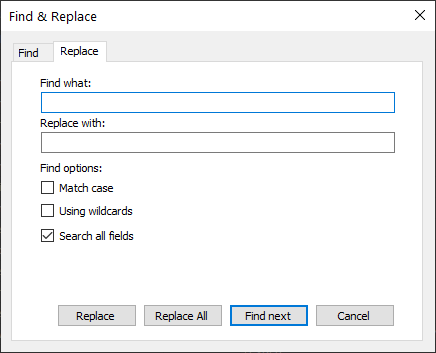
Next Chapter: Tag editing