|
<< Click to Display Table of Contents >> Freeze Panes |
  
|
|
<< Click to Display Table of Contents >> Freeze Panes |
  
|
As in Excel you can freeze the first column.
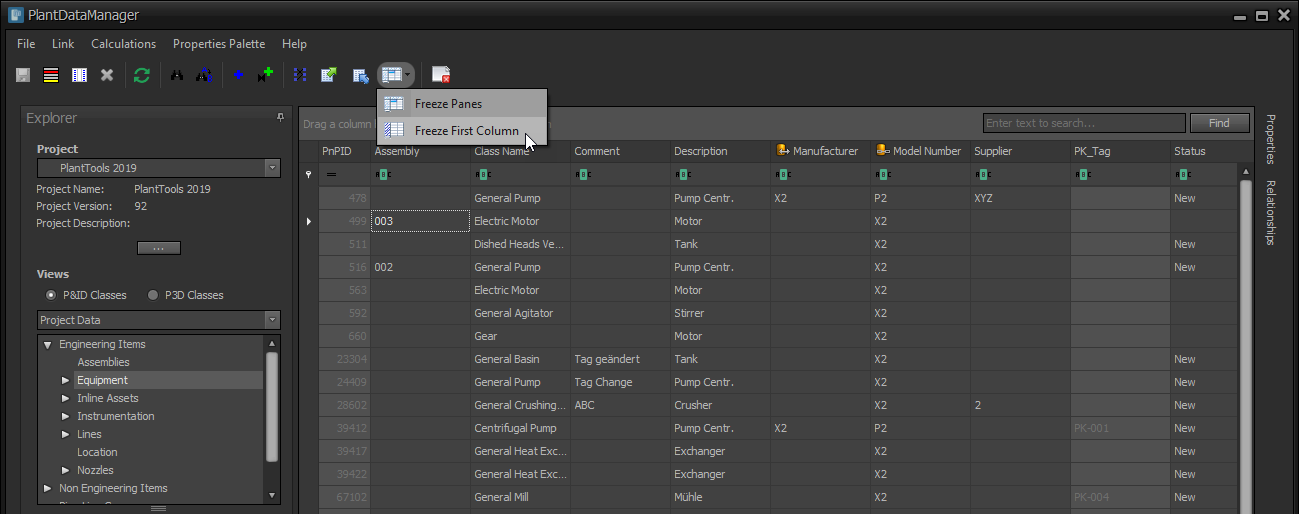
You can see this on the slightly bigger separator line.
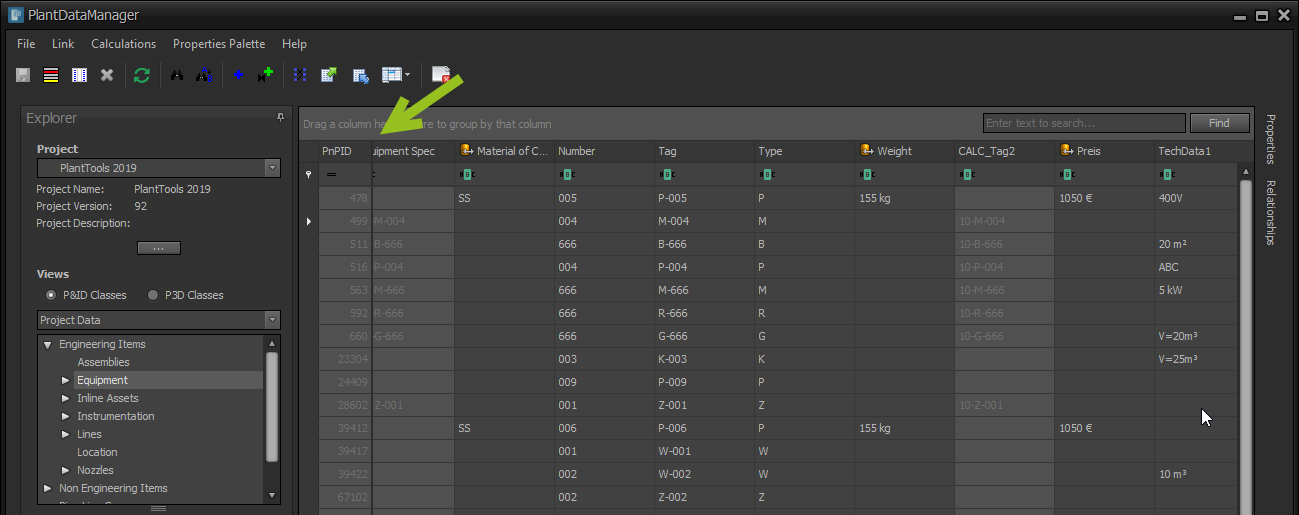
You can of course unfreeze the panes again.
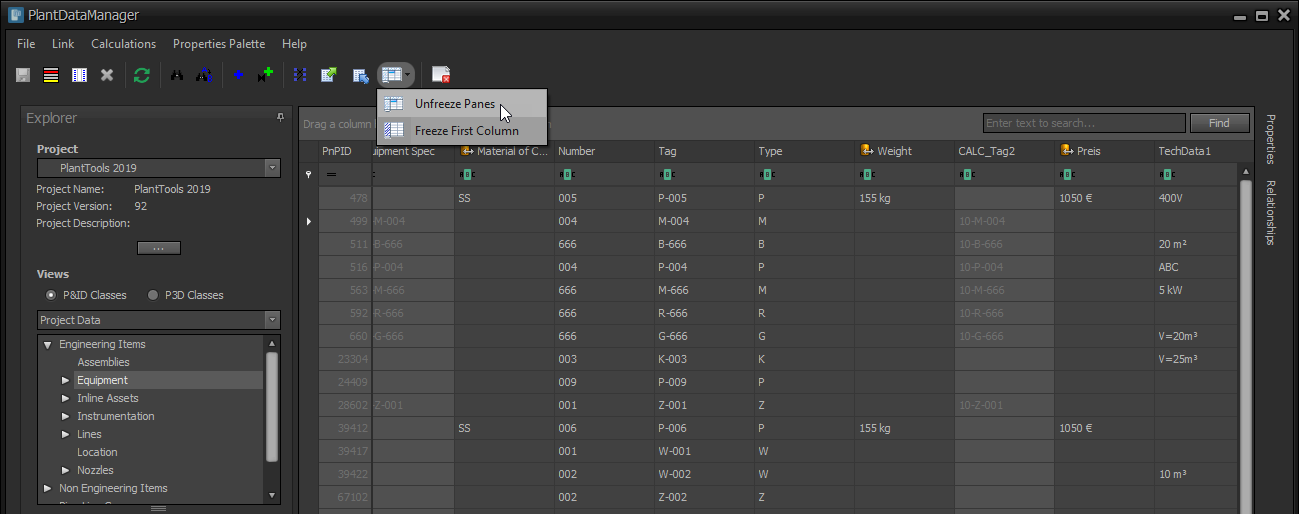
"Freeze Panes" freeses the columns left of the selected cell.
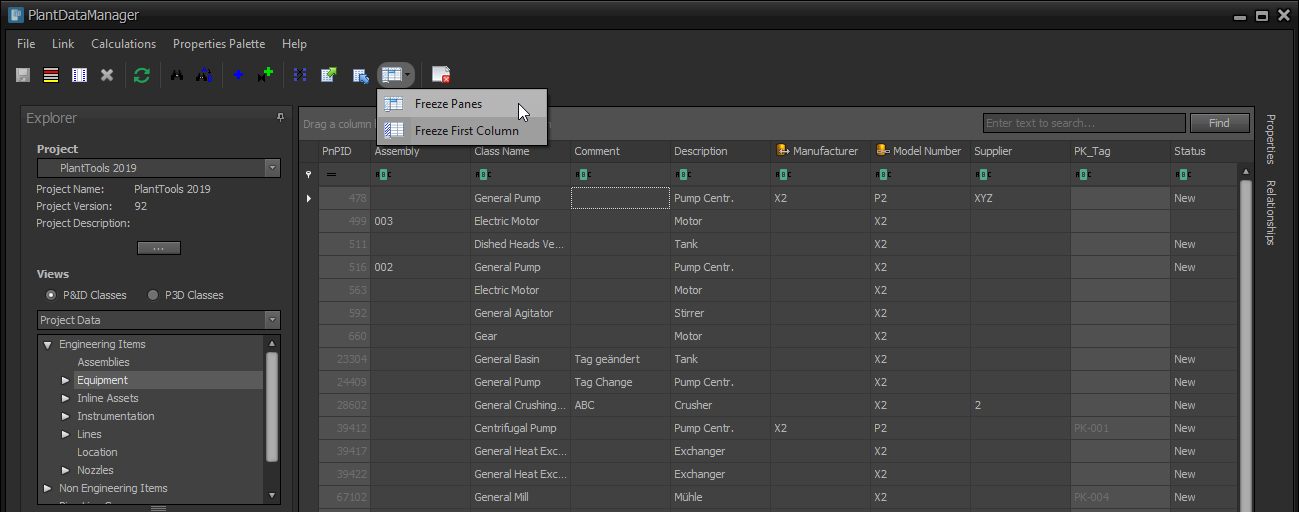
Can be seen here.
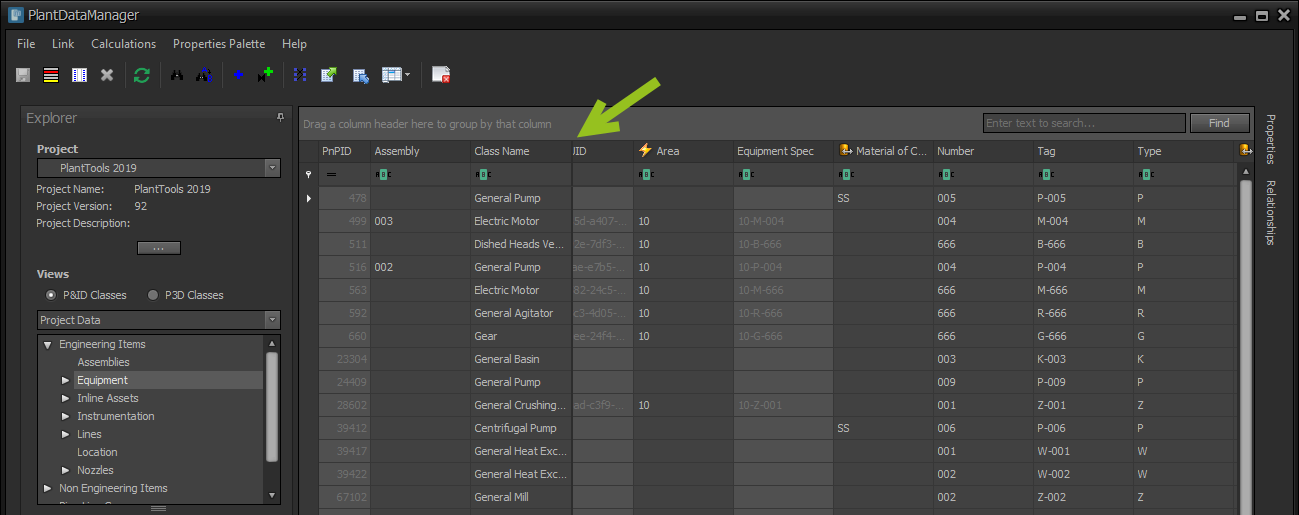
Next Chapter: Filtering & Grouping