|
<< Click to Display Table of Contents >> Data Viewing |
  
|
|
<< Click to Display Table of Contents >> Data Viewing |
  
|
The following sub-chapters cover various aspects of how to view your project data.
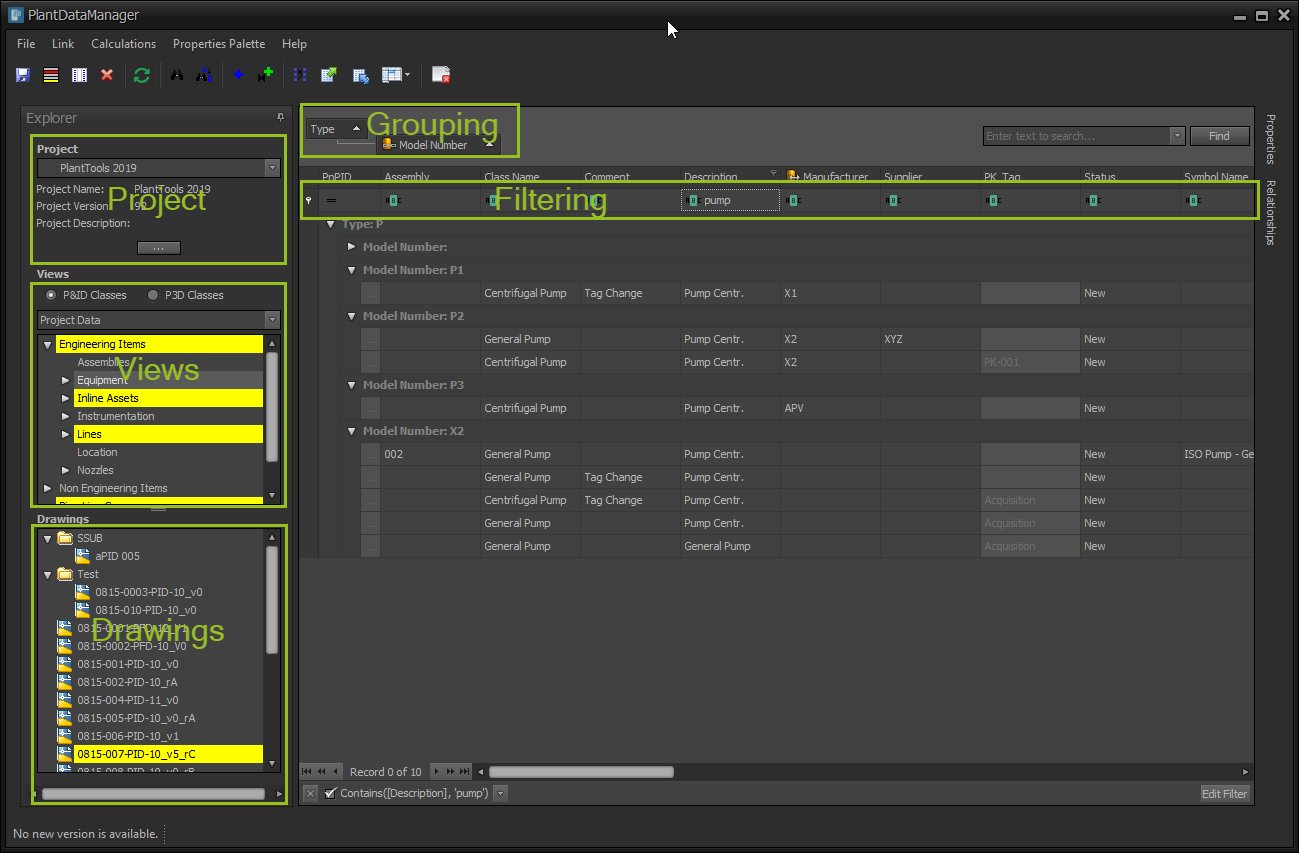
Table of Content: