|
<< Click to Display Table of Contents >> Properties Palette |
  
|
|
<< Click to Display Table of Contents >> Properties Palette |
  
|
The Properties Palette in PlantDataManager has the same features as with PlantExpressTools.
The only difference is the when restoring previous values.
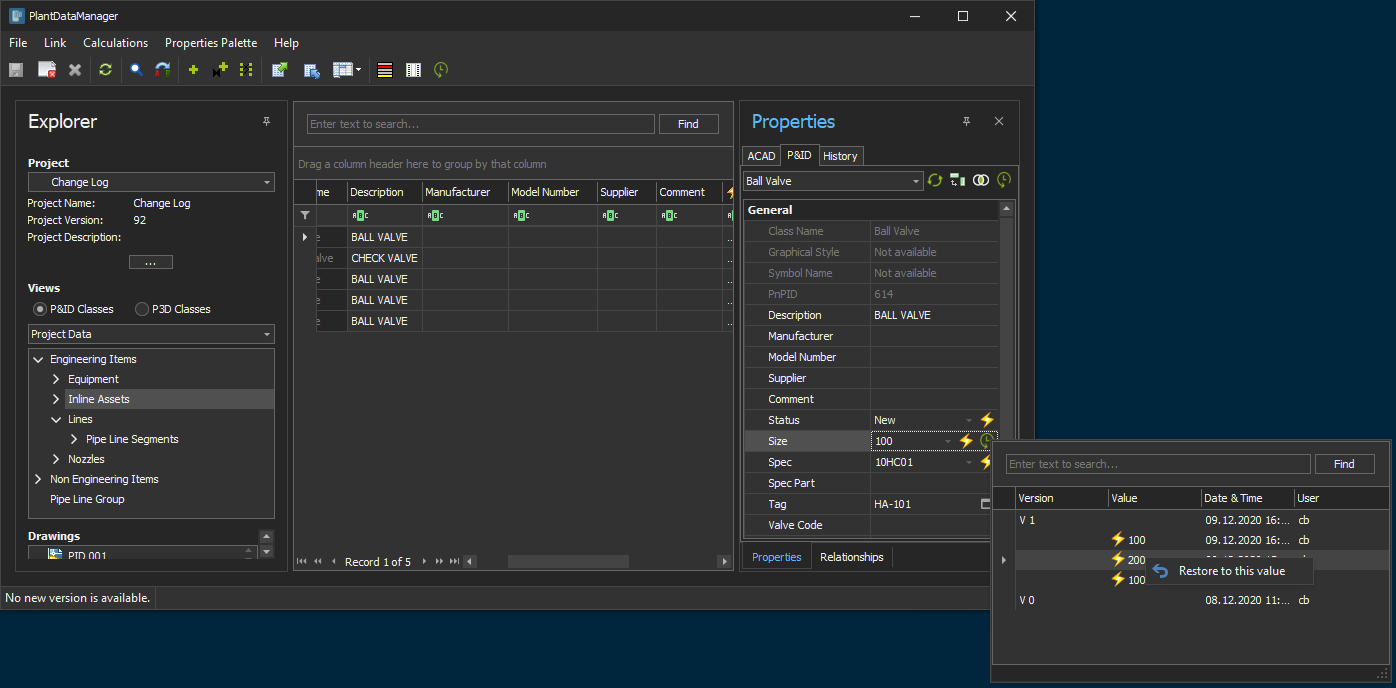
You get the same dialog as in PlantExpressTools.
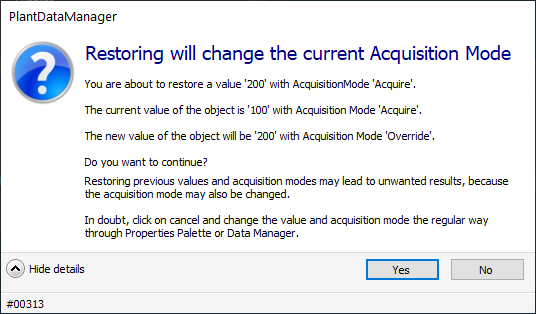
But when you click on yes, you now not only get the orange icon indicating that this value isn't stored to the Change Log database yet, but you get also the typical yellow (or what ever your setting is) background color.
As with all changes made in PlantDataManager, these changes will not find their direct way into the Change Log database. Hence, the orange symbol will stay orange. Only if you later import the changes with the PlantDataManager Plugin, the changes will find their way into the Change Log database.
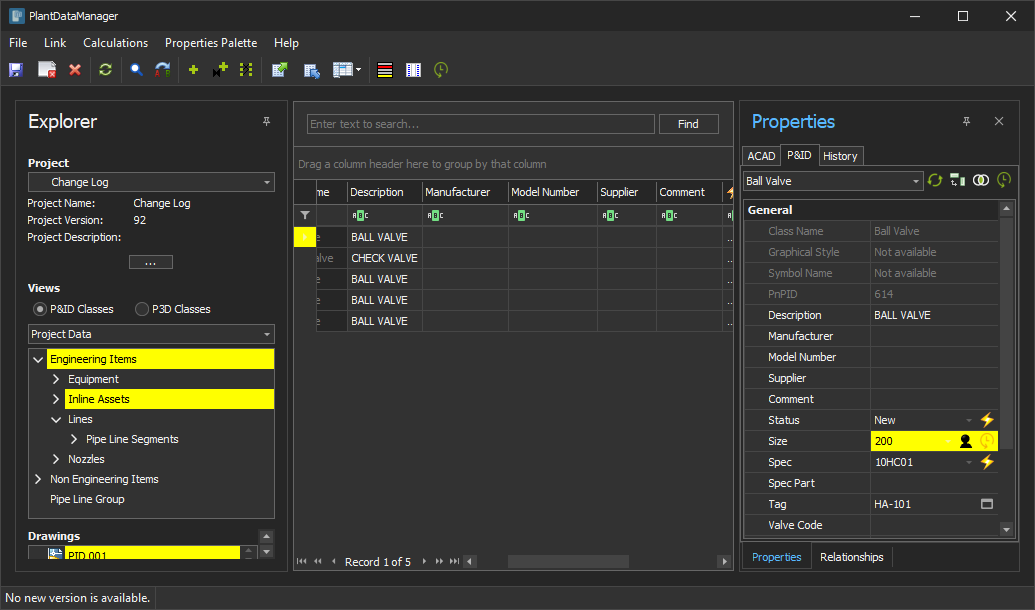
Next Chapter: Data Grid