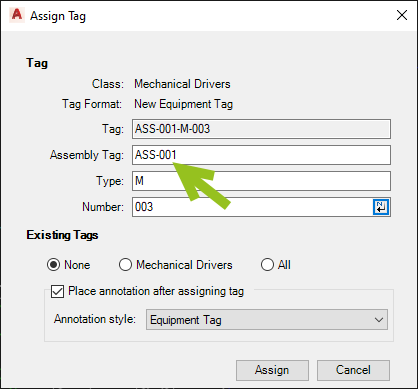|
<< Click to Display Table of Contents >> Use Assembly Tag in Symbol's Tag |
  
|
|
<< Click to Display Table of Contents >> Use Assembly Tag in Symbol's Tag |
  
|
If you want to use the Assembly Tag also in the symbol's Tag you can create or modify the Tag Format of the symbol's class (here the Equipment class).
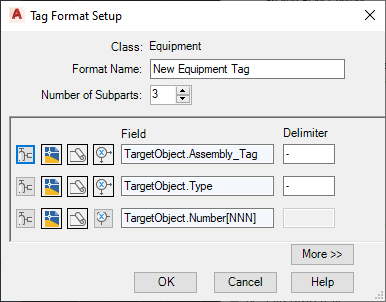
After creating the new Tag Format make sure that you set the new format as the TagFormatName.
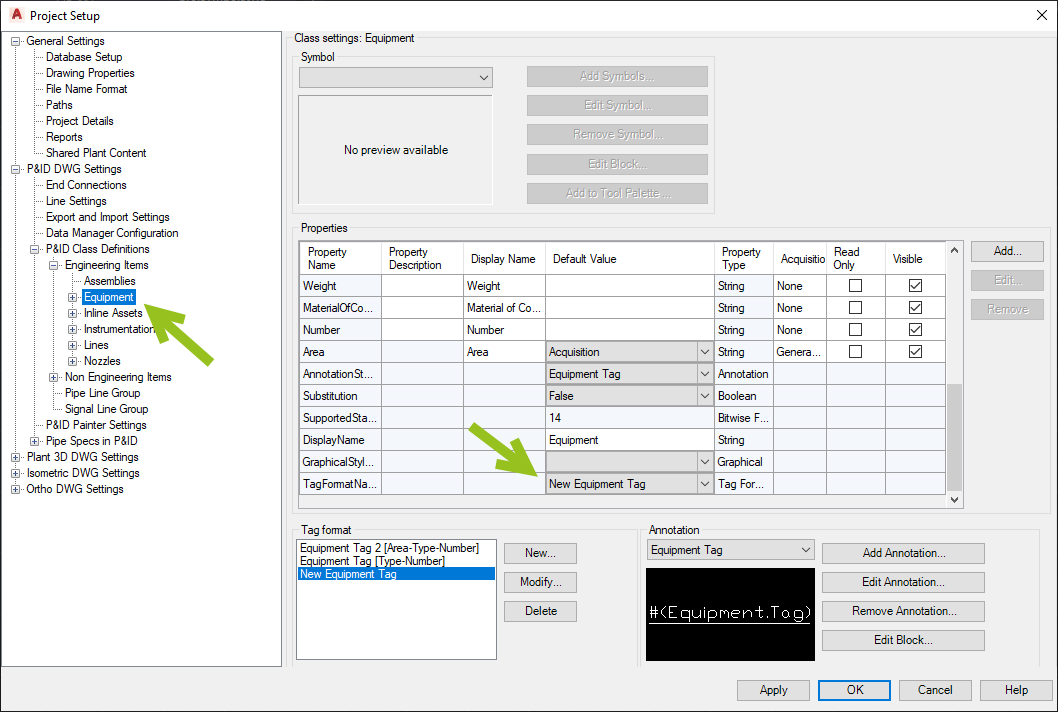
Since we have an existing drawing with existing symbols, we must update the existing Tags. The easiest way is to use the "Update Tags in drawing" function.
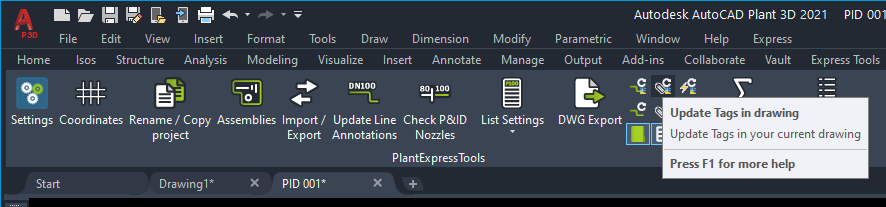
You see before and after.
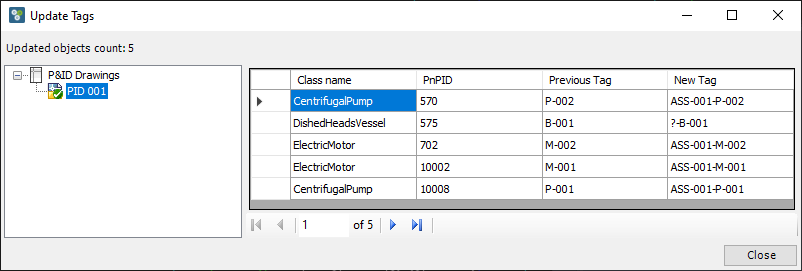
Not the new Tags are visible. Of course, it is a little big for the drawing. But you get the idea.
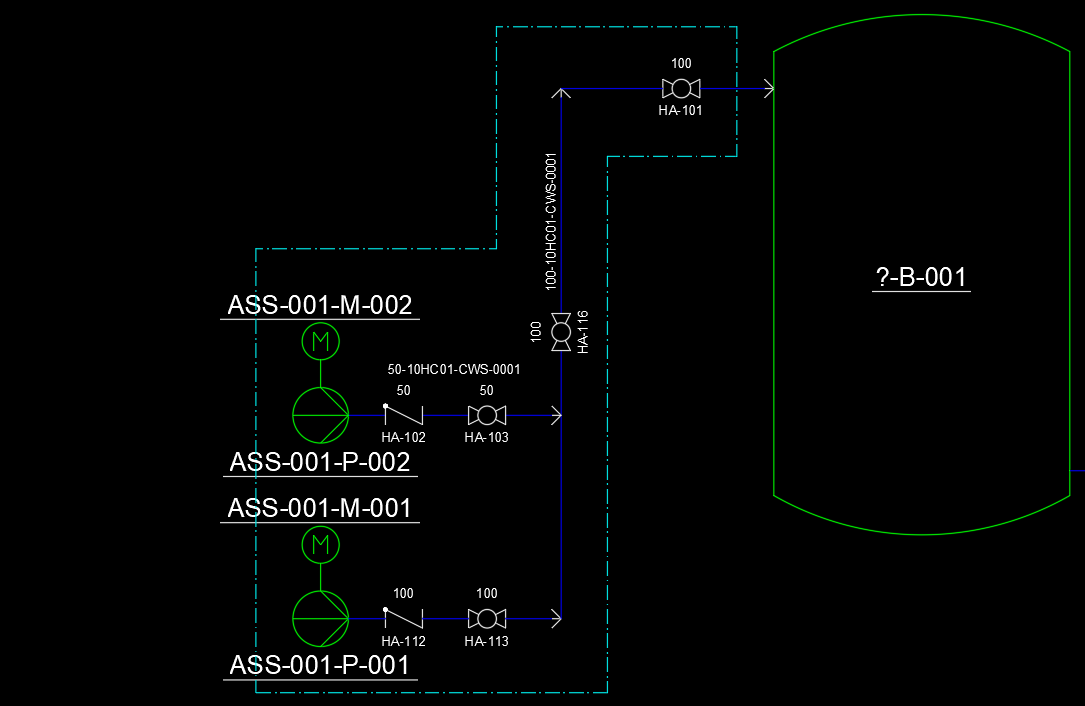
When inserting a new Equipment, the Assembly Tag is already filled out.