|
<< Click to Display Table of Contents >> Setup |
  
|
|
<< Click to Display Table of Contents >> Setup |
  
|
This chapter describes how to add properties to the Assign Tag dialog.
In PlantExpressTools Settings you select the Assign Tag tab and you enable Override standard 'Assign Tag' dialog.
Let's select the Equipment class first. On the right side we see no check boxes.
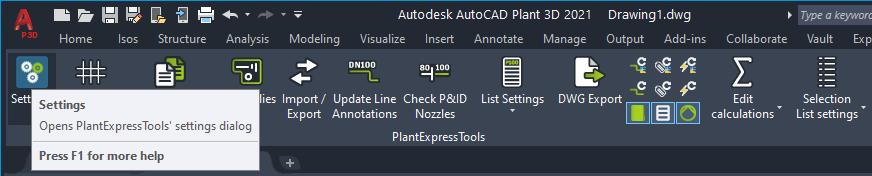
We can now select the properties we later want to see when using the Assign Tag dialog.
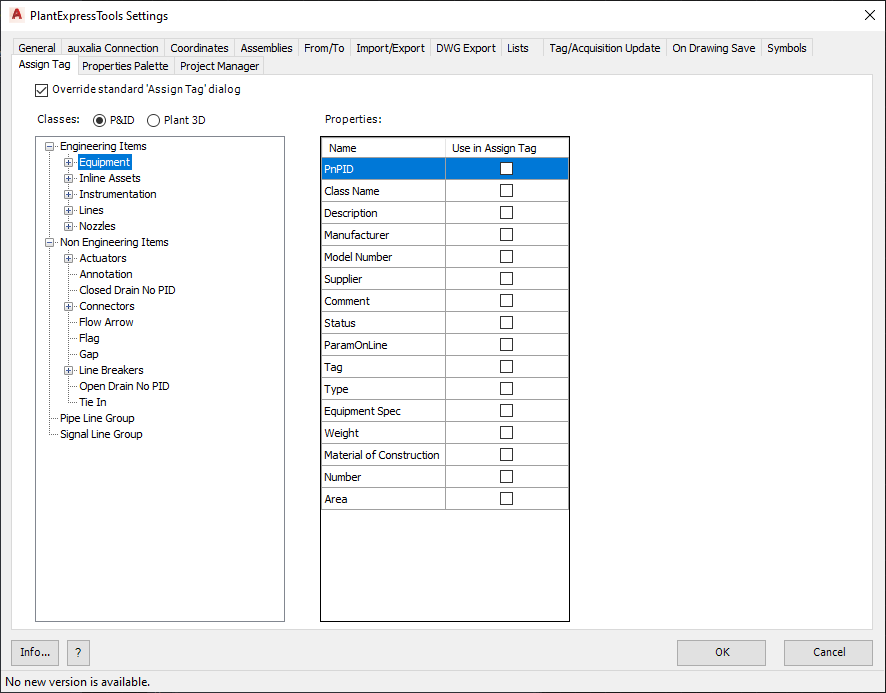
If we now go to a sub class we see, that those properties are selected too. You see a blueish check box which indicated, that the state of the box is inherited from a parent class. When you hover over the box you get a tooltip showing from which class the state is inherited. You can click on the link in the tooltip to navigate to the class and property.
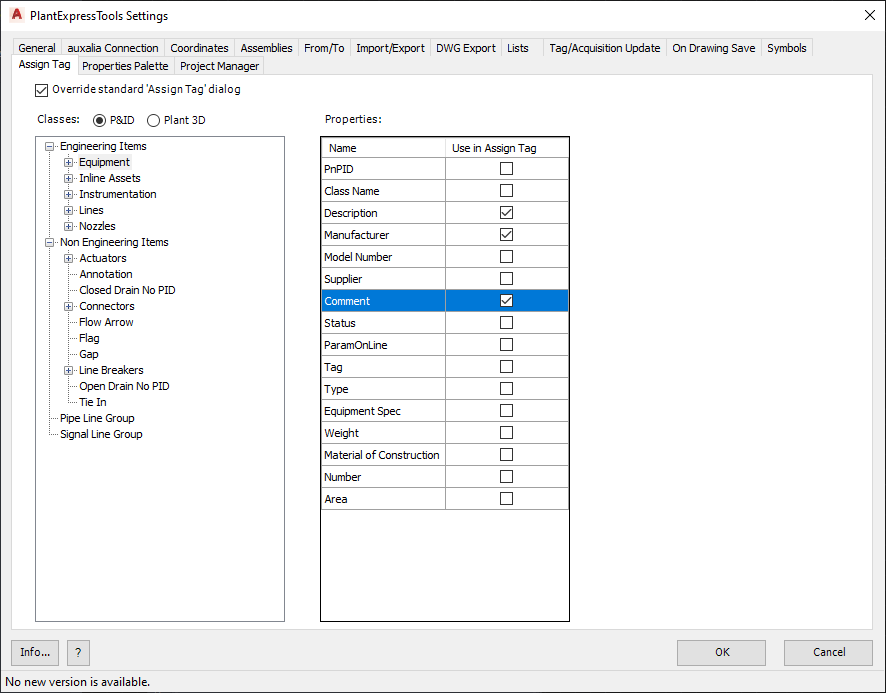
Let's uncheck Comment now.
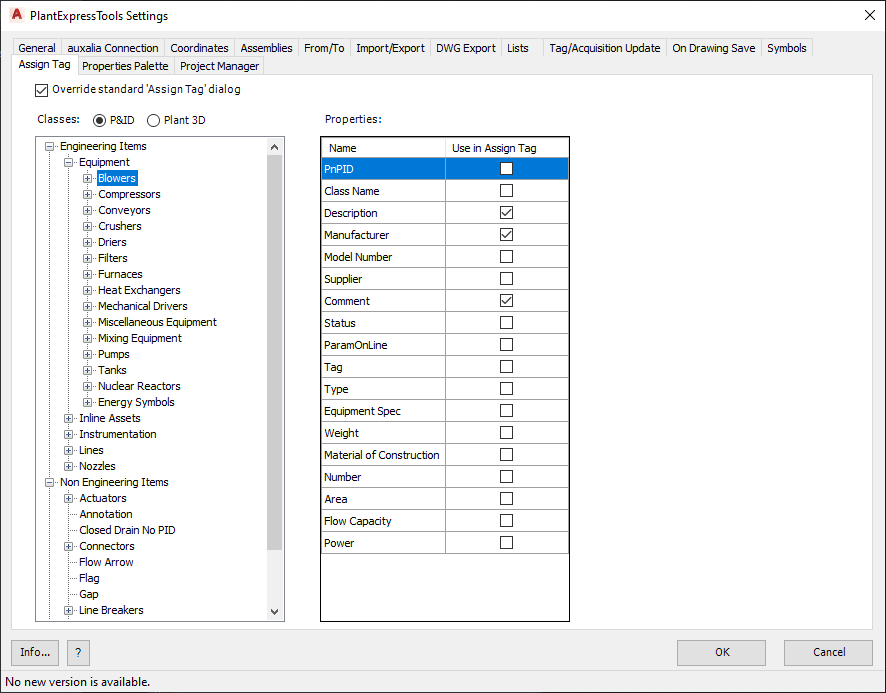
If you check the box again, you see a check sign now indicating that the state of the box is not inherited. Instead the state is set for this property specifically. If you would uncheck the box for the Comment property in the Equipment class, you would see, that the check box in the Blowers class will still be selected.
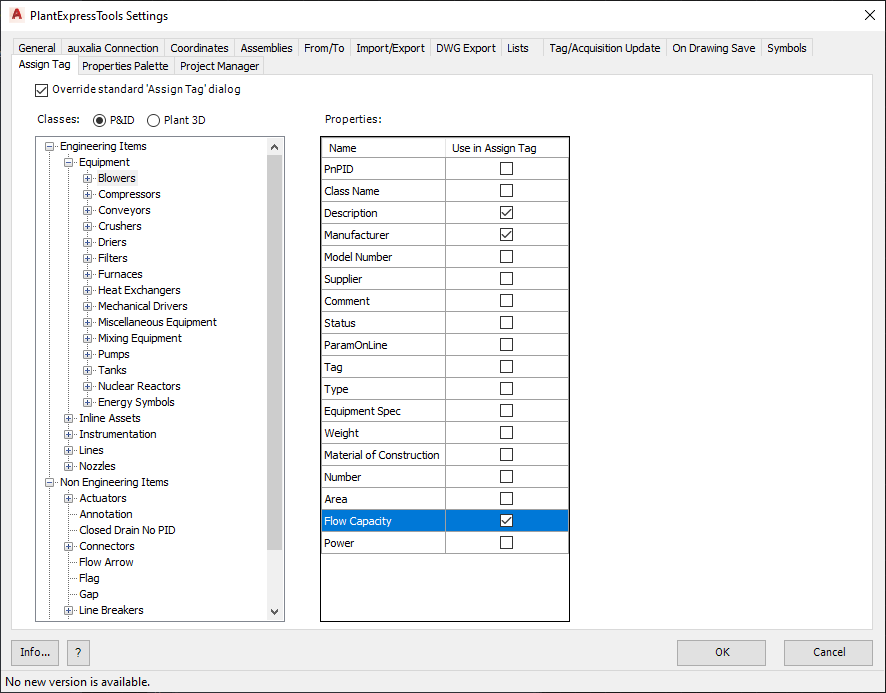
If you click in the check box again the state will change again to being inherited.
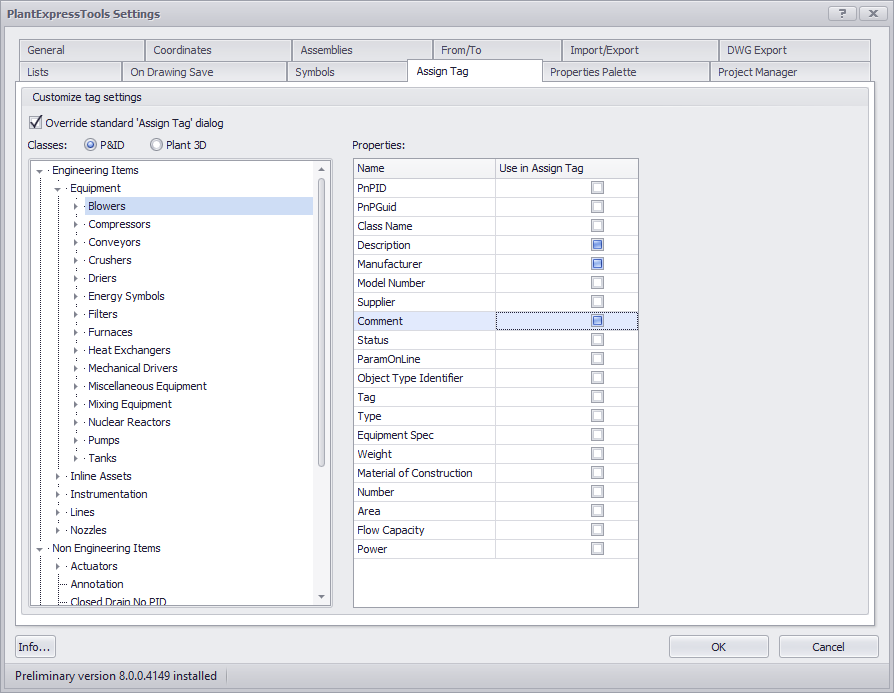
Let's uncheck the box for Comment again and check the box for Flow Capacity.
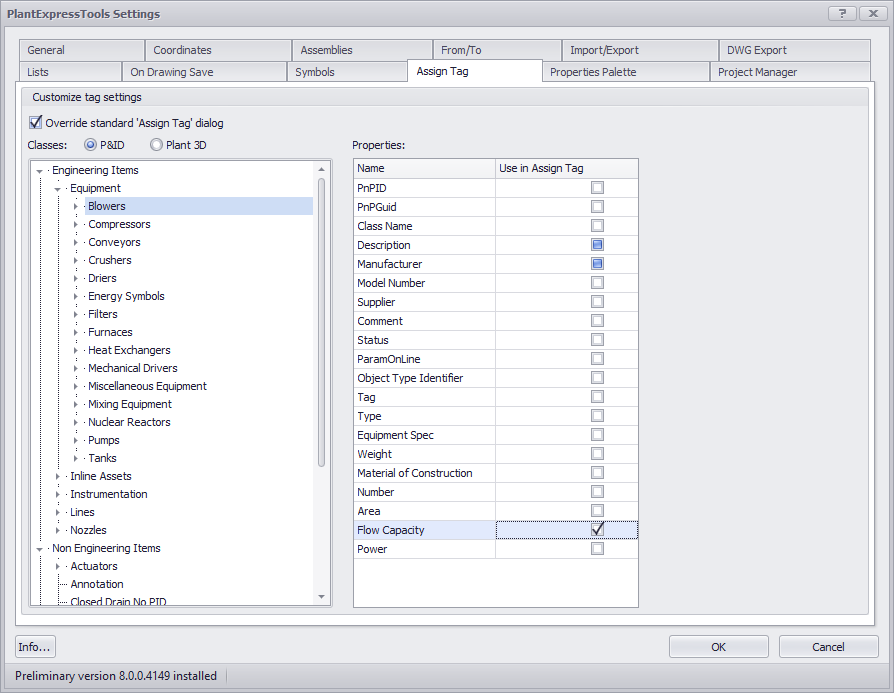
How this looks can be seen under Usage.