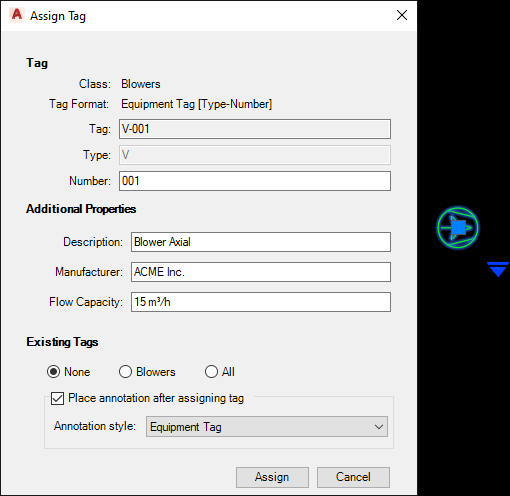|
<< Click to Display Table of Contents >> Usage |
  
|
|
<< Click to Display Table of Contents >> Usage |
  
|
Let's insert a pump and we see the selected properties under Additional Properties.
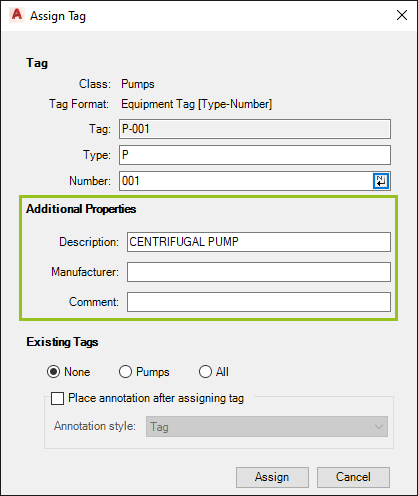
An additional feature of the Extended Assign Tag function is, that you can see ALL properties of the existing (parent) class. In this case all Pump Properties. You can use the scroll bar to go back and forth.
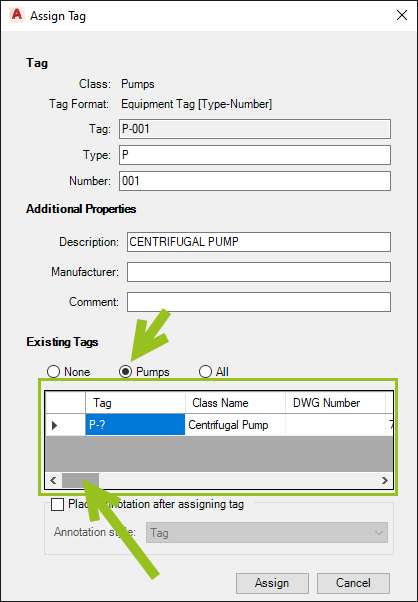
But you can also select All to get ALL Tags and all their class' properties. This can help if you try to enter a Tag which is used in some other class and you don't know where.
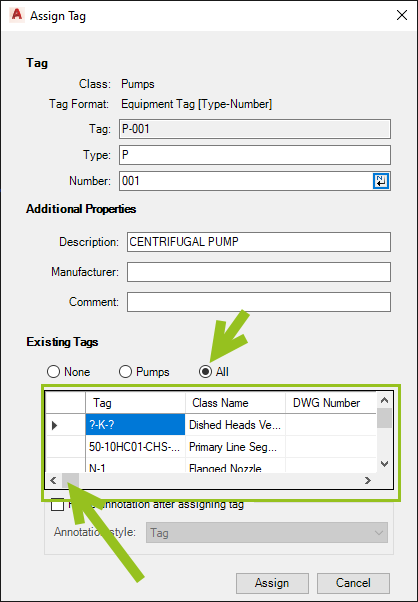
Let's fill out all the properties and select an annotation.
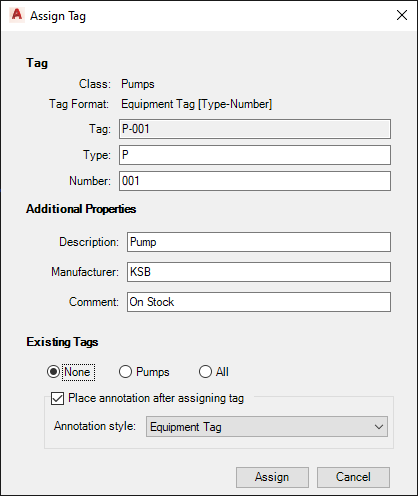
We now see all those properties filled out in the properties palette.
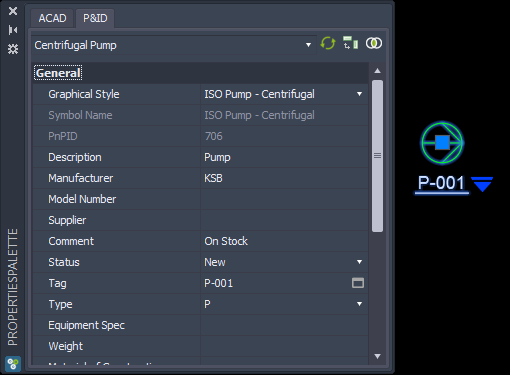
If you use Assign Tag... again...
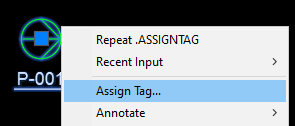
... the dialog opens with all the property values.
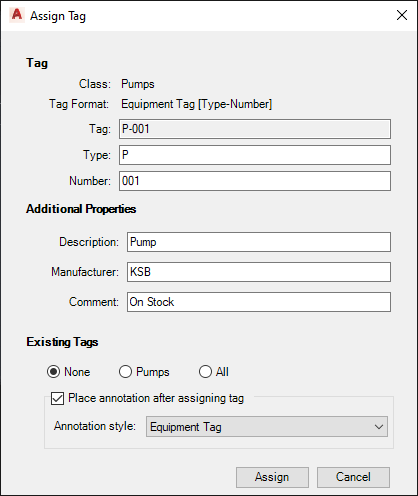
Now let's insert a blower where we defined different properties.
Here we see, that Comment isn't shown, but Flow Capacity is.