|
<< Click to Display Table of Contents >> Update Calculations |
  
|
|
<< Click to Display Table of Contents >> Update Calculations |
  
|
If calculations are configured the calculations can be updated either through the ribbon...
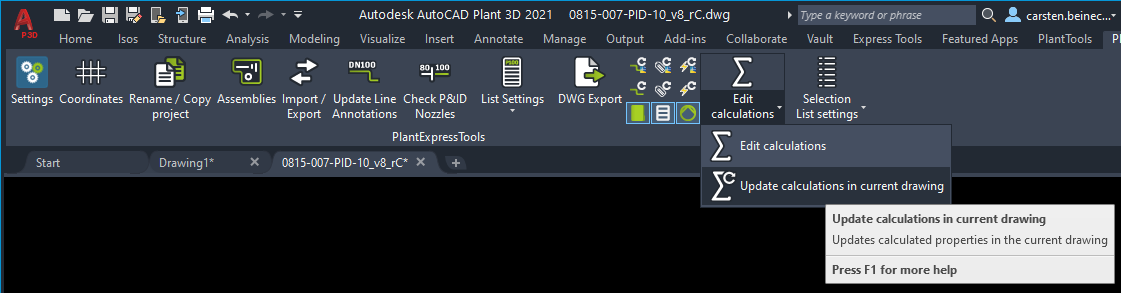
... or the calculations will be updated when the drawing is saved. For this the checkbox under "Calculations Update" must be check under the settings On Drawing Save.
In the following chapters we will see the following examples:
1.The property "MeasuringType" will be calculated by getting the first character of the property "Type" (Calculate simple Example).
2.The color of the "GeneralInstrumentSymbols" will be changed to red if the Tag contains a "?" (Calculate AutoCAD Properties).
3.The line annotation will be calculated to show in a flexible way the values of the properties "InsultationType" and "InsulationThickness" (Calculate Annotations).
4.The Operational Flow Speed and Size will be calculated based on Design Flow Speed and Flow Rate, This example will also include PlantLink (Calculate FlowData (complex) with PlantLink).
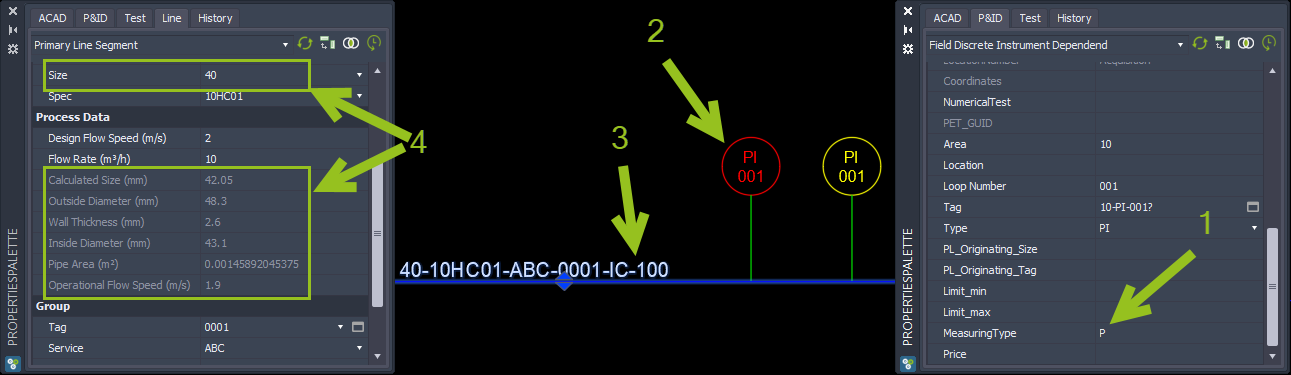
Next Chapter: Calculate simple Example