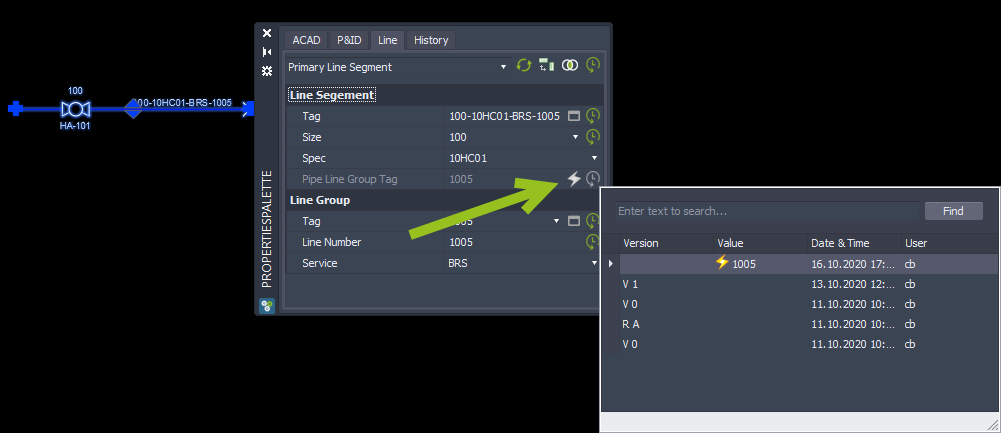|
<< Click to Display Table of Contents >> Acquired & Read-Only |
  
|
|
<< Click to Display Table of Contents >> Acquired & Read-Only |
  
|
Acquired & Read-Only properties
If you have an acquired property from a related class and this property is set as read-only in Project Setup, the history icon will appear grey. You can still view the history though, but you cannot restore a value.