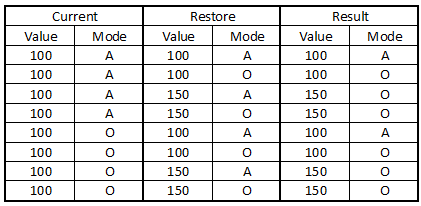|
<< Click to Display Table of Contents >> Restore |
  
|
|
<< Click to Display Table of Contents >> Restore |
  
|
From the history you can restore a previously used value. This has the same effect than typing in the value by hand. It also means, that we DO NOT GO BACK in history.
Make a right-click on the value and use "Restore to this value".
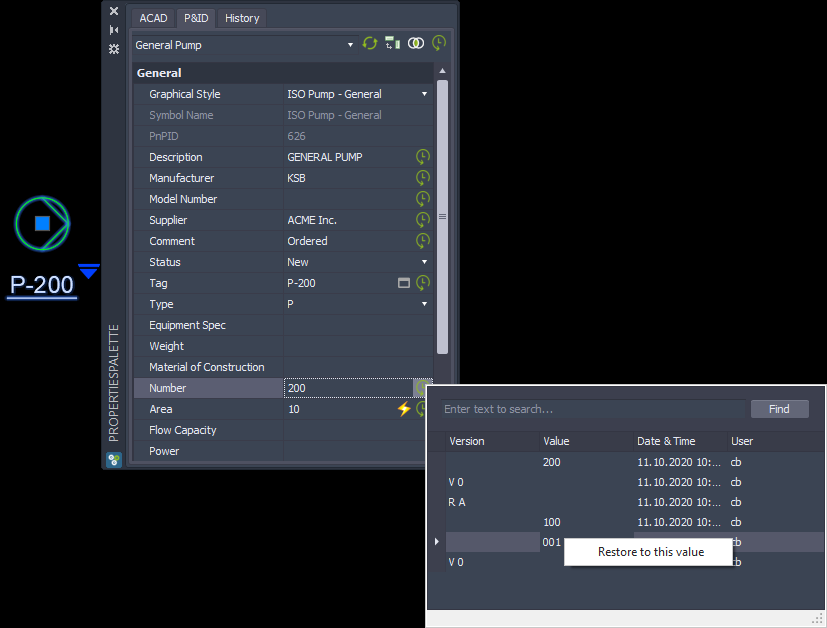
You will see the change in the Properties Palette right away.
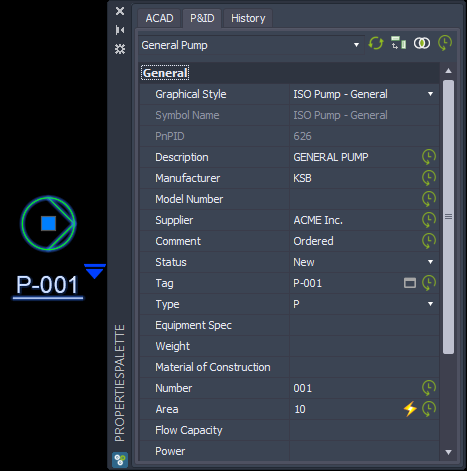
After saving the drawing again you will see the new (old) value in the history.
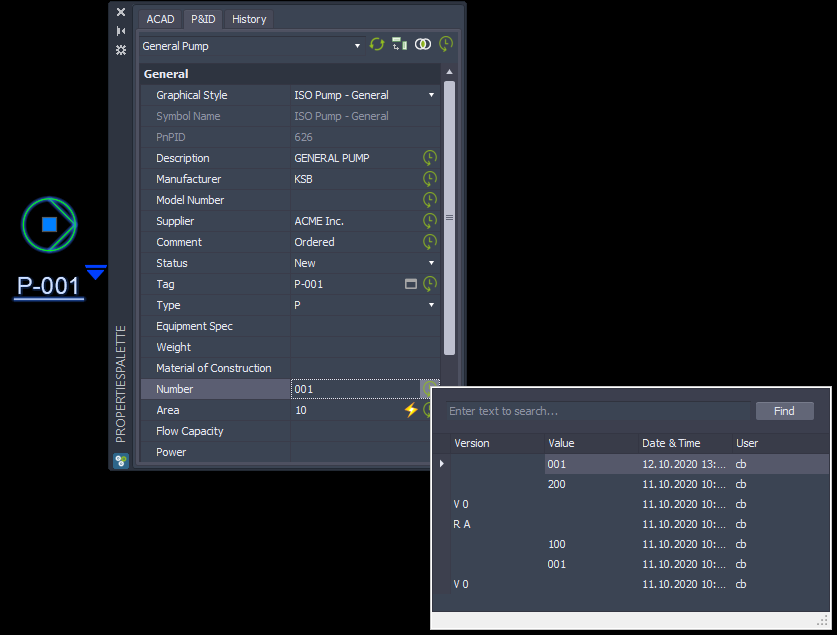
When you restore a property which also has an acquisition rule like this case:
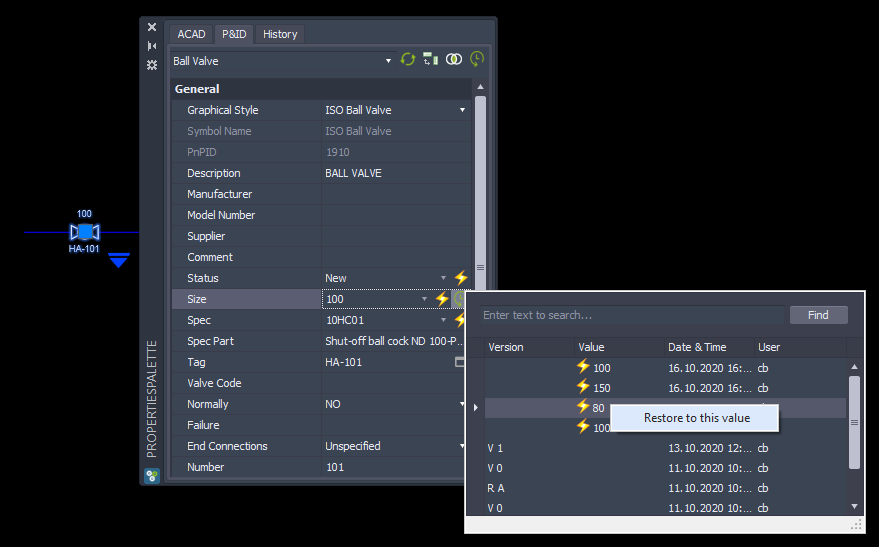
Then the following dialog will pop up:
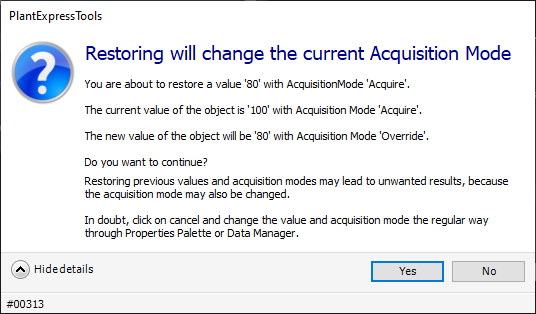
The following table shows the various use cases when restoring a value with acquisition mode.