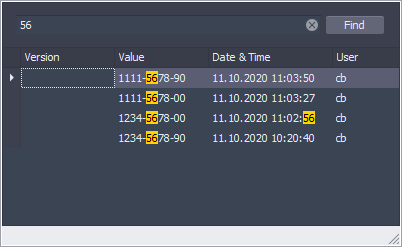|
<< Click to Display Table of Contents >> Filtering & Finding |
  
|
|
<< Click to Display Table of Contents >> Filtering & Finding |
  
|
In the History dialog you can also filter in the top row.
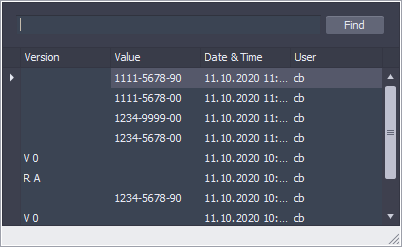
The filtering will begin automatically when you start typing in the first character. The Filtering/Finding will search in all columns and rows.
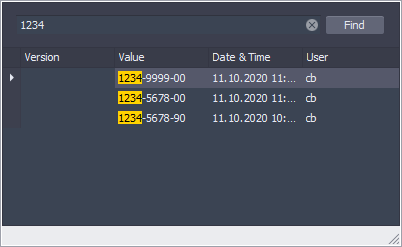
When you want to see all records again, you can click on the clear button.
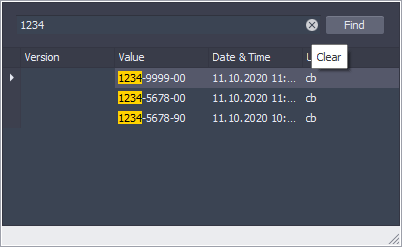
Now everything is back to normal.
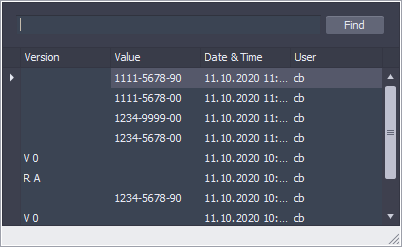
Here is an example which shows that the filter is really searching in all columns and rows.