|
<< Click to Display Table of Contents >> Special Use Cases |
  
|
|
<< Click to Display Table of Contents >> Special Use Cases |
  
|
Substitution
Remark: Substituting a symbol or Pipe/Signal Line Segment is essentially like deleting and inserting again. The new object will get a new PnPID. The Change Log feature can handle this situation. Because a new PnPID is created, you won't see the history right away. The Change Log has to be written again.
Remember, that the change is logged only when one of the triggers is executed (save, version, revision, manual). After the substitution you will recognize that the Model Number is empty. Well, Autodesk in the endless wisdom decided to hard code this in their code. Meaning whenever you substitute a symbol and there is a value for Model Number, this number will be automatically deleted. This can then be seen in the history of course.
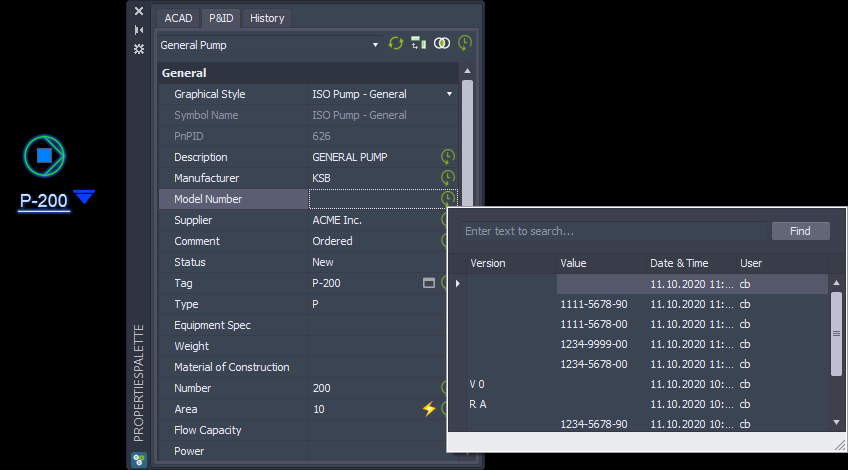
Since the new symbol has a different Default Value for the Description in project setup, the Description will also be substituted.
Remark: Any property value with a Default Value in Project Setup will be replacing the existing value of the previous symbol.
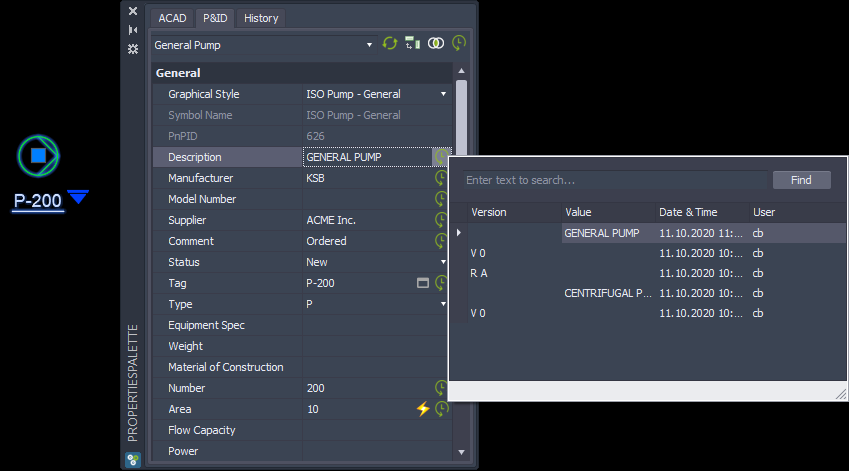
Copying/Inserting
If you copy an object either within a drawing or from one drawing to another or inserting a drawing into a drawing or use "Copy Drawing to Project..." in Project Manager or Plant Project Manager, the new objects are just new and therefore any history is not copied.
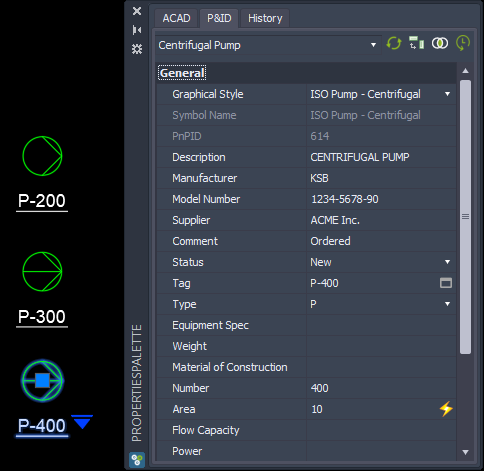
Deleting
When you delete an object, you obviously cannot click on the symbol anymore, but the history is kept and the object will be marked as deleted. We will later implement a feature in PlantReporter and PlantDataManager to review the history fully. Which will also enable you to see the deleted objects and their history of changes.