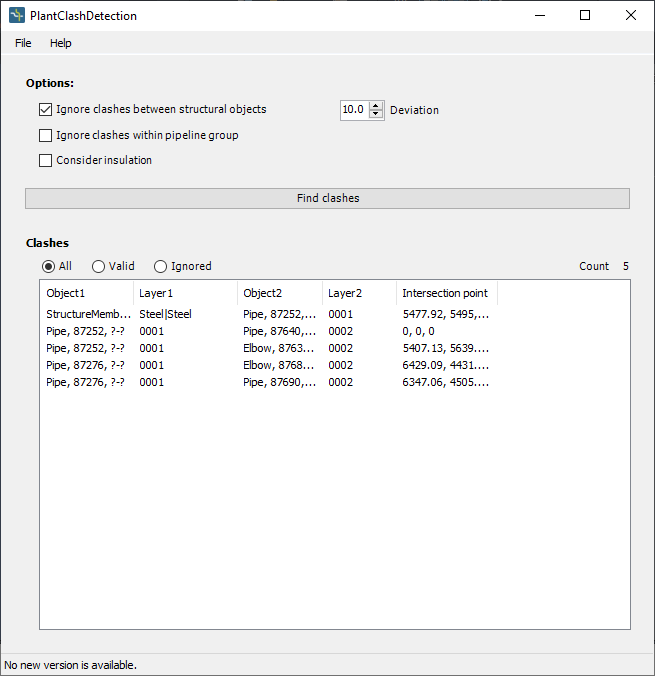|
<< Click to Display Table of Contents >> Ignore Clahes |
  
|
|
<< Click to Display Table of Contents >> Ignore Clahes |
  
|
You can also set clashes to be ignored. For example, even though there is a clash between the insulation of the right pipe and the left pipe, you could come to the conclusion, that this is ok.
In this case you select one or more of the clashes and select "Ignore" from the context menu.
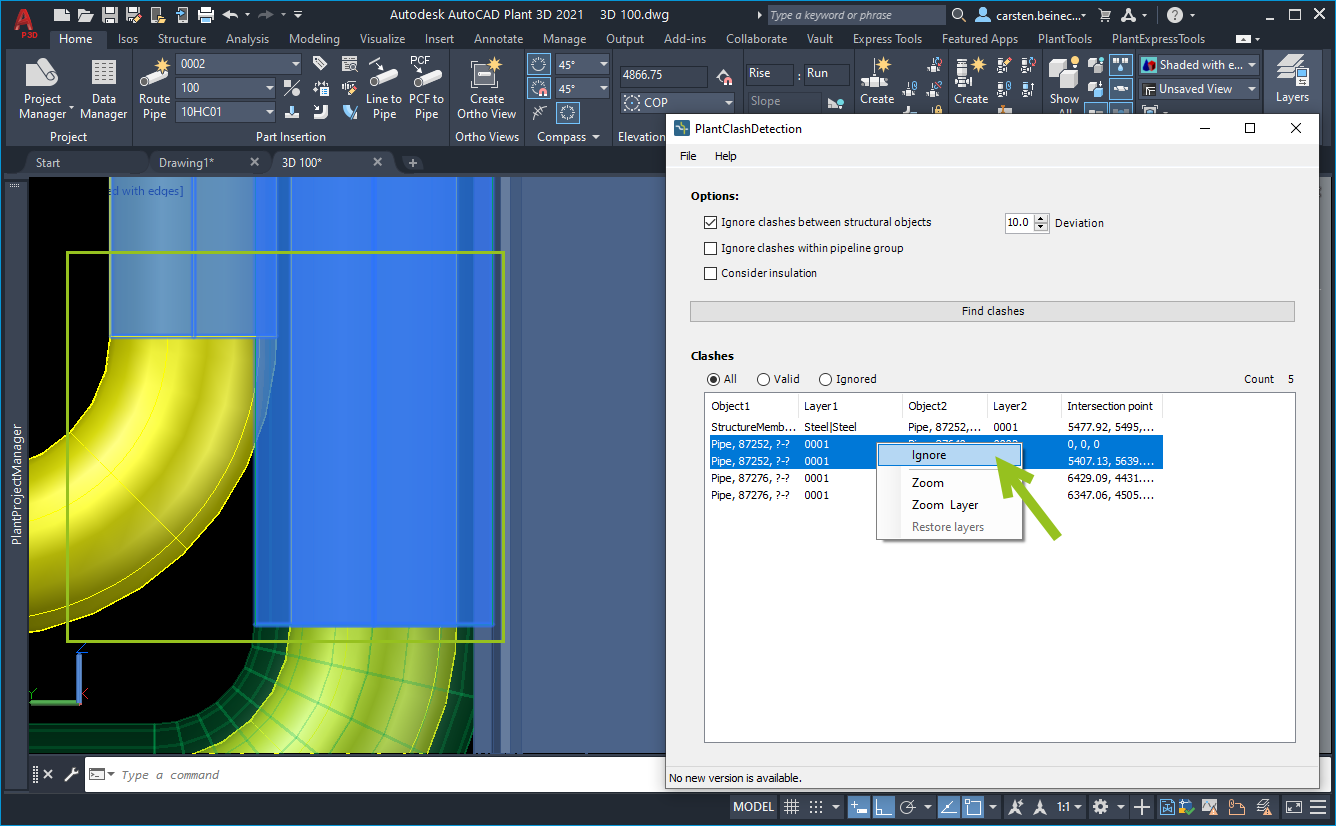
Those clashes will now be greyed-out and italic to be able to differentiate them from "Valid" clashes.
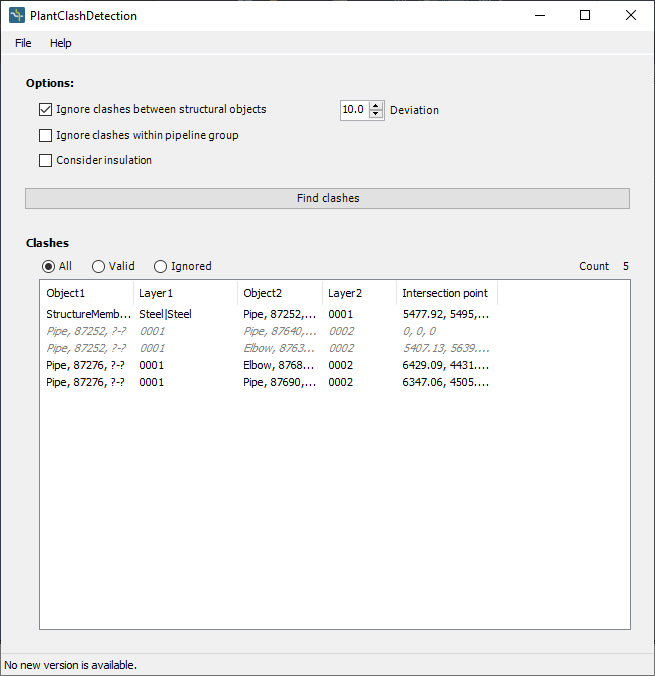
If you only want to see the valid clashes you select "Valid". Those are the clashes you still must work on.
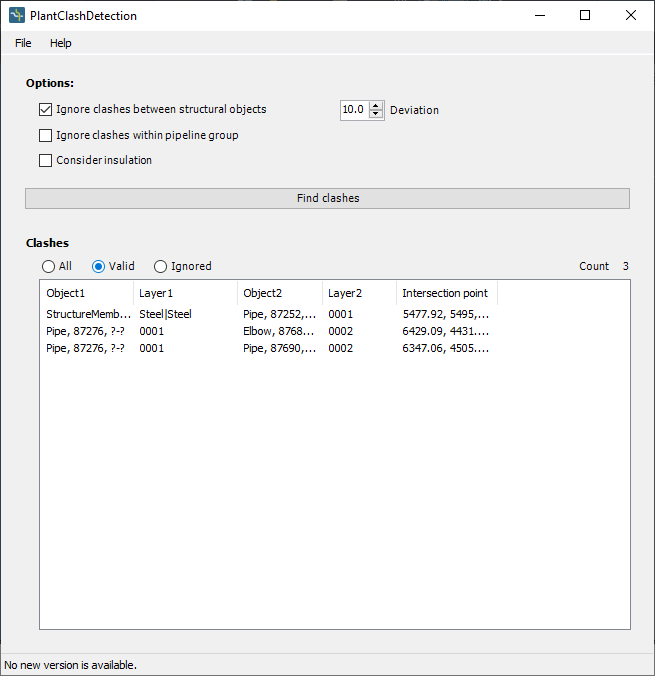
Under "Ignored" you see all the clashes which are set by you to be ignored. This info is stored in the drawing, to ensure they don't appear again as clashes when you run the clash detection again.
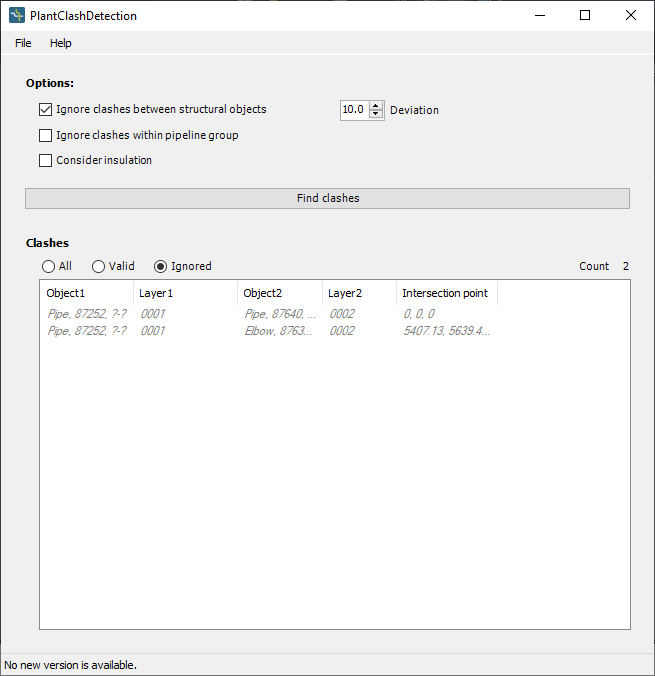
"All" shows all clashes (Valid and Ignored). If you run "Find clashes" again, the table will be updated, considering the clashes you set as Ignored.
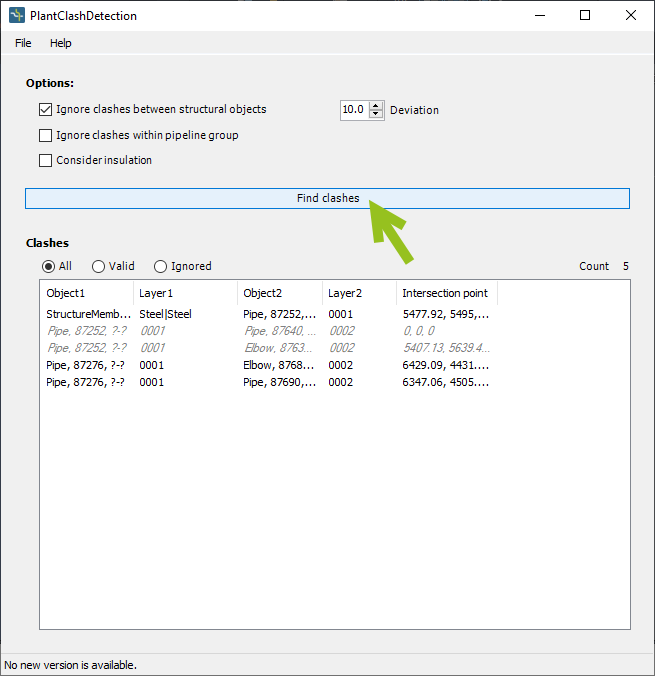
Clashes which are set as "Ignored" can be restored.
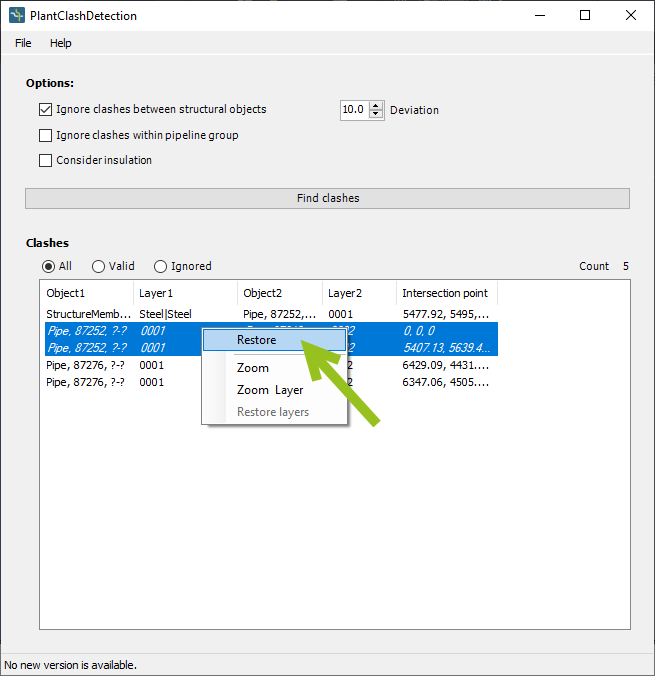
Now they are valid clashes again and must be treated by you.