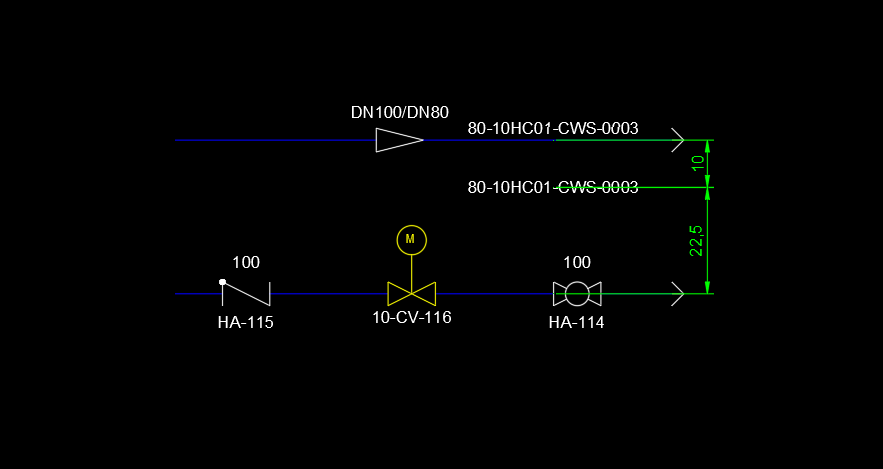|
<< Click to Display Table of Contents >> Copy Line Annotations |
  
|
|
<< Click to Display Table of Contents >> Copy Line Annotations |
  
|
Now we copy the existing line annotation and put it relative close to the lower line segment.
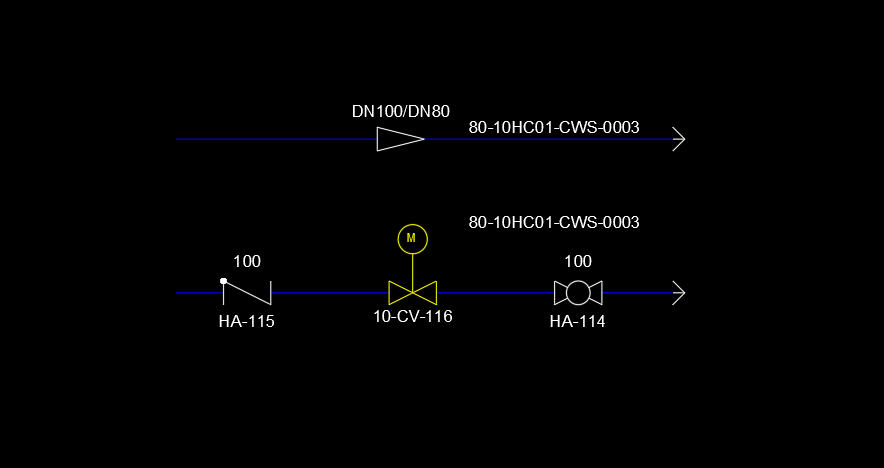
After updating the line annotation the annotation shows the correct value.
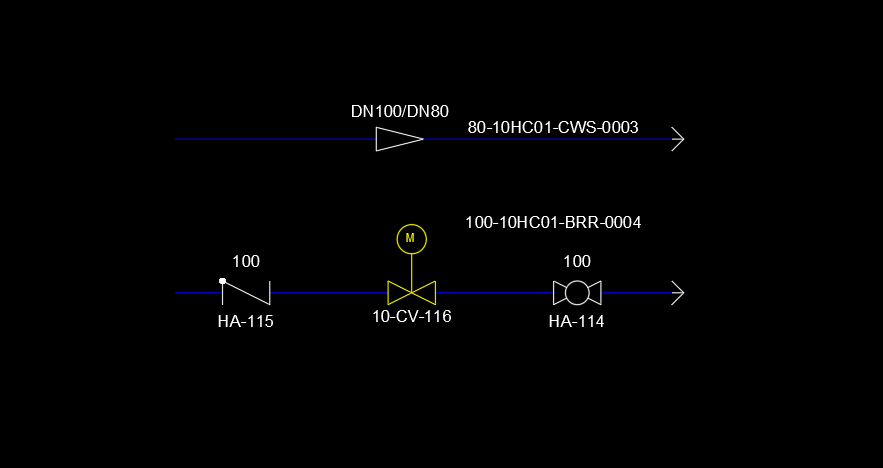
If we now move the annotation closer to the top line segment and update again.
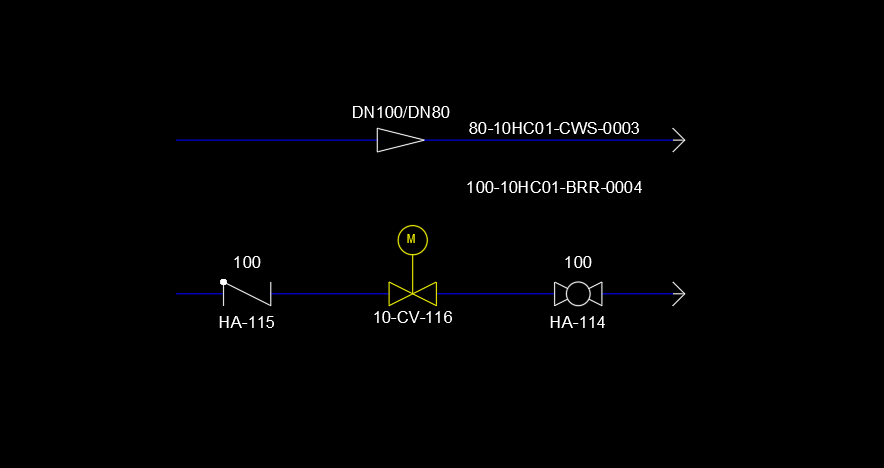
After the update we see the value from the top line.
The way the Line Annotation function works is, that it looks for the closest line segment. It calculated the distance between the insert point of the annotation and each line.