|
<< Click to Display Table of Contents >> Handling of Link Configurations |
  
|
|
<< Click to Display Table of Contents >> Handling of Link Configurations |
  
|
The chapter describes how the OPC Manager handles PlantLink Link Configurations when values are copied when connecting OPCs.
Project Setup
For this example we need an additional property for the Pipe Line Segments which later will contain the Size in imperial units. We can make it Read-Only, because the value will be filled through PlantLink based on the metric Size.
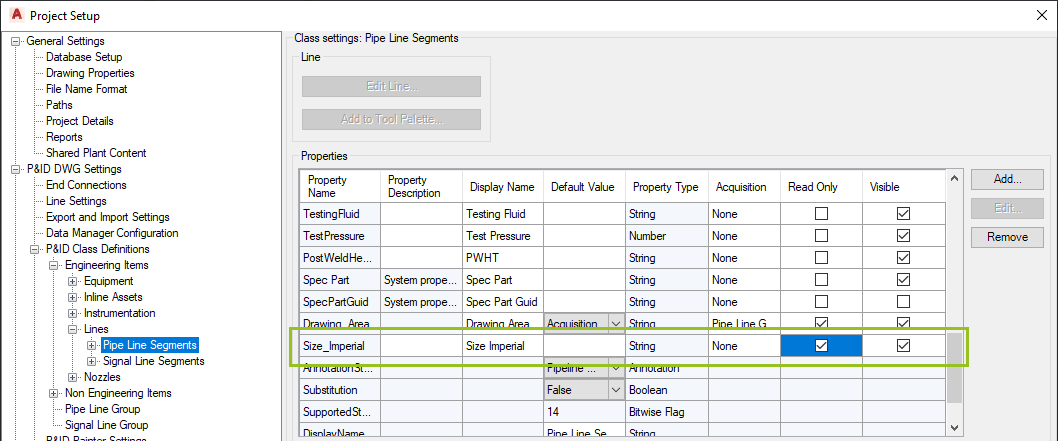
Link Configuration
We have a simple table with the metric and imperial sizes.
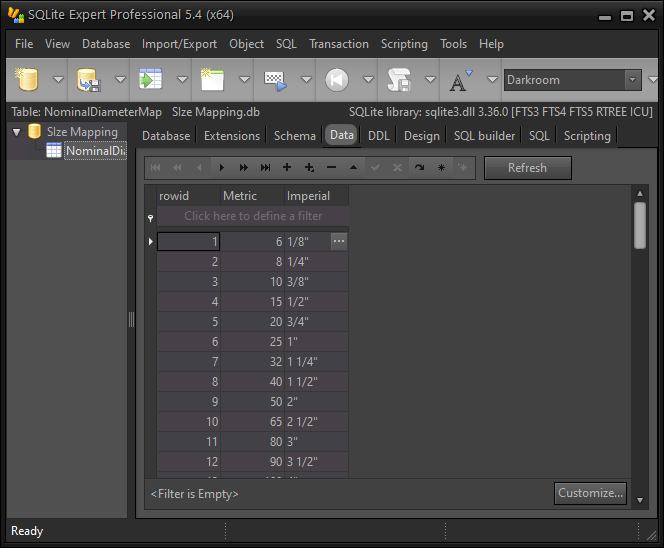
The complete setup of the Link Configuration isn't explained here. Only the parts which are relevant to understand where the imperial unit will be mapped.
On the Link page of the wizard we select the column 'Metric' from the database table and 'Size' as the P&ID property from the Pipe Line Segment.
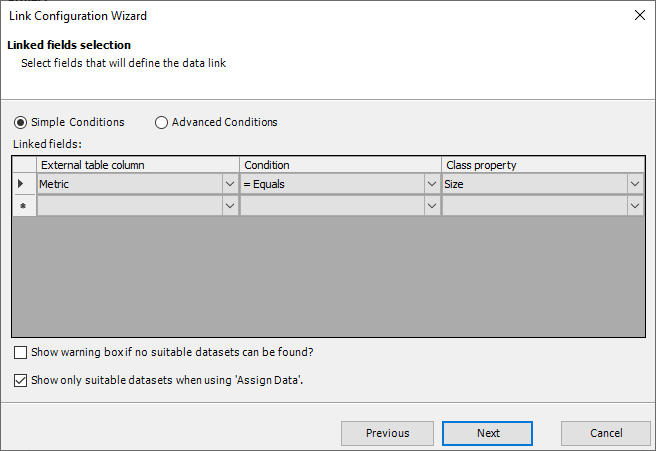
We then map the column 'Imperial' to the newly created property 'Size Imperial'.
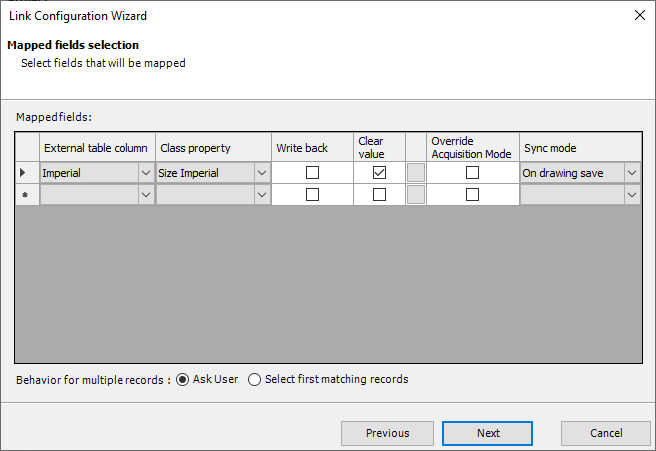
Tree Settings
As with the example with the calculations (Handling of Calculations), there is no need to add the property to the Mapping Grid, because PlantLink will handle this. However, for the purpose of this documentation it allows us to follow what is about to happen. Make sure that 'Check for Inconsistency' is disabled and 'Mapping/Propagation Direction' is set to None.
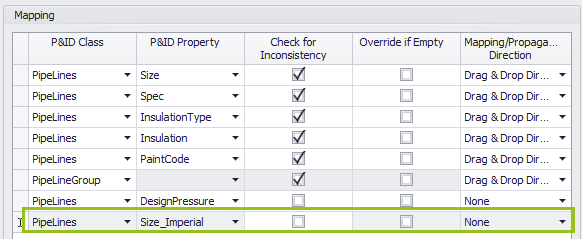
Connecting
We connect again.
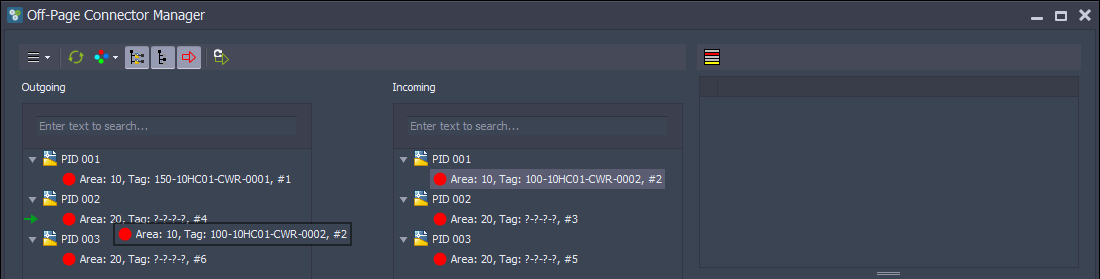
We see the Size coming from drawing PID 001 and then we copy ALL values.
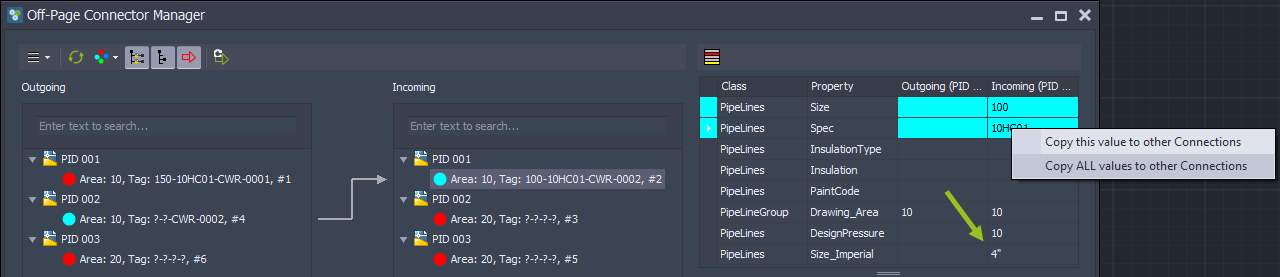
After that, we see the imperial size also got its value, but not through copying the value from the other line, but because of running the link configuration.

If we open the drawing, we will of course see the same value too.
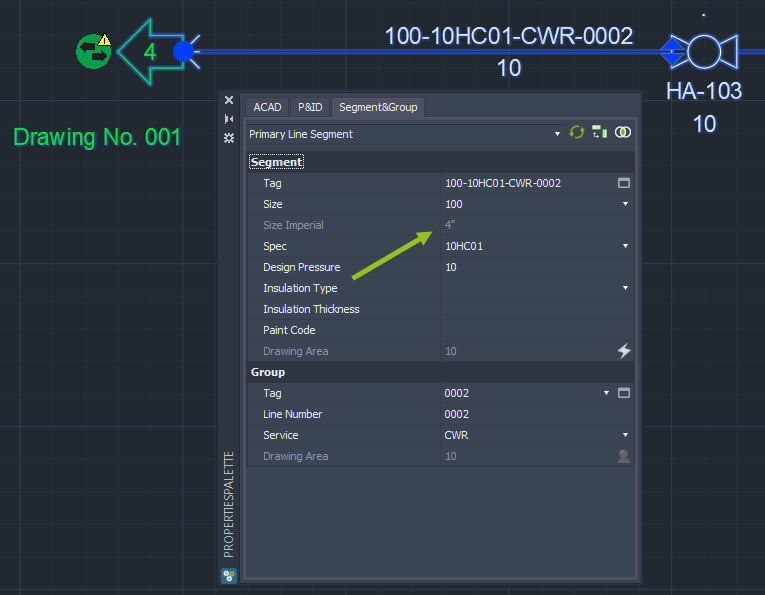
Next Chapter: Drawing Situations