|
<< Click to Display Table of Contents >> Special Drawing Use Cases |
  
|
|
<< Click to Display Table of Contents >> Special Drawing Use Cases |
  
|
This chapter describer various scenarios which can appear while drawing and how to handle them.
The examples often show both OPCs in the same drawing, but the examples work also if both OPCs are in different drawings.
Retrieving Flow Direction
As a reminder on how OPC Manager retrieves the Flow Direction for OPCs.
The Line Segment which starts or ends on an OPC must start or end on/from an equipment symbol or other Line Segment. It must be connected properly with a connection grip.
Examples 1 and 4 are Incoming
Examples 2 and 3 are Outgoing
OPC Manager retrieves those information from the P&ID database, not from the drawing. Because of that, OPC Manager can retrieve those information without having the drawing open.
Unfortunately, OPC Manager cannot retrieve the information of the Flow Direction through the OPC symbol itself. In the database you only get the info, that a Line Segment is connected to an OPC, but not if the start or end of the Line Segment is connected to the OPC. We also cannot retrieve the direction the OPC points to.
If OPC Manager cannot retrieve the Flow Direction, the OPC will be shown in both Incoming and Outgoing trees until the Flow Direction is known.
Please keep this in mind for the following use cases.
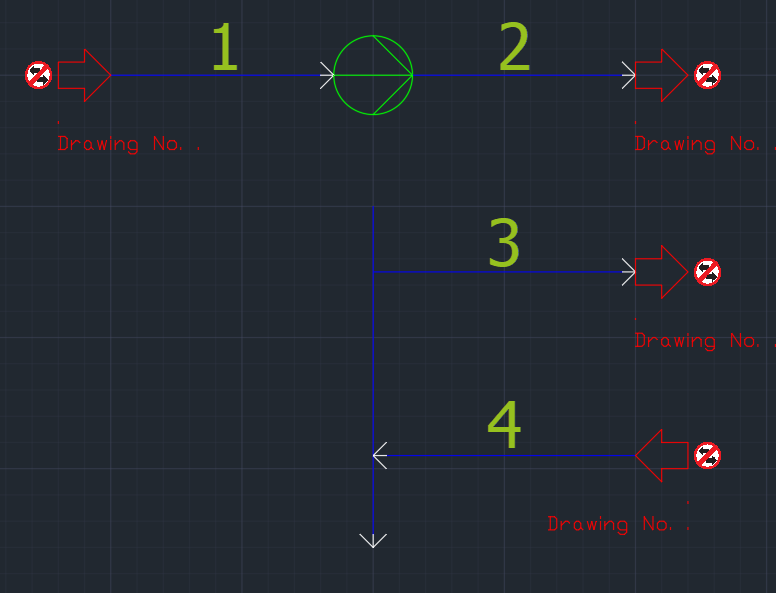
Unknown Flow Direction when inserting OPC
We start with a Line Segment which starts at the blower.
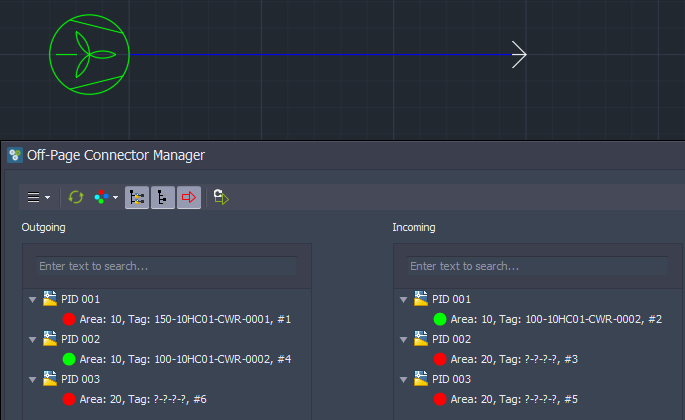
Now you insert an OPC at the end, but it shows the state 'Unknown Flow Direction'. Why is that?
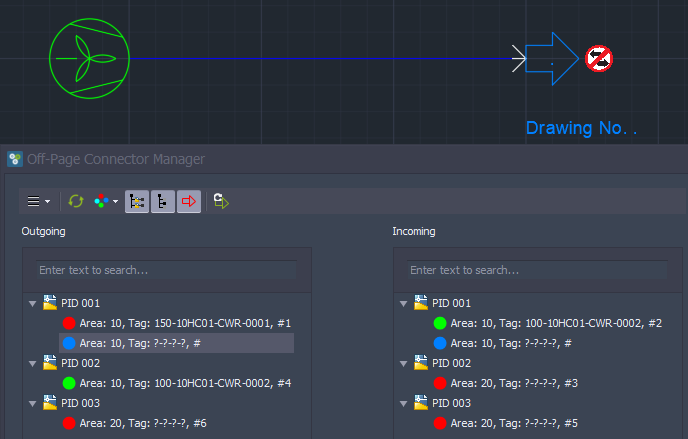
Plant 3D sometimes doesn't connect a Line Segment to an equipment. If you click on the Line Segment, you see that there is a continuation grip (+) instead of a connection grip (o).

After you connected the Line Segment properly, the state changes to 'Unconnected' (red). Also the OPC appears only in one tree now. Either the Outgoing or Incomping depending of the Flow Direction which we can now retrieve from the database.
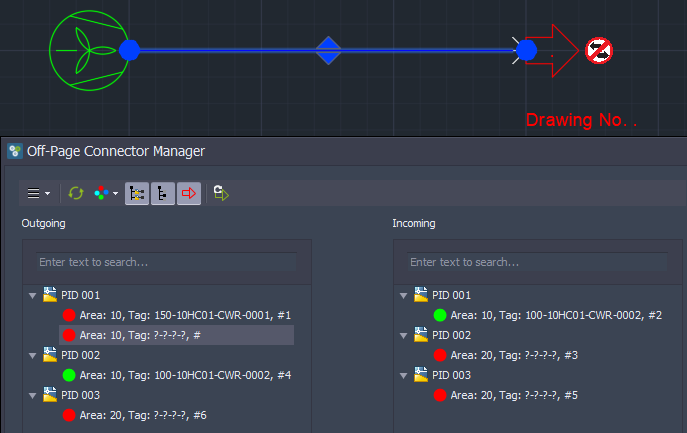
Disconnecting Line Segment from Equipment/Line Segment
When there is a gap between the Line Segment and the Equipment we have the same situation as described above.
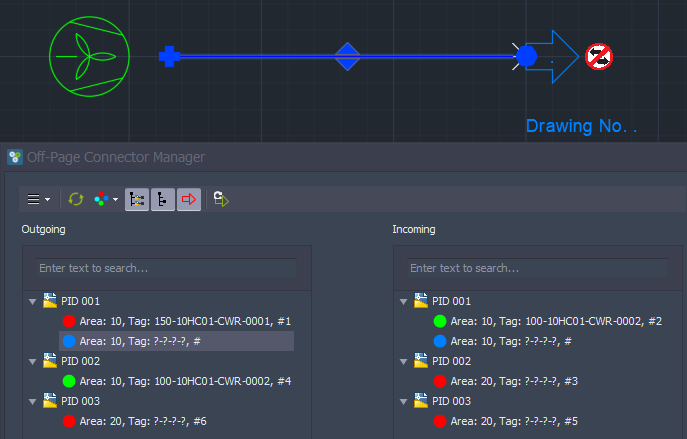
When the gap is closed and the Line Segment connects properly the state changes to 'Connected'.
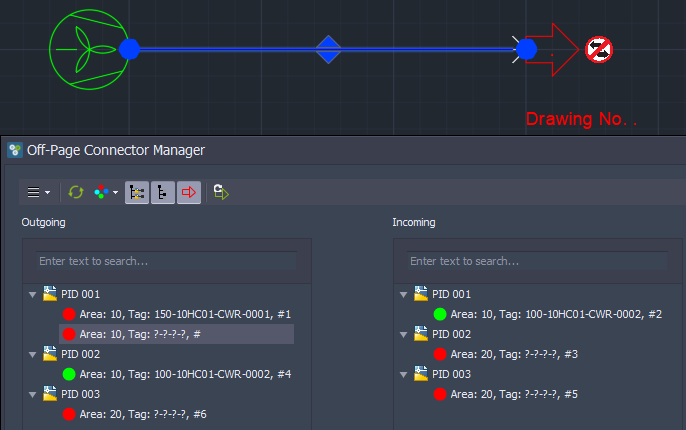
Line Segment disconnected from OPC
If the Line Segment isn't connected to the OPC or if there is a gap the Flow Direction cannot be retrieved either.
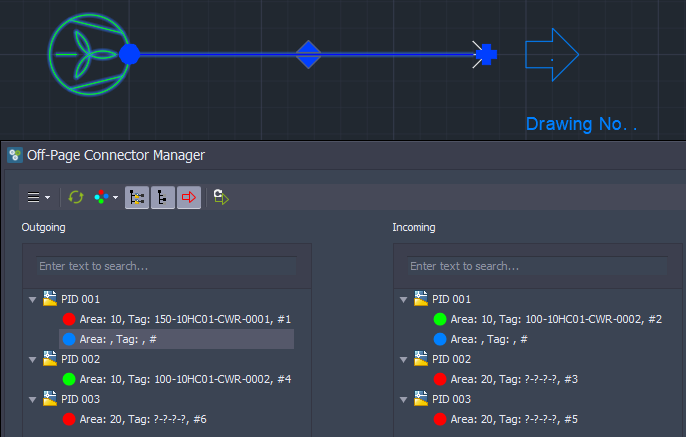
When connecting the state changes again to 'Unconnected'.
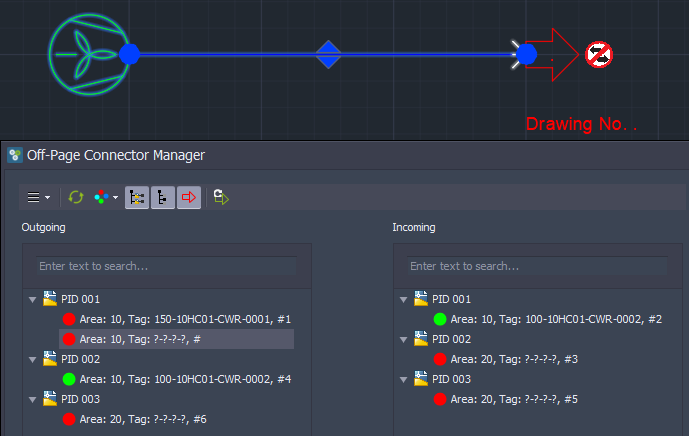
Connecting OPCs in the same drawing
If both OPCs are in the same drawing you can connected them too. Just remember, that you cannot connect an Outgoing OPC with another Outgoing OPC, or Incoming with Incoming.
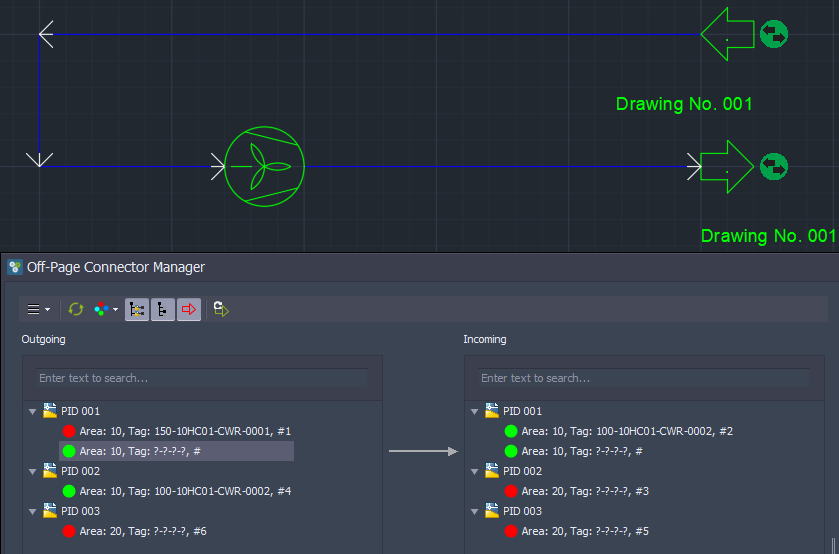
Change Flow Direction on one side of a connection
If you have connected OPCs, but then you change the Flow Direction of one of the Line Segments...
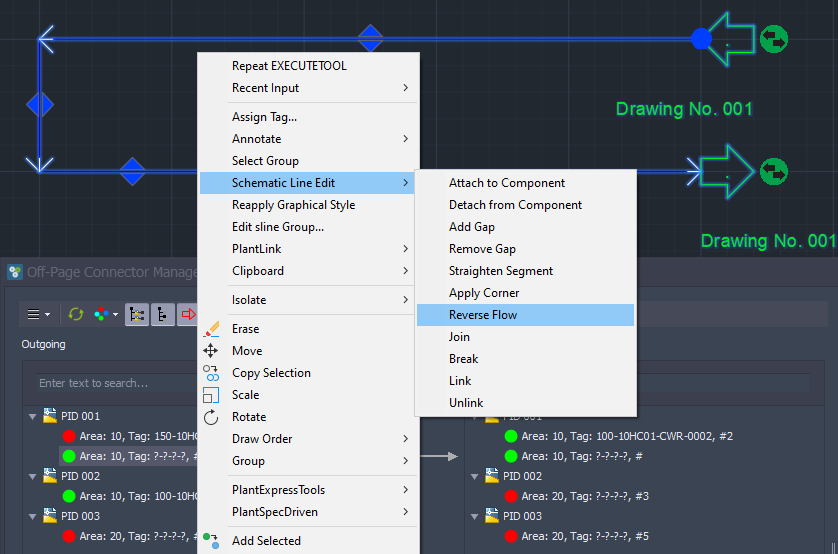
...the state changes to 'Flow Direction Conflict' which is not the same state as 'Inconsistent'.
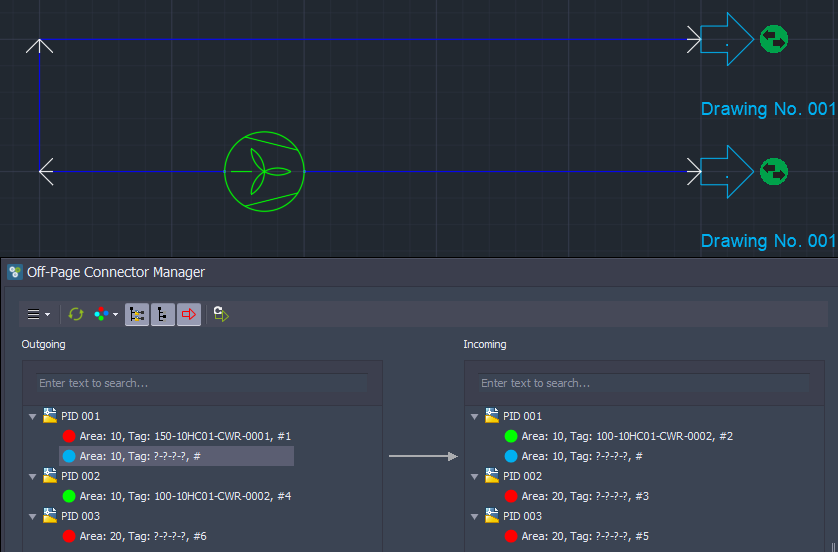
You can see this when you filter for the 'Flow Direction Conflict' state.
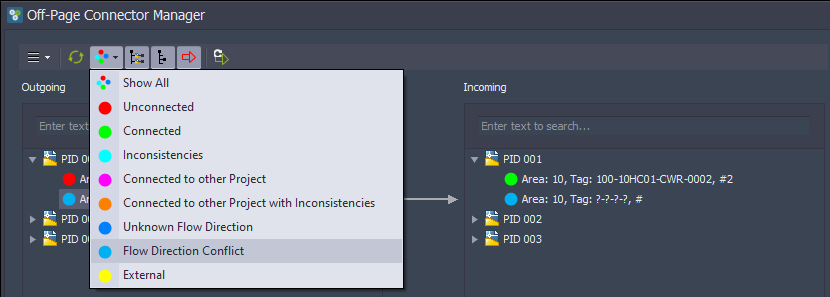
Now you see only those.
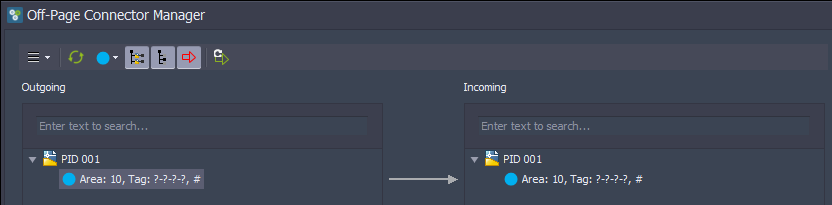
You can solve this issue, by either reversing the flow back or by changing the Flow Direction for the other Line Segment too,
Connect with one OPC with 'Unknown Flow Direction'
If only one of the OPCs you are about to connect has 'Unknown Flow Direction'...
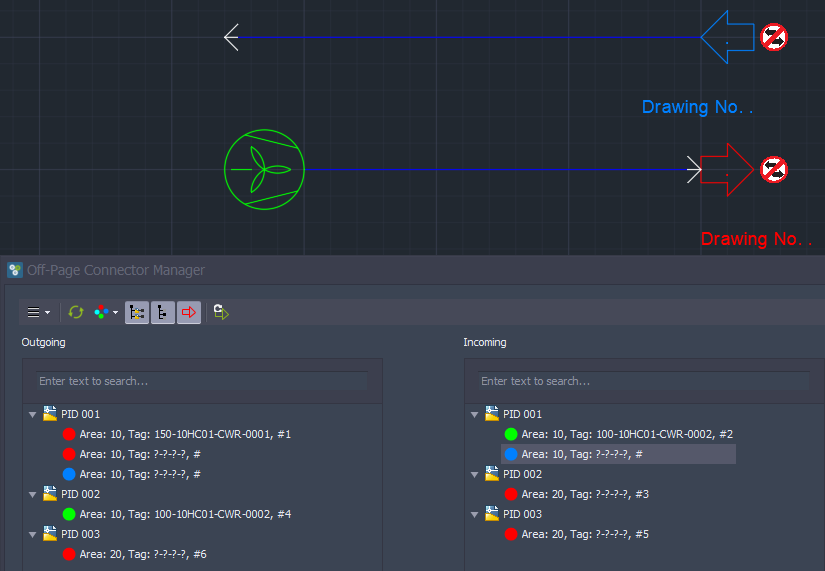
...you can still connect them. In this example, we connect the OPC from the Outgoing tree to the unknown Flow Direction OPC on the Incoming tree.
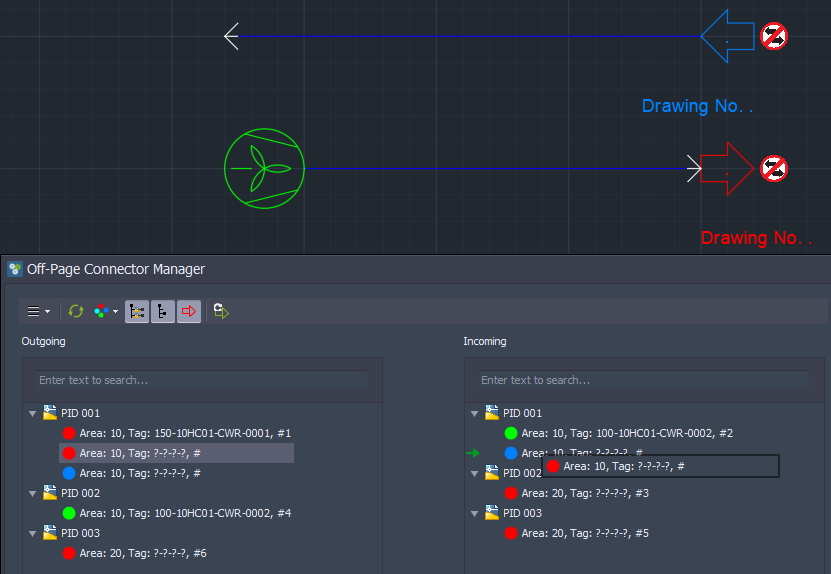
Now both show the 'Connected' state and the previously 'Unknown Flow Direction' OPC which appeared in both trees is now visible only in one tree.
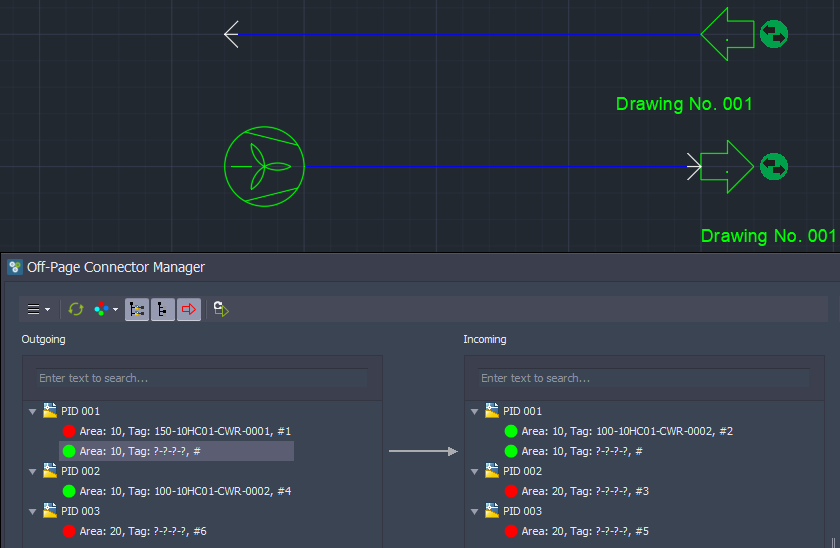
Edit properties of connected OPCs
If you edit mapped properties when OPCs are already connected...
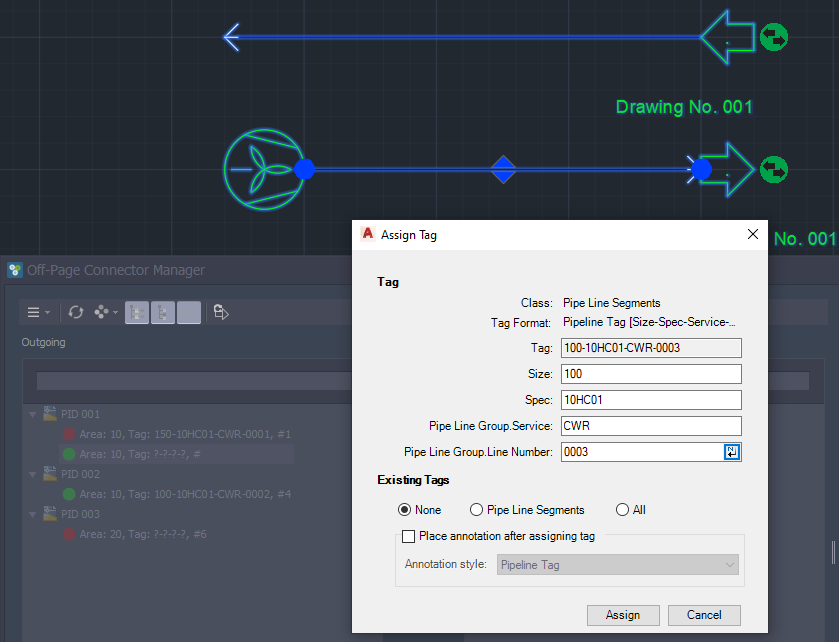
...an Inconsistency appears.
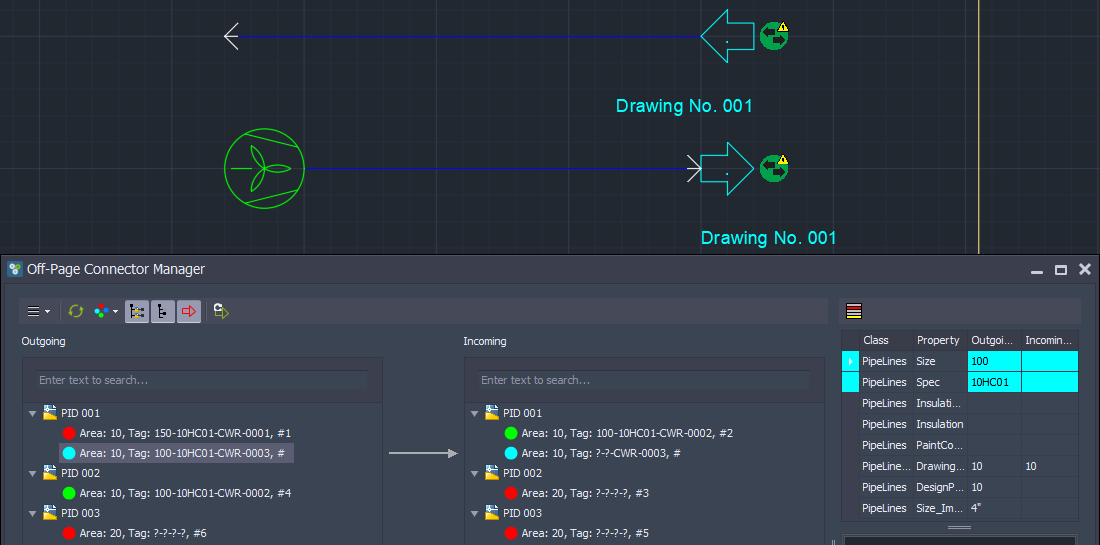
Which you the resolve again by copy the values.
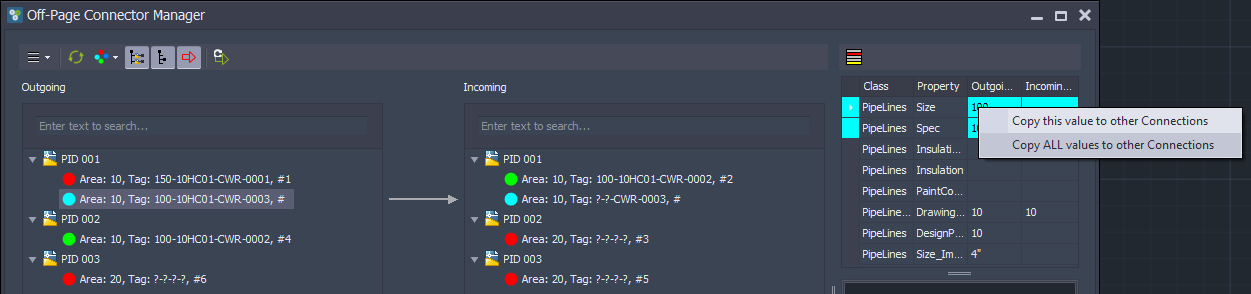
And everything is back to green.
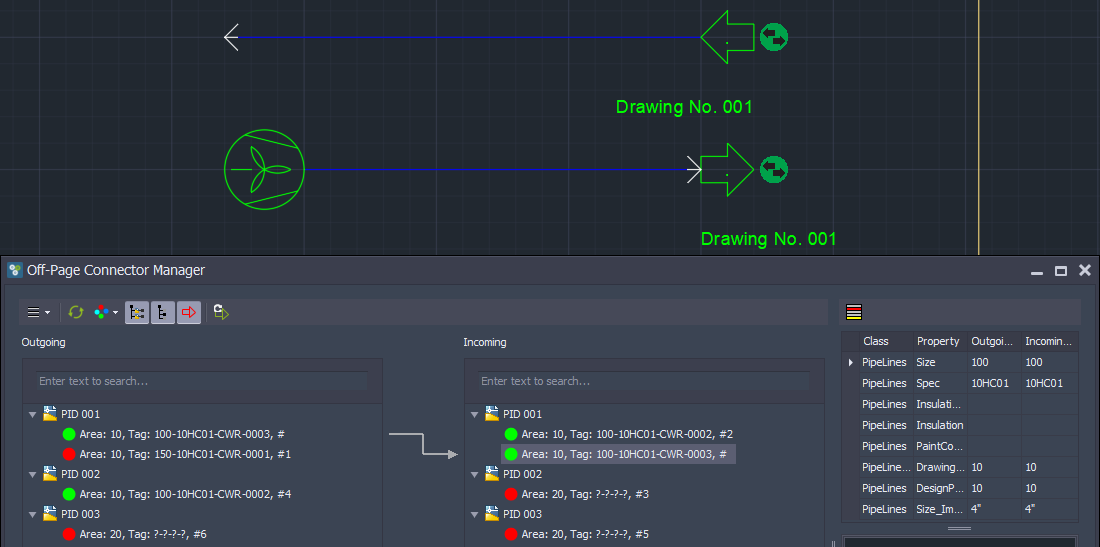
Next Chapter: Options when Disconnecting