|
<< Click to Display Table of Contents >> In Place Editing |
  
|
|
<< Click to Display Table of Contents >> In Place Editing |
  
|
This chapter describes how can you use the mapping grid in OPC Manager to edit property values.
With this feature you can edit the properties of Line Groups, Line Segment, and OPCs without the need of opening the drawings.
Let's use the following settings. For ConnectorNumber we set the mapping direction to 'None'.
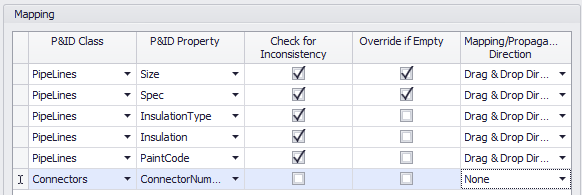
Now we edit the size of one size of a pair of connected OPCs.
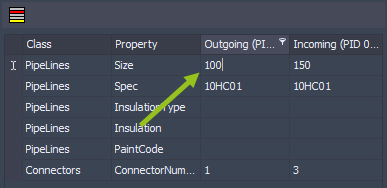
After we leave the cell, we created an inconsistency.
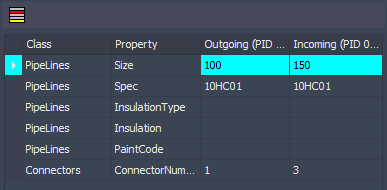
We solve the inconsistency by copying the value to the other side.
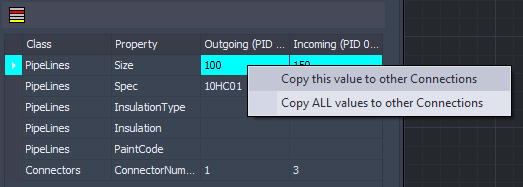
Now the value is also on the other side.
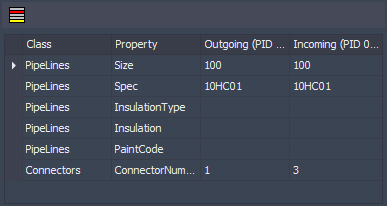
Now we edit the Connector Number.
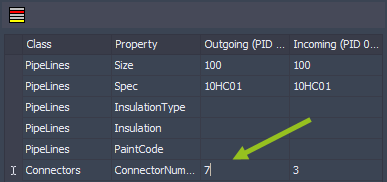
This time it doesn't create an inconsistency, because the mapping direction is set to 'None'.
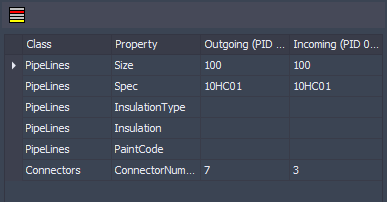
These two examples illustrate how conveniently you can edit for example the OPC properties with all its descriptive texts through OPC Manager.