|
<< Click to Display Table of Contents >> Override if Empty |
  
|
|
<< Click to Display Table of Contents >> Override if Empty |
  
|
This chapter describes how the 'Override if Empty' options influences the mapping when connecting two OPCs.
The option 'Override if Empty' maps a value from one OPC to another if one OPC doesn't have a value independent of the 'Mapping/Propagation Direction'
For this example we use the following setup:
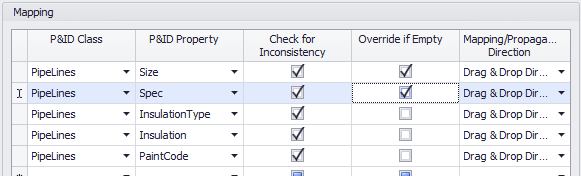
The case we have here is, that connector #1 has a size but no spec, and connector #3 has a spec but no size.
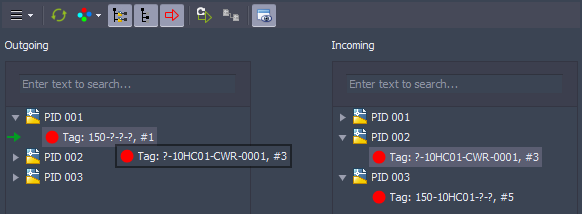
Now we drag & drop connector #3 over #1.
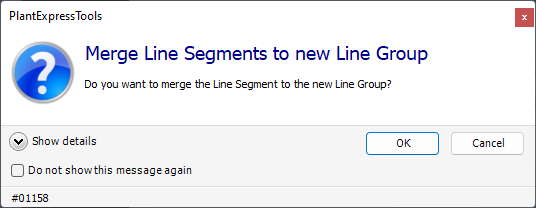
We see, that independent of the drag & drop direction, the size was copied from connector #1 to #3, whereas spec was copied from #3 to #1.
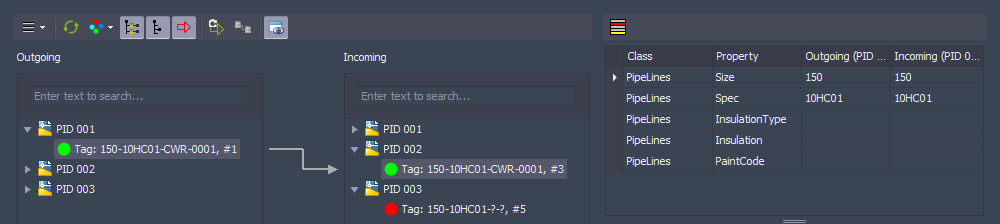
The matrix below shows what the result will be when using this option or not. Also in combination with AttributeFlow. The difference you can expect are within the red boxes.
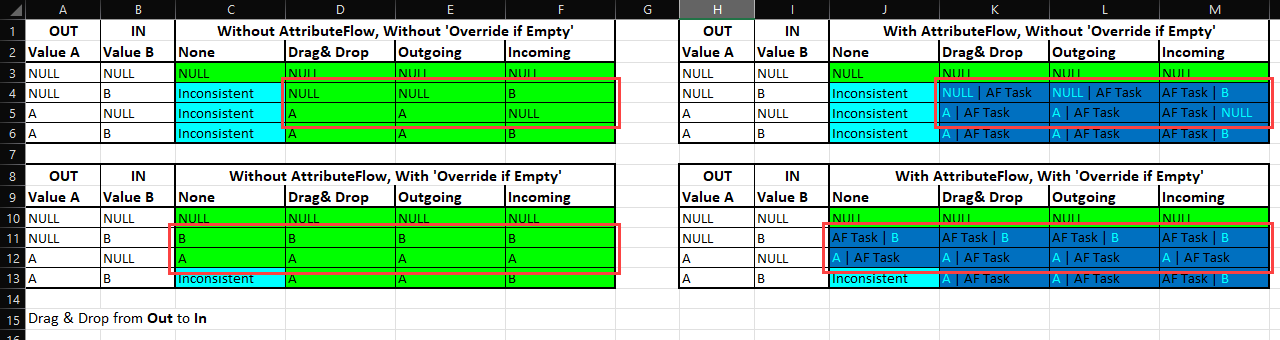
Next Chapter: In Place Editing