|
<< Click to Display Table of Contents >> Create Category |
  
|
|
<< Click to Display Table of Contents >> Create Category |
  
|
You can create your own Categories. For example, when you want to split up your drawings into different types of drawings. Maybe you want to create PFDs or Air Flow Diagrams.
To create a new Category you click on the + button.
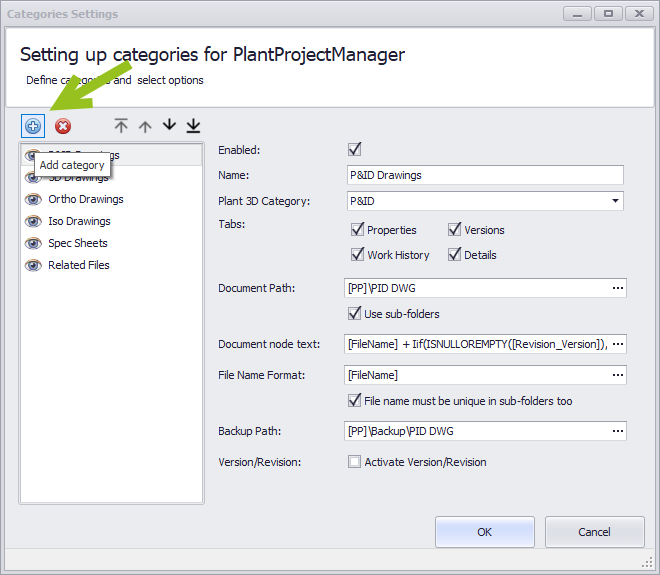
This creates a new Category at the end of the list of Categories. The default name starts with "New category". On the right you will see the default values for its settings.
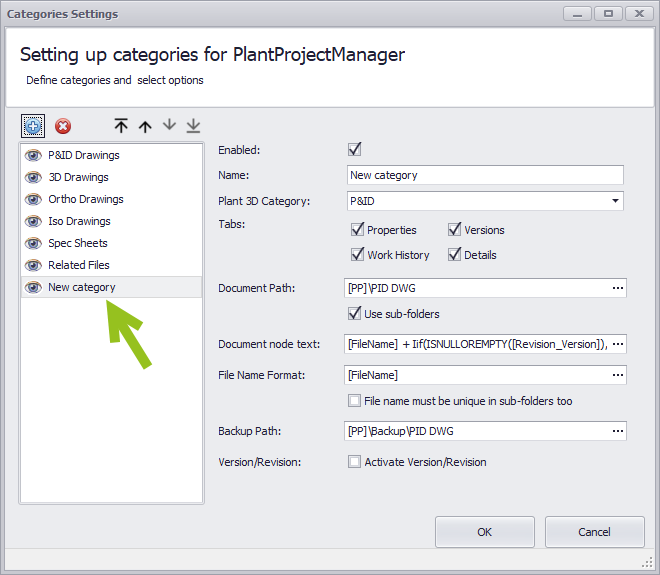
Next Chapter: Change Order of Categories