|
<< Click to Display Table of Contents >> Change Order of Categories |
  
|
|
<< Click to Display Table of Contents >> Change Order of Categories |
  
|
To change the order of the Categories you use the arrows above the Category list. If you use the first button, it move the Category to the very top.
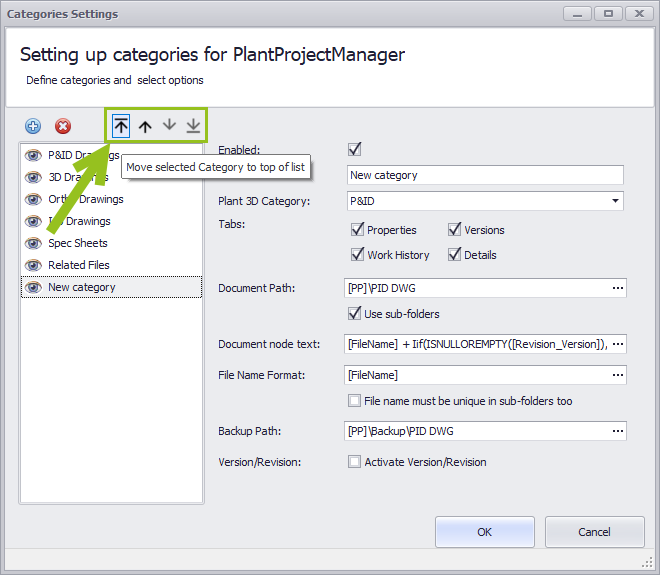
Done.
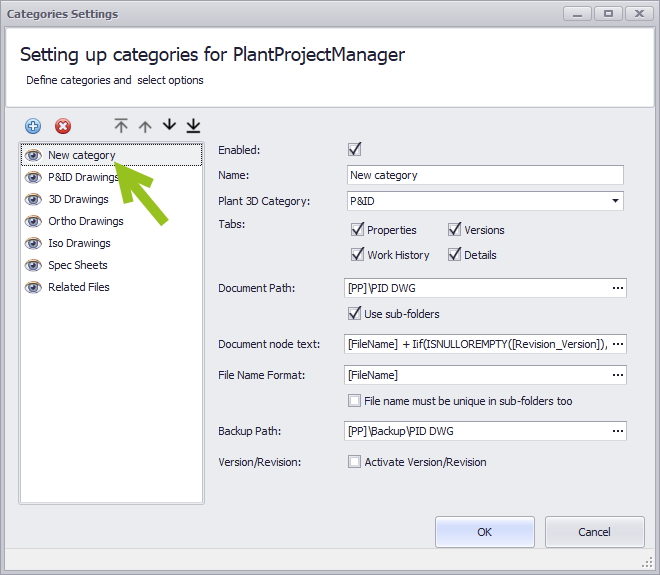
If you use the second or third button you move a Category up or down one step at a time. If you click down...
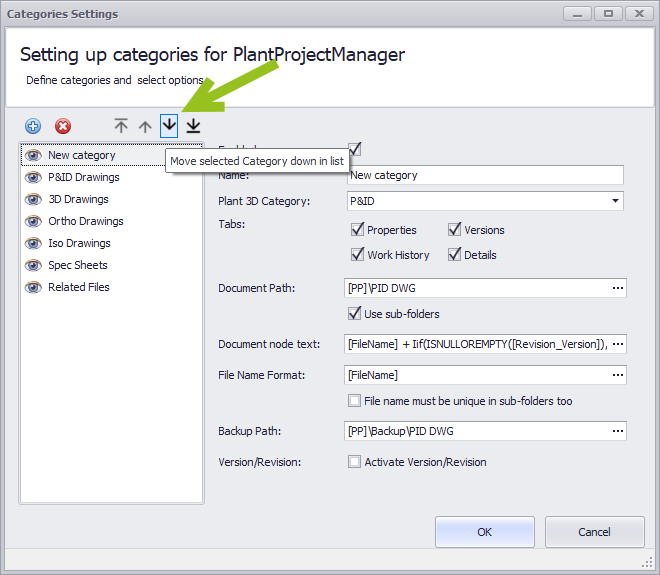
... the Category is on the second position now. The focus will stay on this Category so you can click multiple times on the button to move the Category down step by step.
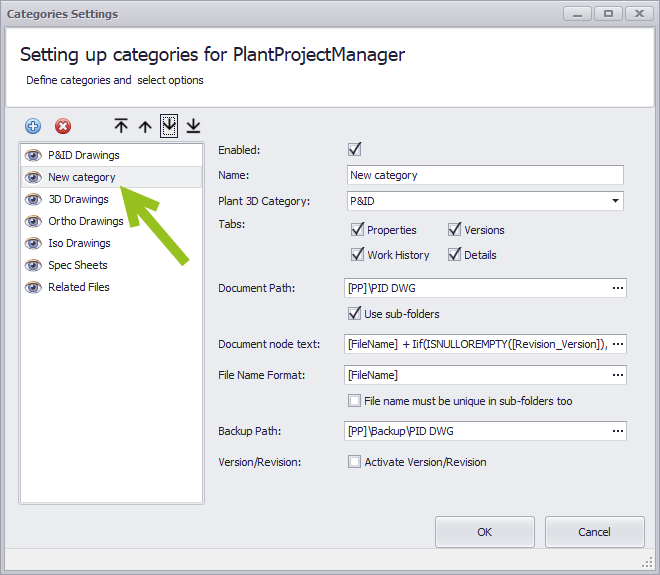
Categories will be saved only when you close the dialog with the OK button.
Next Chapter: Delete Category