|
<< Click to Display Table of Contents >> Plant 3D Category |
  
|
|
<< Click to Display Table of Contents >> Plant 3D Category |
  
|
The Plant 3D Category is essentially the database where the drawing data of the Category will be stored.
For example, if you want to create a Category "PFDs" you will probably choose "P&ID" as the Plant 3D Category. So the data of the drawing objects of the drawing in that Category will also be stored in the P&ID database (ProcessPower.dcf). As you can imagine, this can lead to Tag conflicts. So you must may want to define a different Tag Format for your PFDs as compared to the PIDs or you link the PFD objects to the PID objects. Typically a PFD uses only Equipment Tags anyway.
In 3D this may be less of a problem. If you use the Categories for separate types of drawings (Piping, Structural Steel, Equipment).
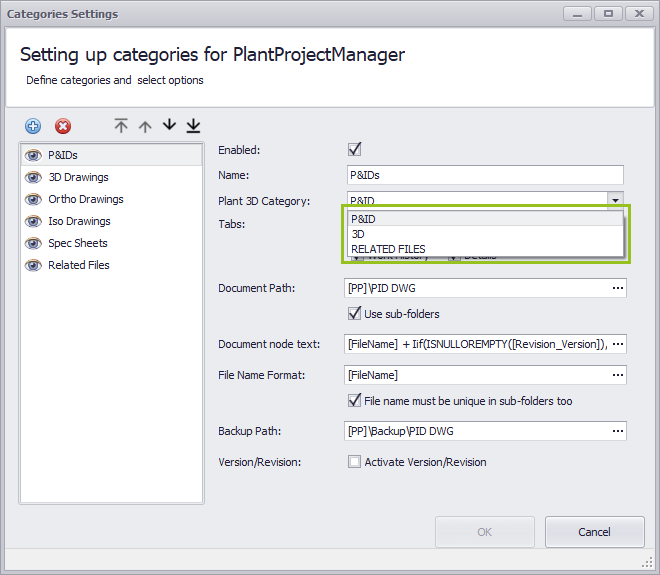
There is a fourth Plant 3D Category "SPEC SHEETS". This is exclusively used for the Spec Sheets Category. And cannot be changes or used in another Category. As you can see, you cannot make any changes to that Category.
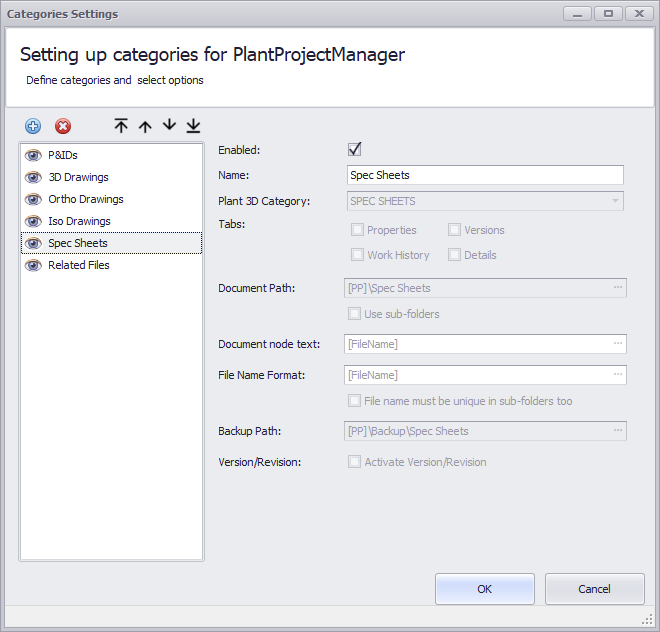
If there are already drawings for a Category the Plant 3D Category cannot be changed anymore.
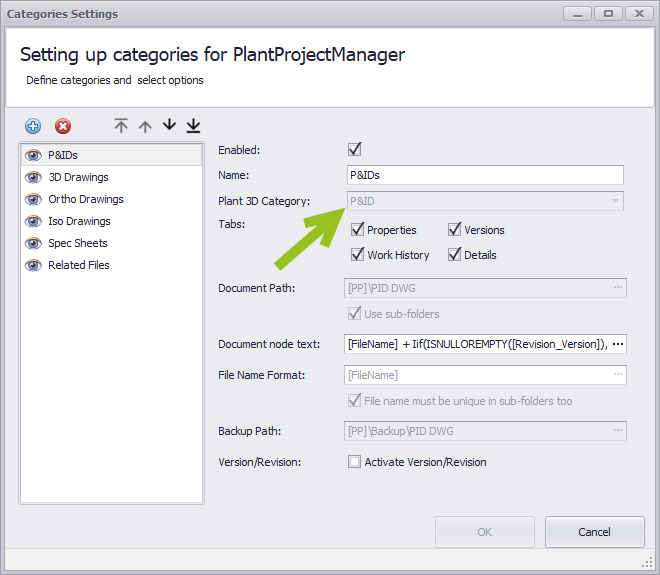
Next Chapter: Tabs