|
<< Click to Display Table of Contents >> Tabs |
  
|
|
<< Click to Display Table of Contents >> Tabs |
  
|
PlantProjectManager has up to 4 Tabs which can be deactivated here.
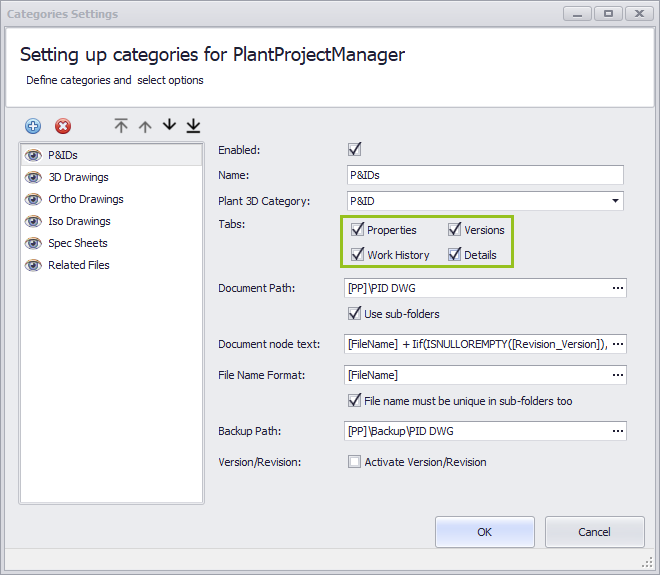
"Details" shows the thumbnail of the drawing and some general drawing data.
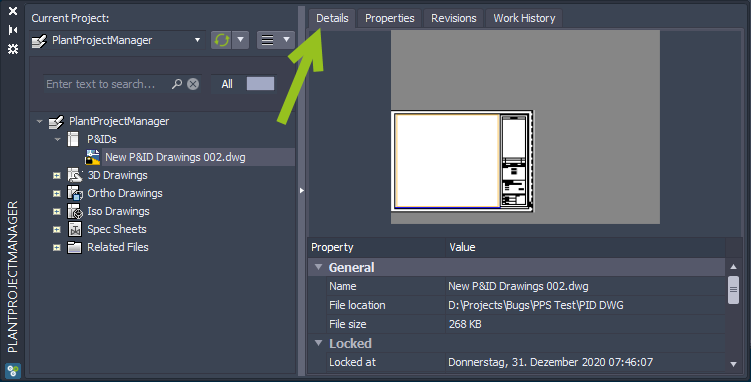
"Properties" shows the drawing categories and properties.
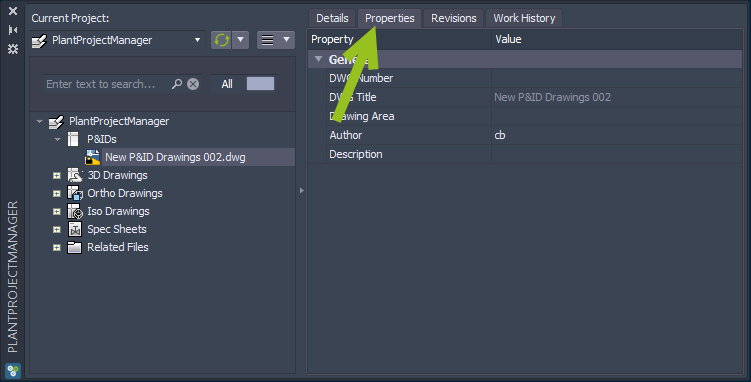
"Revisions" shows the Versions and Revisions of a drawing. If you don't use this feature of the Categories Settings you can disable the "Versions" box.
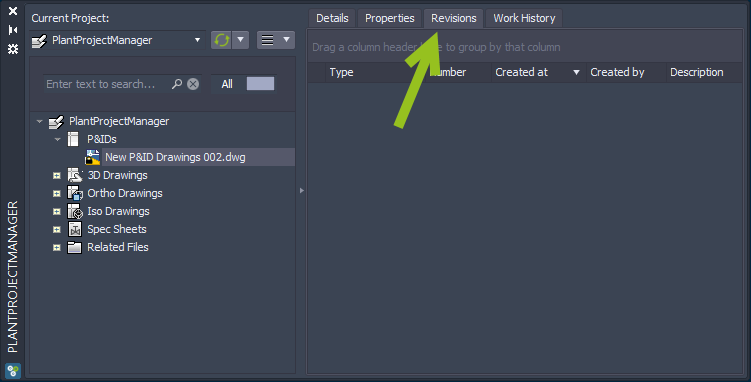
"Work History" shows the history info of Plant 3D. You may not need this in case you use the Version/Revision feature.
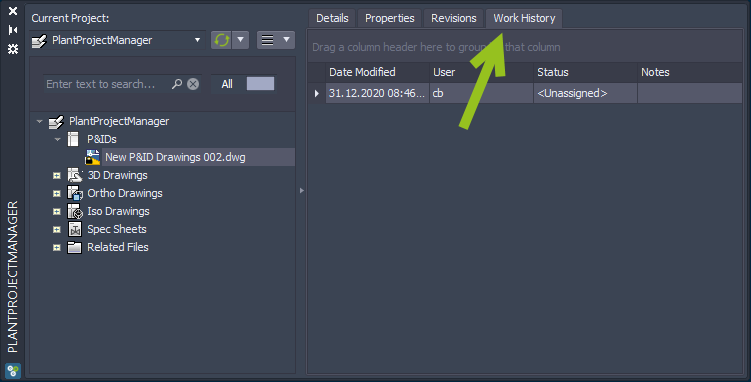
Next Chapter: Document Path