|
<< Click to Display Table of Contents >> Document node text |
  
|
|
<< Click to Display Table of Contents >> Document node text |
  
|
The Document node text is the text you see in PlantProjectManager for the drawings of this Category.
The expression cannot be edited in the box itself. To edit the expression you click on the "..." button.
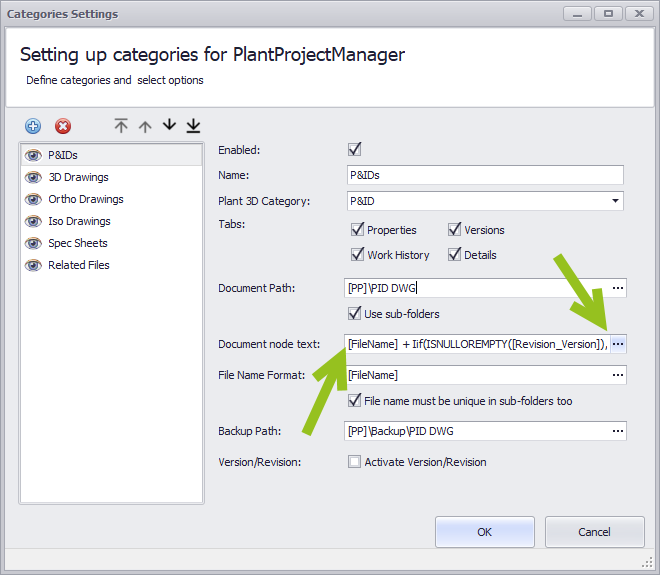
The Expression Editor opens. What you see here is the default expression.
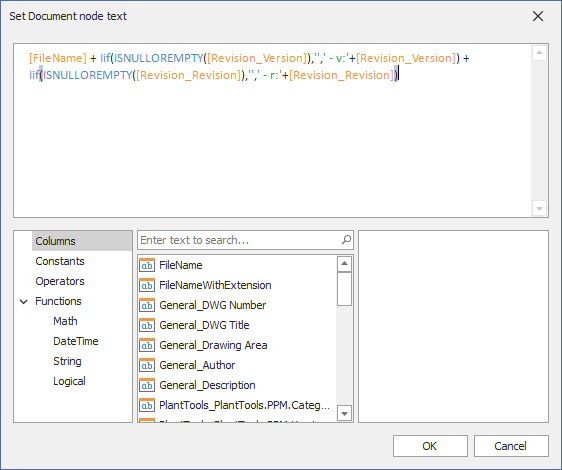
Here in a bit more user friendly layout.
What happens here is, that the text you will later see is using the [FileName] of the drawing as the first part of the expression.
The next line checks if the Drawing Property [Revision_Version] has a value. If this is the case the expression ' - v:'+[Revision_Version] will be added to the FileName
Iif(ISNULLOREMPTY([Revision_Version]),'',' - v:'+[Revision_Version]) +
The next line does the same, but this time with the [Revision_Revision] Property.
Iif(ISNULLOREMPTY([Revision_Revision]),'',' - r:'+[Revision_Revision])
This can lead to the following results:
PID001
PID001 - v:0
PID001 - r:A
PID001 - v:0 - r:A
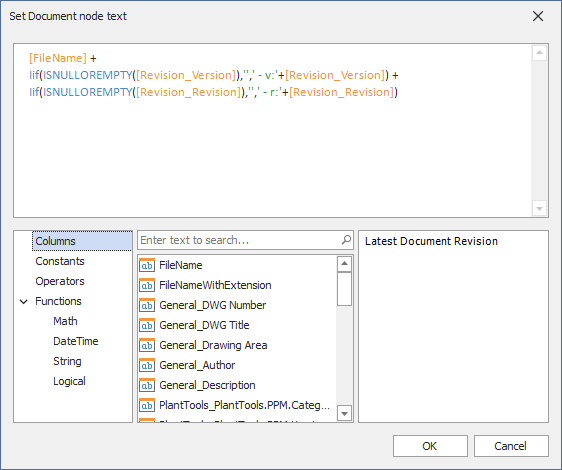
We adapt the expression a bit by changing ' - v:' to ' - Ver.:'. And the same with r to Rev.
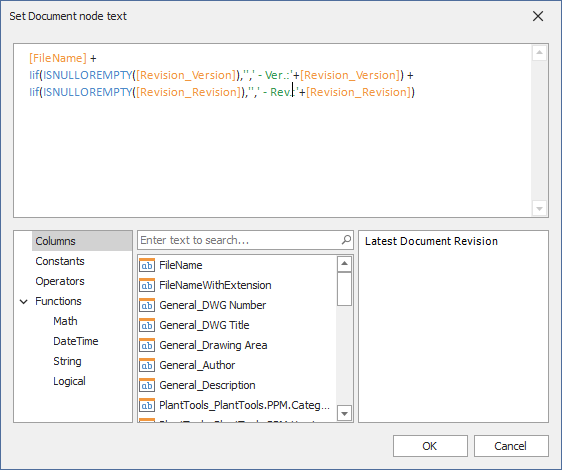
Under columns you will find all Project and Drawing Properties you can use for the expression. In addition, there are some more.
FileName = Is the file name of the drawing without the extension.
FileNameWithExtension = Is the file name with extension.
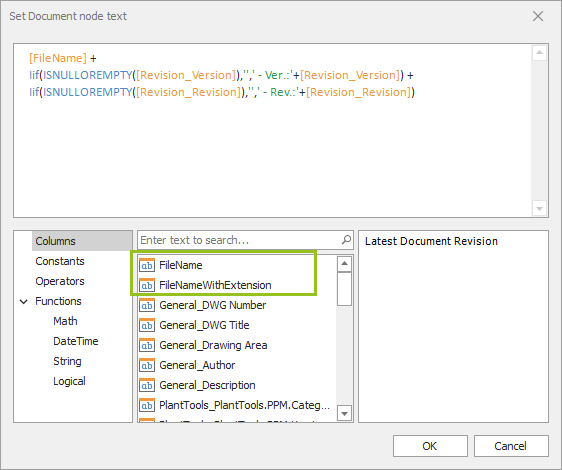
PlantTools_PlantTools.PPM.Category = Contains the Category name under which the drawing is located.
PlantTools_PlantTools.PPM.Version = Contains the latest Version of the drawing.
PlantTools_PlantTools.PPM.Revision = Contains the latest Revision of the drawing.
PlantTools_PlantTools.PPM.NodeText = Contains the node text shown in PlantProjectManager's tree
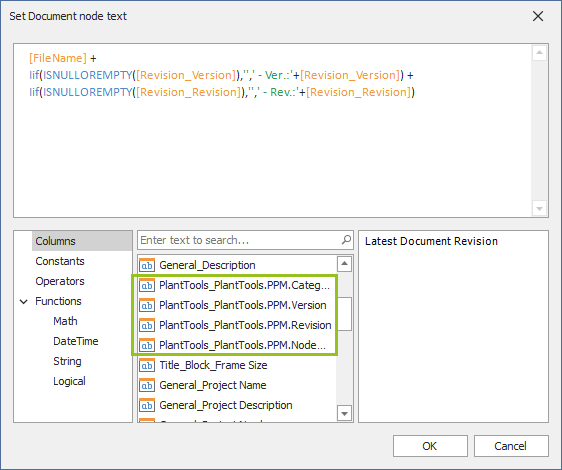
The first three Properties mentioned above are shown under the Details Tab and not the Properties Tab. We added those Properties, especially to be useable in a title block.
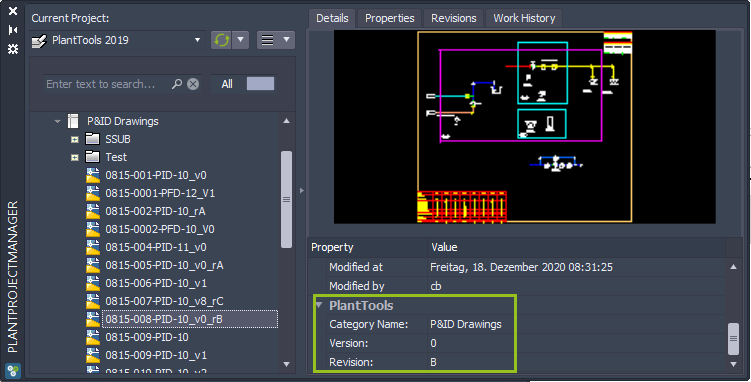
Revision_Version = Is the latest version
Revision_Revision = Is the latest revision
Revision_VersionOrRevision_Type = Is the latest Type of a Version OR Revision (either V or R)
Revision_VersionOrRevision_Number = Is the latest Number of a Version OR Revision
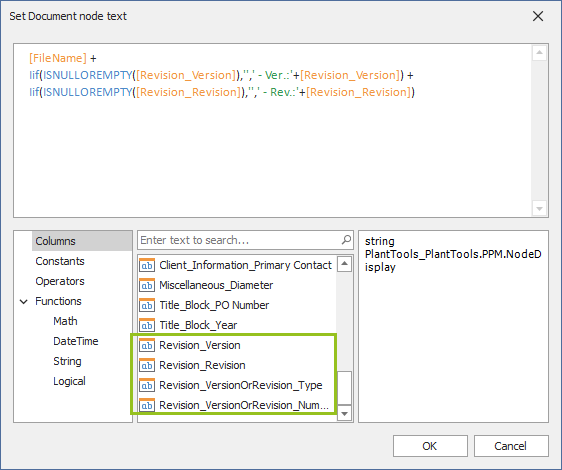
Next Chapter: File Name Format