|
<< Click to Display Table of Contents >> Validation |
  
|
|
<< Click to Display Table of Contents >> Validation |
  
|
Validate Project starts the Plant 3D Validation Function.
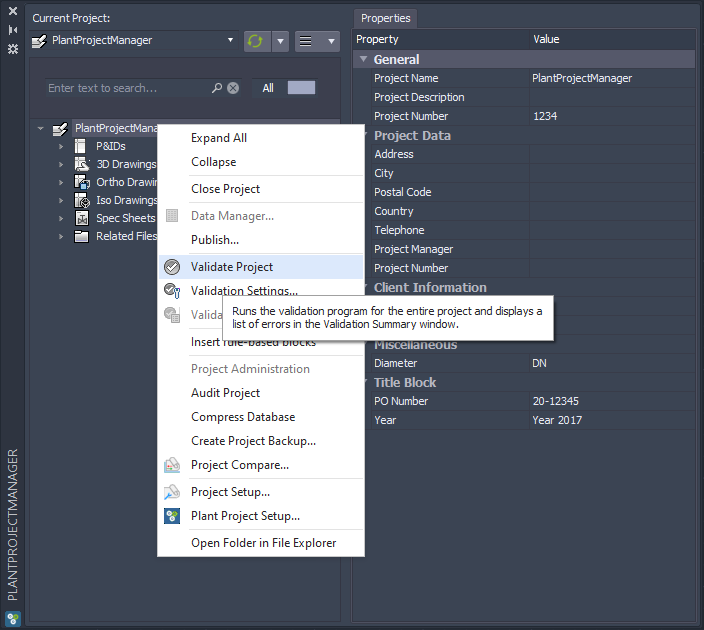
The process starts right away.
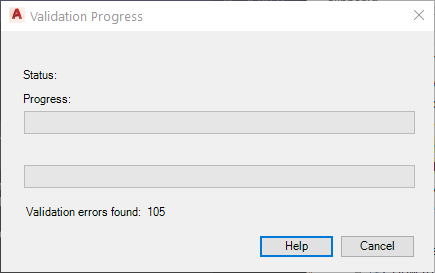
The validation settings of Plant 3D can be opened as well.
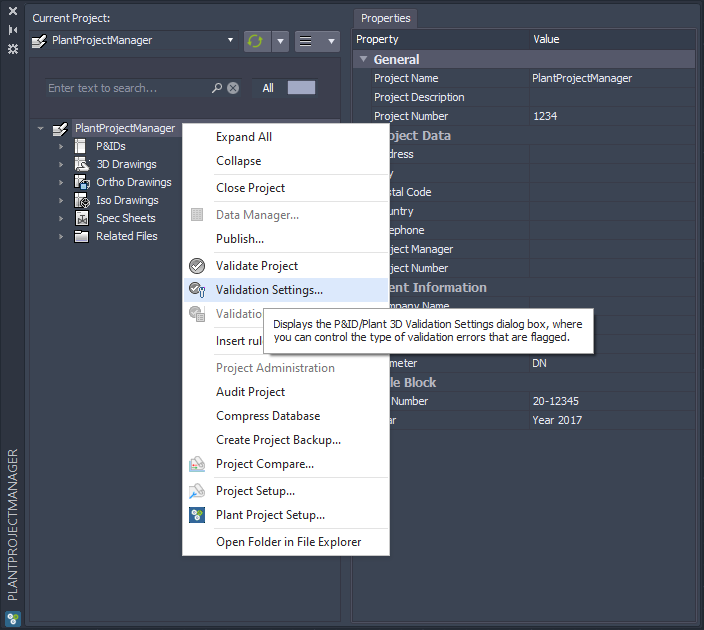
The regular dialog opens.
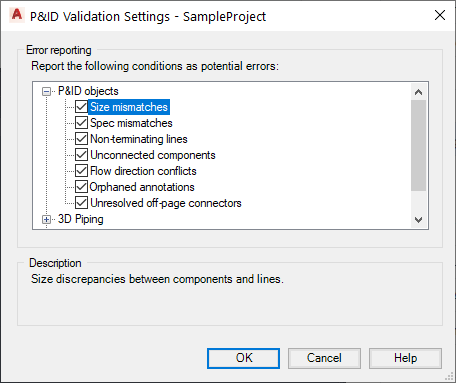
If a validation summary already exists it can be opened. If there is no summary yet, the menu is greyed-out.
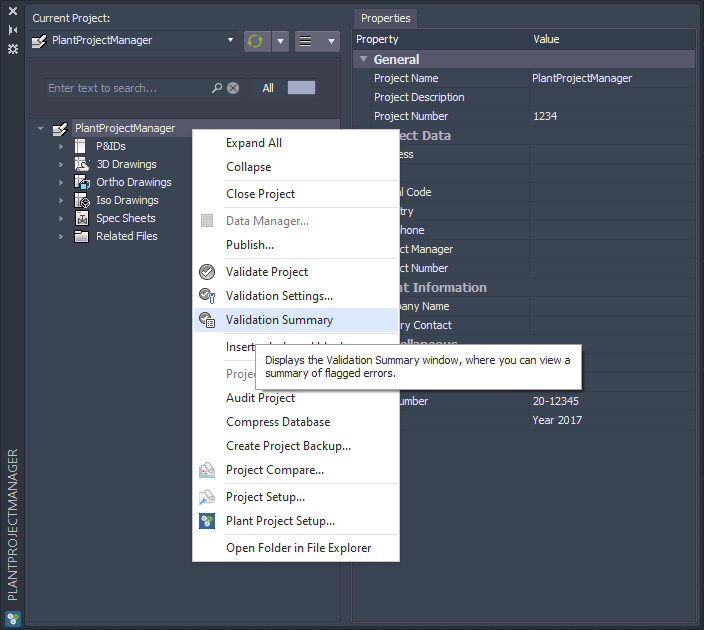
Looks like this.
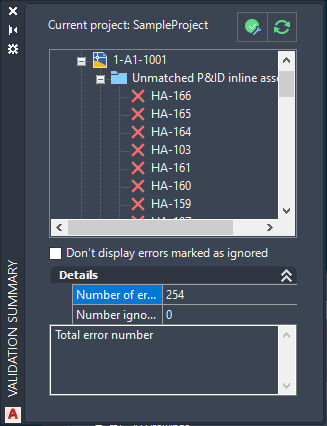
Next Chapter: Insert Rule-Based Blocks